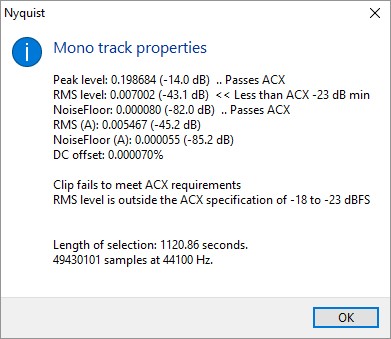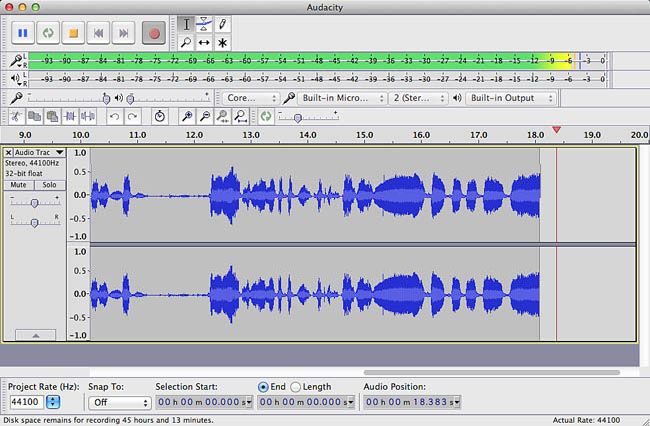Audiobook Mastering is now a formal part of the Audacity Manual.
https://wiki.audacityteam.org/wiki/Audiobook_Mastering
This forum posting is an early work in progress and no longer updated or corrected.
AudioBook Technical Mastering
(revision 1, minor corrections 2017-12-08)
(revision 2, New and Improved RMS Normalize 2018-07-25)
(revision 3, Bold for clarity 2018-08-25)
— PURPOSE:
This is a suite of Audacity tools and process to help you produce an audiobook reading that reaches ACX Technical Compliance. See NOTES AND COMMENTS at the end.
— CUSTOM TOOLS:
We designed custom AudioBook Mastering tools. You have to install them.
Get and install ACX-Check
https://forum.audacityteam.org/t/can-i-find-average-amplitude-over-a-section-of-a-track/43147/2
Get and install RMS-Normalize
https://forum.audacityteam.org/t/rms-normalize/45334/1
— SETUP:
Use Audacity version 2.1.3 or later. Not optional.
http://www.audacityteam.org/
Start this process with a raw, uncorrected reading. No processing, adjustments or fixes. Don’t help.
Export a WAV (Microsoft) 16-bit sound file of your raw reading and save it in a safe place. You should never be stuck reading a chapter again because of an accident. Saving an Audacity Project is not recommended for this.
— PROCESS:
These instructions are in short-form: Location > Tool: Options > OK
Select the whole reading or chapter by clicking just right of the up arrow button (on the left).
Effect > Filter Curve > Manage > Factoy Presets > Low rolloff for speech > OK.
Effect > RMS Normalize: Target RMS Level -20dB > OK.
Effect > Limiter: Soft Limit, 0, 0, -3.5dB, 10, No > OK.
Analyze > ACX-Check.
The first two readings, Peak (no louder than -3dB) and RMS (between -18dB and -23dB) should be nearly perfect. If the noise is quieter than about -65dB (-60dB limit), and the show sounds reasonable, you may be done.
If you fail noise, then the process can be a great deal more interesting. See Noise Posting, below.
\
— NOTES AND COMMENTS:
ACX has their own help pages, tutorials and videos.
http://audible-acx.custhelp.com/
This mastering suite addresses technical considerations. Nothing here will address theatrical errors such as harsh sibilance, gritty voice or wet mouth noises. There is no acting filter. You have to know how to read aloud.
The quality of the original recording is very important. It’s easy to record mistakes that can’t be fixed later. Record to a reasonable volume (occasional peaks at -6dB) in a quiet room with no echoes.
When you get done with a chapter, File > Export the work as WAV (Microsoft, 16-bit) and save the sound file with a unique name somewhere safe. That’s your emergency backup so you don’t have to read it again if you damage the work or lose your edit.
Only then start editing, processing, filtering and correcting. Keep testing the work with the add-on ACX Check analysis tool as you go. Select the work and Analyze > ACX Check.
ACX Technical limits:
— Peaks no louder than -3dB.
— RMS (performance loudness) between -18dB and -23dB.
— Noise no louder than -60dB.
Those are the top three values in the ACX Check panel

ACX Values in English
https://forum.audacityteam.org/t/measure-between-23db-and-18db-rms/32770/16
Human Quality Control at ACX (the theatrical test after you pass ACX-Check technical test) does not like heavy processing. You should be as gentle as you can with as few corrections as possible. Don’t even think of submitting readings that sound like a bad cellphone, speaking into a wineglass or reading in a bathroom.
The AudioBook metaphor is listening to someone telling you a story over cups of tea. Anything that distracts from that ideal should be avoided.
.