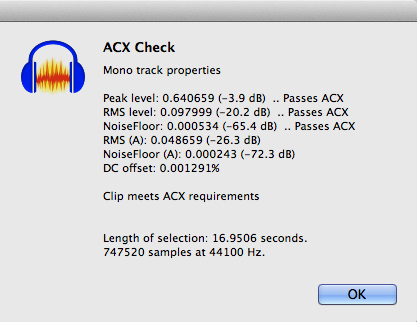
All I did was apply the three tools in Mastering 4 just as it’s listed in the post.
https://forum.audacityteam.org/t/audiobook-mastering-version-4/45908/1
Effect > Equalization > Low Rolloff for Speech, Length about 5000 > OK
Effect > RMS Normalize > -20dB > OK
Effect > Limiter > Soft, 0, 0, -3.5dB, 10msec, No > Enter.
That’s it. Noise even passes, although I can get a very slight improvement with Noise Reduction.
Drag-select a portion of the Room Tone at the beginning and Effect > Noise Reduction > Profile.
Select the whole clip by clicking just right of the up arrow.

Effect > Noise Reduction > 6, 6, 6, > OK.
A word on how to listen. It’s a common mistake to go “Diving for Noise.” Set the speaker or headphone volume of the mastered clip so it’s comfortable to listen to. Then go back to the beginning and listen through the two-second Room Tone without changing the volume. The Room Tone should be gone or very close. Apply the gentle Noise Reduction and it will be silent.
Koz