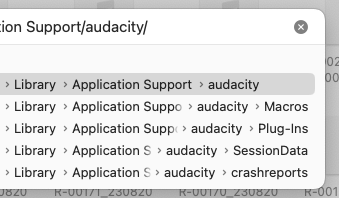These instructions assume there is a standard installation of Audacity on macOS.
This is covered in the manual, but a lot of people seem to have trouble, thanks to macOS hiding folders, so here are detailed step by step instructions to:
Reset Audacity to factory defaults
- Ensure that Audacity is completely shut down (reboot the computer if necessary, but ensure that Audacity is totally closed)
- Select and copy this next line to your clipboard (Command + C):
~/Library/Application Support/audacity/ - Open “Finder”
- Click on the “Go” menu, and choose “Go to Folder”
- Right click and “Paste” (or Command + V)
- Delete these three files:
- audacity.cfg
- pluginregistry.cfg
- pluginsettings.cfg
- Launch Audacity
You should then see the “Welcome” screen when Audacity opens.