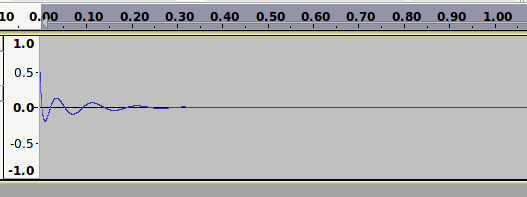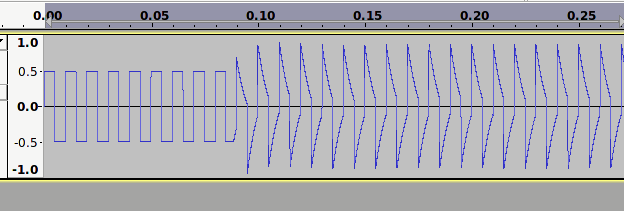There have been request for a separate DC offset tool, so this plug-in addresses that need.
As well as being able to remove DC offset, there have also been requests for adding DC offset, to this tool addresses that need also.
The Normalization effect provides “absolute” DC-offset correction (combined with Normalization). That is, after DC offset correction, the average sample value is zero.
When this method is required the Normalization tool may be preferable because it is faster.
Other methods of DC off-set removal are possible and may be preferable in some situations.
One method that has apparently been requested by people recording brass instruments is using a low frequency high pass filter.
This method will tend to shift the phase of low frequencies that may help to “even out” positive and negative going waveforms for an asymmetric input signal.
Another method, while not strictly being “DC removal” but may be useful when working with synthetic tones or non-audio signals is to make the greatest positive peak of equal amplitude to the greatest negative going peak. I have called this method “Equal +/- Peaks”.
One drawback of high-pass filtering is that it takes a little time for an offset signal to be centred so the initial part of the selection is not corrected. To alleviate this drawback this tool also allows “absolute” DC correction, followed by high-pass filtering.
Where an absolute amount of DC offset is required, the plug-in can remove any existing DC offset, and then add the required amount of DC offset.
This effect works on stereo channels independently (I couldn’t think of any situations where a user might want it otherwise, but in an exceptional case the user could split the track).
dc-offset.ny (1.56 KB)
Current Version: dc-offset.ny
This version has Dynamic bias correction as default (rather than calculating the absolute DC offset for the entire selection it calculates a rolling average, then compensates accordingly).