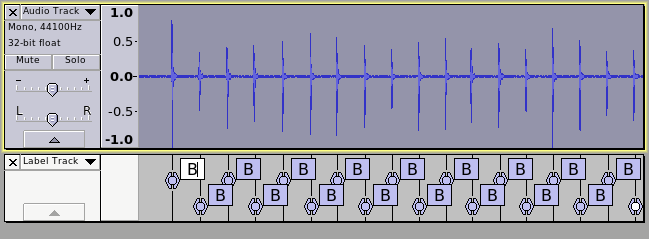How do I turn on the Bars and Beats grid?
How do I > Snap > an audio clip to a particular beat?
I saw a Sonar video where they had little grid bars they could grab and move to the start of each note that corrected any sloppy timing.
My song is 140 bpm but I can only snap to whole second…
Audacity does not have any kind of “timing grid” and the “Time Line” only shows hh:mm:ss and not bars:beats (though there is a feature request for this).
Currently, the closest thing to these features in Audacity is to create “Regular Interval Labels”, then audio clips can “snap” to the label positions.
Unfortunately, “Regular Interval Labels” is not a very convenient tool for this job. First you have to convert BPM to “seconds”. Then if you want bars and beats, you need to create two sets of labels - one for the bars and one for the beats. Also there is no provision for “swing”, or tempo changes.
To address these shortcomings, here’s a plug-in that will create labels based on BPM settings.
I think that it is well featured and hopefully it will be obvious how to use it without instructions or help screens.
Note, this is a “Generate” type plug-in and when installed will appear in the Generate menu.
Most plug-ins that create labels are “Analyze” type, but for this plug-in I thought that users may want to create their “timing track” right at the start of a project before any audio tracks have been created. “Generate” plug-ins are the only type that can run without an audio track already existing.
Also, by making this a Generate plug-in, the start point of the labels can be set by clicking on an existing track (with or without a selected region), whereas Analyze plug-ins are not available unless there is a selected region. (see here for additional comments on this “feature” Nyquist Wish List )
Before anyone asks, no it does not extract the BPM from an existing audio track. BPM detection is another project and not currently good enough to provide accurate timing data for making BPM labels. This may come in a future version, but that’s still a long way off.
Any other comments, questions, suggestions or other feedback are very welcome.
This plug-in requires a recent version of Audacity 1.3.x
See here for installation instructions. https://manual.audacityteam.org/man/installing_effect_generator_and_analyzer_plug_ins.html
bmp-labels.ny (3.66 KB)
Latest version:
Download latest version