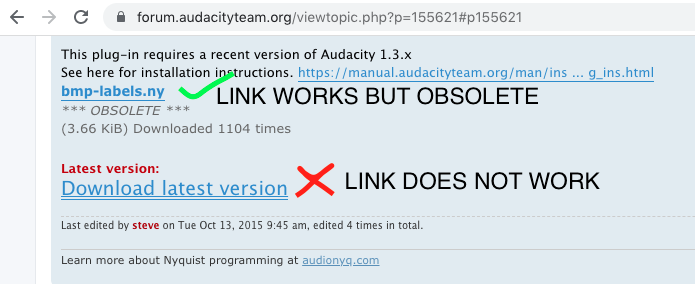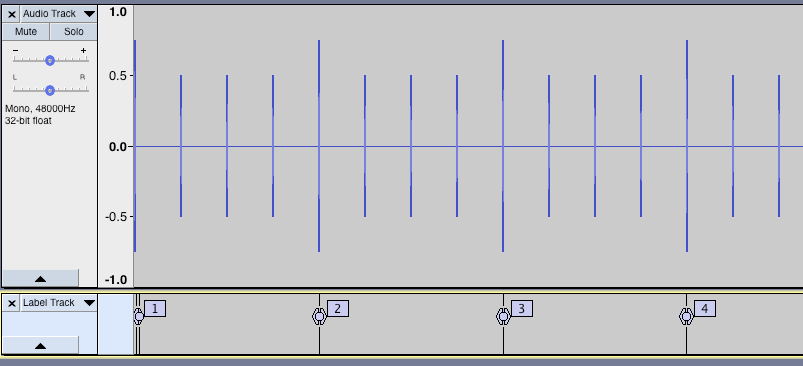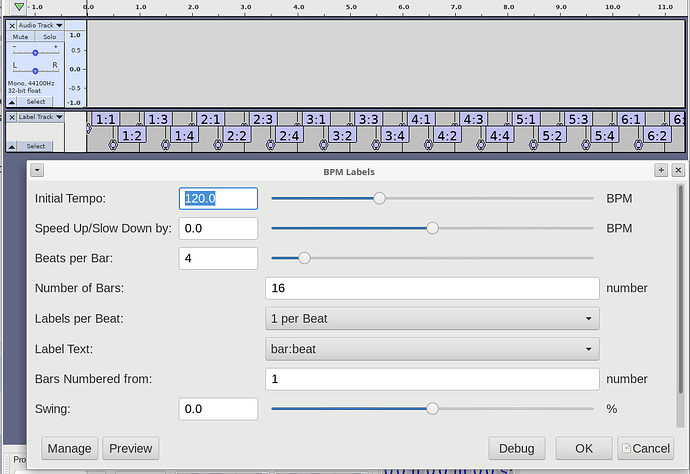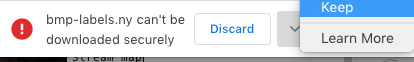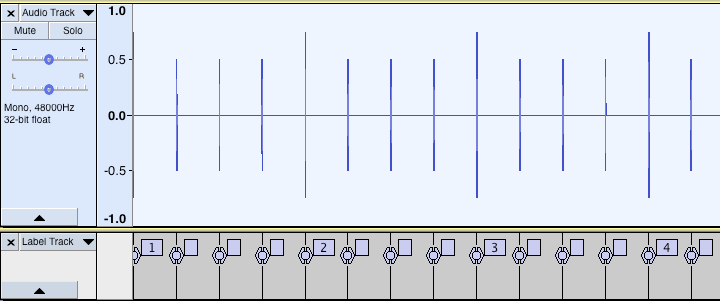Paul2
December 22, 2021, 11:00am
1
Hi Steve,
Quite a few years ago, you wrote a plugin called BMP-labels, do you know where to find it?
How do I turn on the Bars and Beats grid?
How do I > Snap > an audio clip to a particular beat?
I saw a Sonar video where they had little grid bars they could grab and move to the start of each note that corrected any sloppy timing.
My song is 140 bpm but I can only snap to whole second…
Audacity does not have any kind of “timing grid” and the “Time Line” only shows hh:mm:ss and not bars:beats (though there is a feature request for this).
Currently, the closest thing to the…
However, only the link for the obsolete version works, not the updated one.
Basically, what I’m looking for is just to number the bars (measures), not worried about the beats.
Something like this:
TIA.
steve
December 22, 2021, 11:18am
2
The “latest version” works fine for me.
Paul2
December 22, 2021, 11:37am
3
Haa, I see the problem now, thanks Steve.
It must have been Chrome playing up.
Thank you, very handy plugin.
BTW, don’t know if it’s only a “mac” thing, but it’s paranoid.
Paul2
December 22, 2021, 11:48am
4
Works a treat, thanks.
BTW, the empty labels are also great for adding short notes.
steve
December 22, 2021, 11:49am
5
I think that was because it was a very old link, so used the old “http” address rather than “https”. I’ve now updated it to use https.
Paul2
December 22, 2021, 11:53am
6
Yep, all good now, no security warnings with https.