Hi Please help.
My audacity seems to have updated something and now I am getting this message on my Windows. I am not great with tech and I just need to know what I need to download to make the files open.
Thanks,
Marian
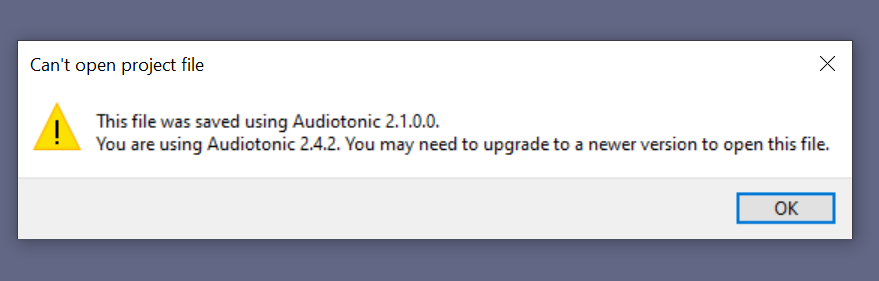
Have you used Audiotonic before?
Instead of double-clicking on an AUP file and let Windows figure it out, Right-Click the AUP file > Open With and point it to Audacity.
Or Open Audacity first. Then File > Open and point it at your AUP file.
Koz
Hi Koz
Thank you - It is still saying the same thing in audacity
Is there any other way of opening the files so I can convert them?
I am not familiar with “Audiotonic”'. But they seem to be related to Blue Sky Software. We have seen them before:
On the surface, this seems to be an Audiotonic error. What did they say when you asked them ?
Are you using genuine Audacity (from here: Audacity ® | Download for Windows) or are you using “Audiotonic” from the Microsoft Store?
If you’re using Audiotonic, you should contact them for support.
From their website:
Help & Support
Our commitment to customer satisfaction is backed by our solid customer support service. We provide effective and timely technical support to resolve any issues ranging from software installation, functionality questions, inputs for usability, to bug reports and stability issues.
So I have made sure that I am using Audacity 2.4.2 from the audacity site. However it is still saying this
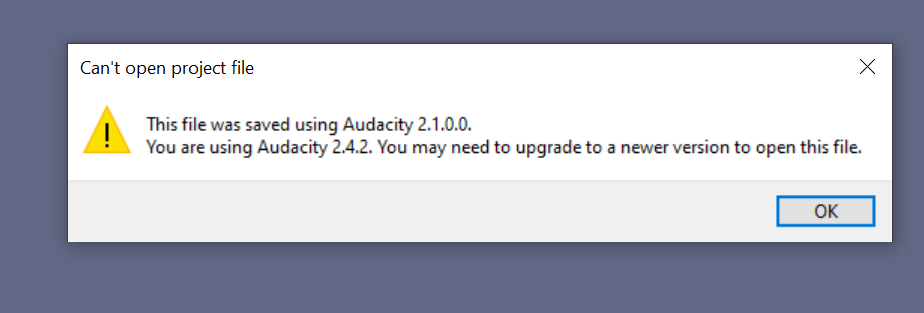
I have editted work on it this morning and it now wont open that saved file. It comes up with the above message
Please attach the AUP file to your reply.
Here are the AUP files, Thank you!
3rd Part Done.aup (84.6 KB)
4th Part.aup (49.4 KB)
Put the original AUP files somewhere safe (as a backup), then download these two files and put them into the original locations for “4th Part.aup” and “3rd Part Done.aup”.
4th Part.aup (49.4 KB)
3rd Part Done.aup (84.6 KB)
That worked! I have three more files that I need to open that I have attached.
I am so thankful to you. i am sending you a virtual hug!
Thank you,
Marian
Pick ups.aup (17.8 KB)
6th part.aup (92.6 KB)
5th Part.aup (75.5 KB)
Try these:
6th part.aup (92.6 KB)
5th Part.aup (75.5 KB)
Pick ups.aup (17.8 KB)
As far as I can tell the problem was caused by the (unofficial) Windows Store version.
Thank you so much Steve. I have made sure that I have got rid of any other variation and now only have the official Audacity on my computer.
You have saved me many hours! Thank you!
I had this exact problem today… I didn’t even download audiotonic it just appeared replacing audacity suddenly… Now I can’t open my recordings in audiotonic or audacity…
How did you solve this?
Thanks,
Nyree
Hello, I have the exact same problem, but only with my last unfinished project, I can open my old work just fine in both Audiotonic and original Audacity. If someone could take a look I´d really appreciate it!
tomboy.aup (196 KB)
For anyone having this problem, my advice would be:
-
Uninstall Audiotonic
-
Download and install the real “Audacity 2.4.2” (available via the Audacity website: https://www.audacityteam.org/download/)
During the installation, enable the option to “Reset Preferences”. -
If you need to fix any broken projects, get a “plain text editor” (For Windows I’d recommend NotePad++).
(make a backup copy of the .AUP file before doing anything else)
Open the .AUP file in NotePad++ and find this near the top of the file:
version="2.1.0.0" audacityversion="2.1.0.0"
change that to:
version="1.3.0" audacityversion="2.1.0"
I’ve applied the fix described in my previous post.
tomboy.aup (196 KB)
Thank you so much steve you are awesome!!
Hello!
I had the same problem as everyone else, but for some reason, when I followed your steps and changed the coding it was still popping up with a box that said the folder doesn’t exist. I attached my file below
Expression Audio.aup (30.5 KB)
Hello!
I had the same problem as everyone else, but for some reason, when I followed your steps and changed the coding it was still popping up with a box that said the folder doesn’t exist. I attached my file below
The box saying that said the folder doesn’t exist is a different issue.
There are two parts to a project - the “.AUP” file which contains a list of instructions for Audacity, and a “_data” folder which contains the audio data for the project. In your case the “_data” folder should be called “Expression Audio_data”.
Put the original AUP files somewhere safe (as a backup), then download these two files and put them into the original locations for “4th Part.aup” and “3rd Part Done.aup”.
3rd Part Done.aup
4th Part.aup
I’m having the same problem. Can you help me as well please?! I attached the file onto this message that I need to open
Closer3.aup (48.8 KB)