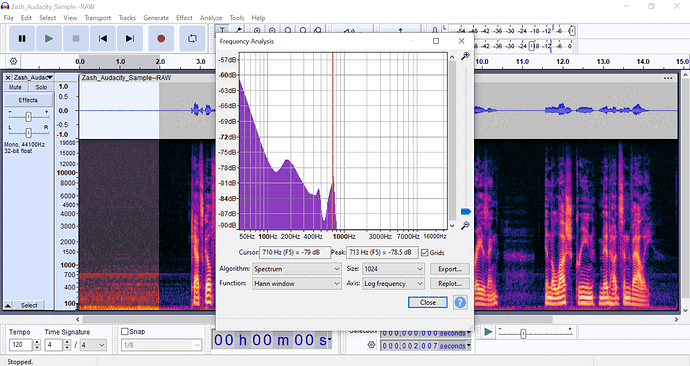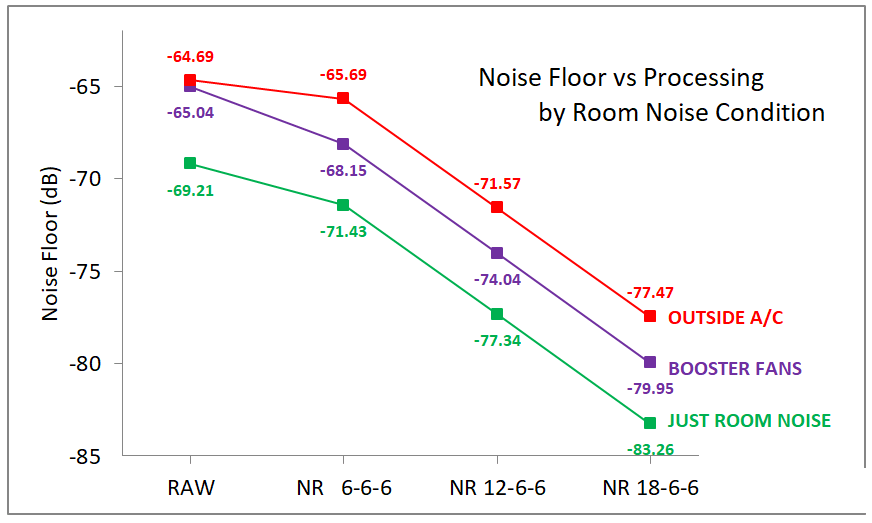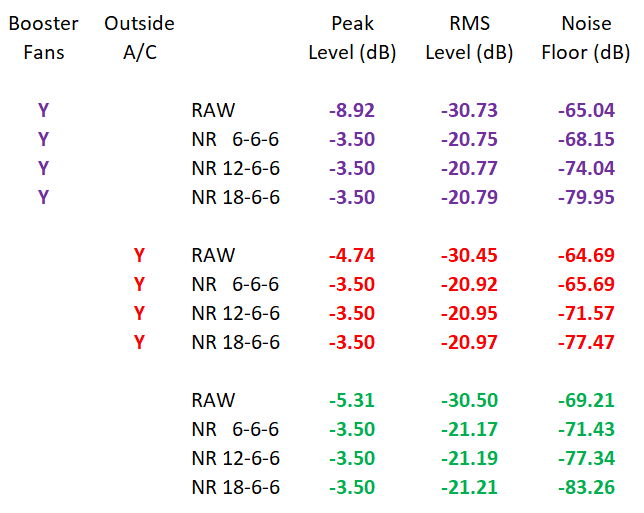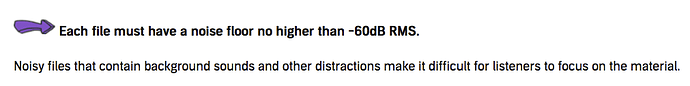Hello all,
I would like your thoughts on my process and results.
I am recording in my office. The main issue I have is that it is summer and there are booster fans running for the a/c system. I am not able to turn these off. I am uploading some clips below to get your thoughts.
Here is the Spectrogram of the raw WAV and Spectrum of 2 seconds of room noise:
The fan noise appears to be at about 713 Hz.
With the mic recording level at 100% and the Samson Q2U oblique positioned, I get amplification of about 9 dB.
Here is my process:
Before running macro:
0a. Manually edit out clicks and pops (I haven’t done much of this)
0b. Ctl-a, Analyze, ACX Check
0c. Effect, Noise Removal and Repair, Noise Reduction, Get Noise Profile <— HAVE TO DO THIS!!! *****
MACRO “Noise-LowRolloff-RMS20-LowPass-Limiter-ACX”
- Select All, Zoom to Selection
- Noise Reduction, 18,6,6… or 12,6,6… or Beast 6,6,6
- Effect, EQ & Filters, Filter Curve EQ, Presets & settings, Factory Presets, Low rolloff for speech, Apply
- Effect, Volume and Compression, Loudness Normalization, Normalize RMS to -20.0 dB
- Effect, EQ & Filters, Low-Pass Filter, Freq 6300 Hz, Roll-off 24 dB/octave
…Note: I had to move Low-Pass Filter before Limiter to avoid Peak Level sometimes being too high - Effect, Volume and Compression, Limiter, Soft Limit, 0.00, 0.00, -3.50, 10.00, No, Apply
- ACX Check
Then export: WAV, Mono, 44100 Hz, 32-bit float
Here is macro “Noise-LowRolloff-RMS20-LowPass-Limiter-ACX”:
The macro is similar to Koz’ “Audiobook-Mastering-Macro” but adding Noise Reduction at the start and Low-Pass Filter at the end. I also read through radioeng & Koz’ discussion.
Here are my sample WAV files:
NOTE: I ADDED THE TWO BIG BREATHS ON PURPOSE! I may be doing some breath volume reduction or noise gate processing later, and might need your thoughts on that, too. ![]()
Raw unprocessed WAV file:
Processed with “Noise-LowRolloff-RMS20-LowPass-Limiter-ACX” with NR 6,6,6:
Processed with “Noise-LowRolloff-RMS20-LowPass-Limiter-ACX” with NR 12,6,6:
Processed with “Noise-LowRolloff-RMS20-LowPass-Limiter-ACX” with NR 18,6,6:
QUESTION 1: Should I “Normalize peak amplitude to 0” before using Noise Reduction?
QUESTION 2: I hate the fan noise, but is NR beyond the Beast too much? My goals are ACX acceptance and a good-sounding audiobook.
Thank you, I appreciate your time and assistance.
Zash
Audacity 3.5.1
Samson Q2U USB/XLR Dynamic Microphone
EPOS Sennheiser GSP 300 Headset
Windows 10 Pro Version 22H2 10.0.19045 Build 19045
HP EliteBook 840 G3 x64 8GB RAM
Intel Core i7-6600U CPU 2.60GHz 2.81 GHz