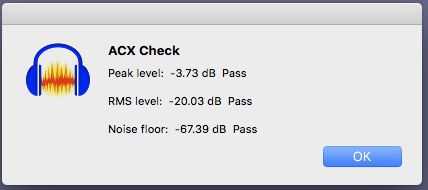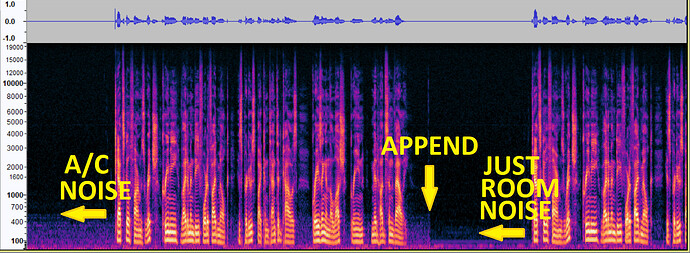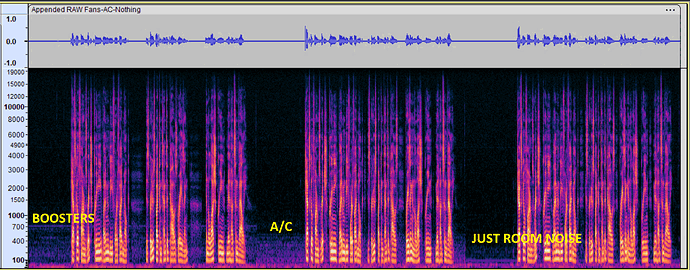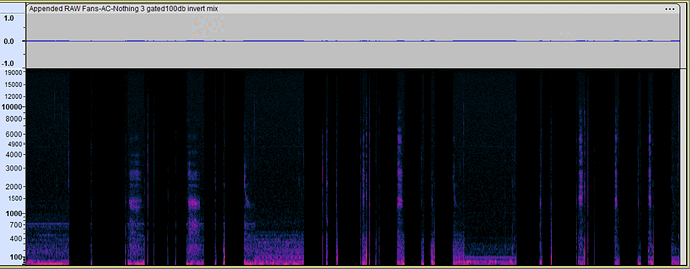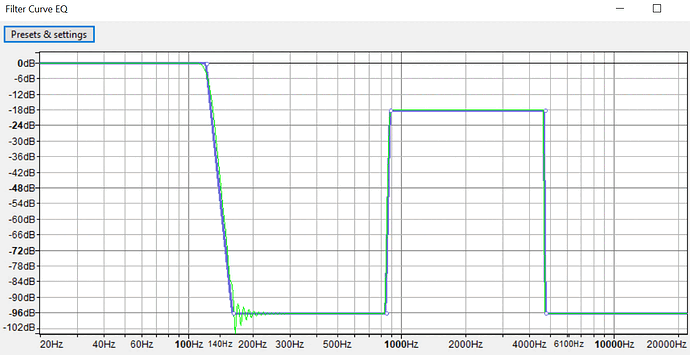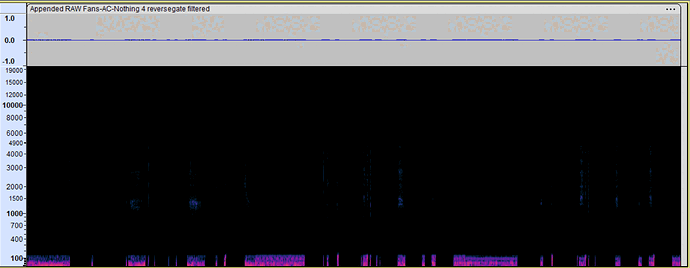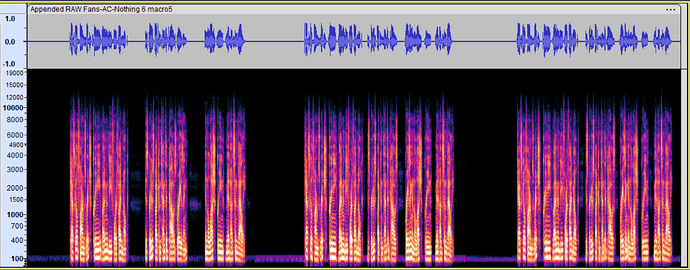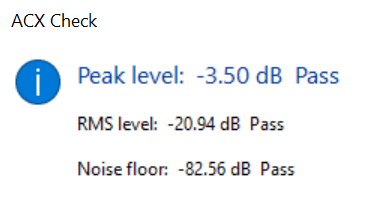Unless you’re in Audacity. Audacity doesn’t use 16-bit sound internally. It uses 32-bit floating. It does this in order to avoid damage during production.
Look no further than Audiobook Mastering. Mastering applies Loudness Normalization and only then peak limiting. It’s totally possible that Normalization can cause volume peaks and tips louder than 0dB or 100%. Except Audacity doesn’t overload at 100%. It just hangs on to the work until you decide what you want to do.
What you do is peak limiting which gently squashes the tips and peaks to quieter than -3.5dB. Limiting is not the diesel bulldozer that Normalization is. It just makes teensy, gentle corrections here and there, so it doesn’t significantly affect the overall loudness.
And just to bring this home, the first tool applied in Mastering is 100Hz high-pass filter—the rumble filter. This idea was taken from outside broadcast and the movie industry. This gets rid of thunder, earthquakes, wind, and that Metrobus going by—non-show sounds—before the other tools get to work. This is one reason you can’t add tools to Mastering or take any away. They clean up after each other.
The question immediately comes up when you correct your mistakes and mouth noises. Generally, before Mastering. The show applied to mastering should be clean and correct. If you recorded in a quiet, echo-free room, Mastering and maybe Noise Reduction will produce a submittable chapter.
Really side note that there’s no such thing as Macro Noise Reduction. Current Noise Reduction tools always take two passes, Profile and then Actual Reduction.
Koz