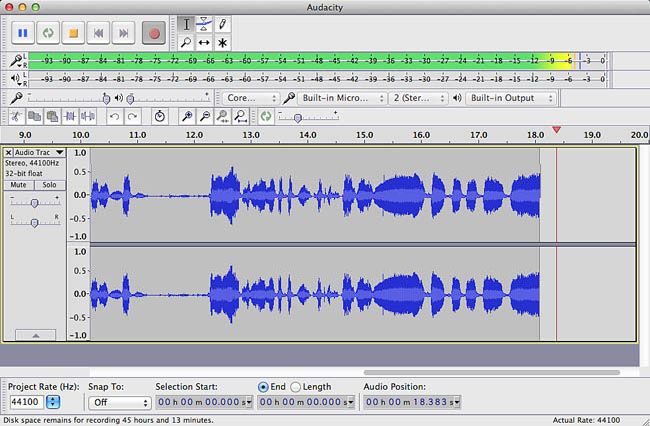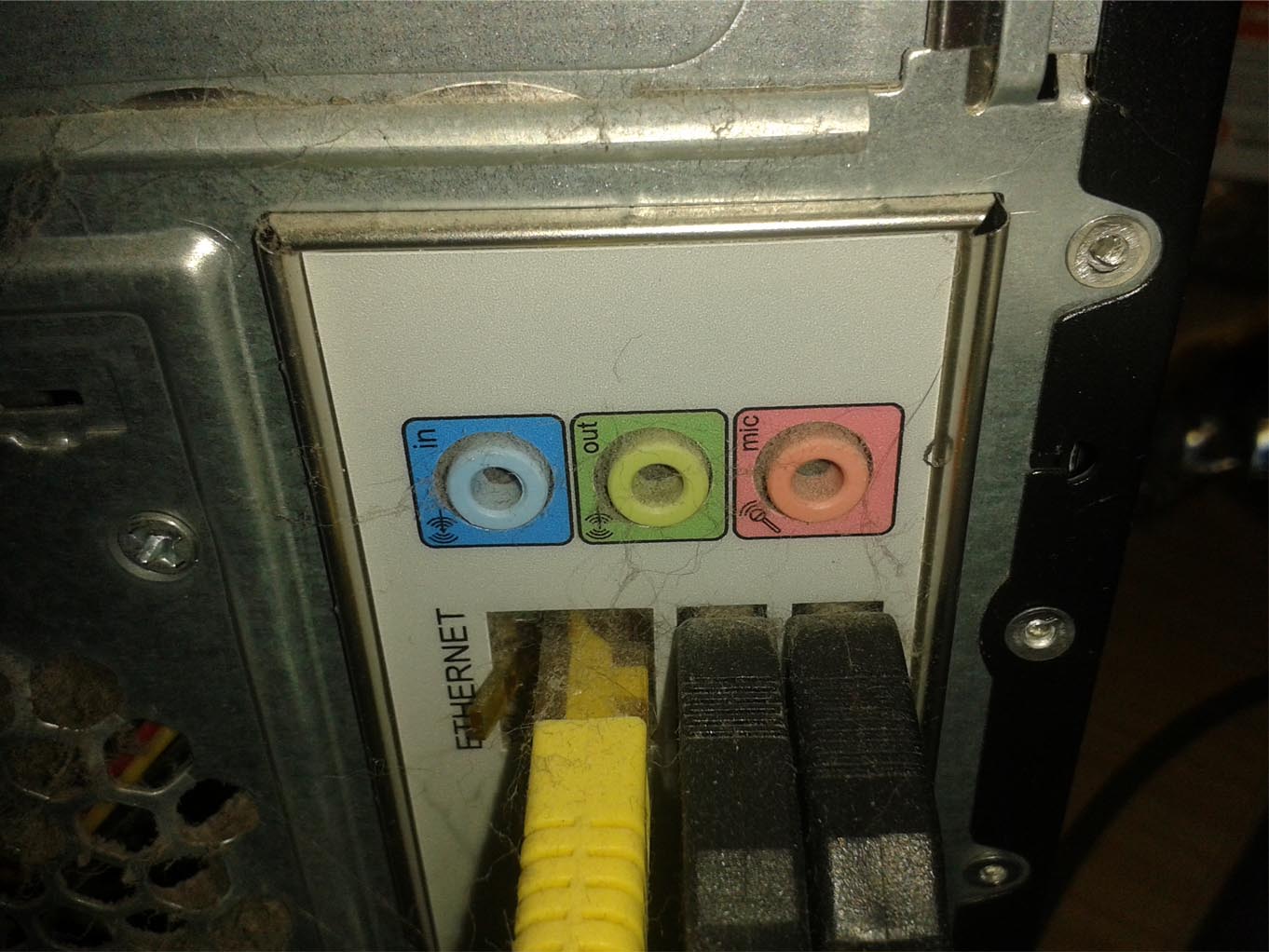Hi all,
I’ve just purchased a Casio CDP130 keyboard to record with on Audacity. I’ve installed the drivers fine as they are showing on my pc and stating that they are up to date & installed fine. I then go into Audacity & I assumed my Casio would be showing as an option to pick at the top like where you normally select your microphone and speakers. But it isn’t. Am I missing something obvious? I’m connecting via a usb lead. I’m not looking to use it as a MIDI controller I will be using the sounds off the actual keyboard btw.
Any idea or help please?
Thanks
Lee
Please see Why can’t I record my electronic keyboard or electronic instrument using the USB cable?. Your keyboard USB port only sends and receives MIDI, not audio, and Audacity cannot record MIDI.
So you will have to use audio/phones out of the keyboard. See the FAQ for more help .
Gale
Hi,
Thanks for your quick reply. So is it a phone jack to usb or do you mean jack to jack? Sorry I want to be sre before orderind lead.
Thanks
Lee
The computer line-in or mic in (if that is your only option) needs a stereo TRS to stereo TRS cable. The computer input will be 1/8 inch. Check if the phones/output on the keyboard is 1/4 inch or 1/8 inch (the keyboard manual does not say).
Gale
Ok thank you so much for your help. Think I have ordered the correct lead. We shall see!
Thanks again
A couple more things…
If you have a desktop/tower computer plug-into line-in (blue) on your soundcard and you’re good to go!
But, most laptops don’t have line in. The microphone input will “work” but it’s not correct for a headphone-level or line-level signal so you may not get good quality. And, it’s usually mono (and I’m pretty sure your keyboard is stereo). Also, if your laptop has a combination mic/headphone jack, regular headphones will work but it takes a special 4-conductor TRRS plug to make the microphone connection.
For best results with a laptop you need a USB audio interface with line inputs. (The Behringer UCA202 is a good & poplular low-cost solution.)
Hi there,
Thanks for your advice. I’m actually looking into purchasing the Akai EIE as an interface. Would this do the trick do you think?
Many thanks
Lee
It’s not an interface we have tested ourselves - the ones we have tested are in the link in the FAQ - Missing features - Audacity Support.
The AKAI EIE has four input channels, so it is overkill unless you are recording another instrument at the same time. However the EIE has been reported to record four channels at once into Audacity using Windows WASAPI host. With most interfaces on Windows, Audacity as shipped (without ASIO support) will only see two separate two-channel devices, which restricts you to two channels of recording.
If you buy the EIE I think you will need a different TRS cable that splits to left and right to go into the EIE.
Gale
It’s massively complicated for what you are apparently trying to do. What is the eventual goal, because I think we missed it somewhere in the dialog.
You should be perfectly clear that’s not a sound mixer. If you get lucky, it will present four independent sound channels to Audacity for recording (out of the two in the keyboard), but it’s better than even chance you’re only going to get two (stereo). You’ll be back here wondering how to get the other two at the same time, and we’re not likely to know.
In addition, there are enough controls on this interface to get in the way. Are you perfectly clear what all those switches do?
I own and use the UCA-202 stereo interface.
http://www.kozco.com/tech/audacity/pix/peaveyUCA202Lenovo-650.jpg
I have used them between my Yamaha keyboard and computer. That’s how I made these sound clips.
http://www.kozco.com/tech/organfinale.mp3
http://www.kozco.com/tech/piano2.wav
Given how cheap and simple it is, I would recommend you go that way and after you settle in to all the options and tools available to you (it’s certified for Overdubbing/Sound-On-Sound), then branch out to something else. You may decide to get a bigger keyboard by then…and keep the UCA-202.
Koz
Hi,
Thanks for all your help. My aim is to simply record the sounds I play coming out of my keyboard into Audactiy. I’ve thought about purchasing the Akai as I also want to record electric guitar & other instruments too so it’s not solely for the keyboard. But all I want at the end of the day it record into Audacity what I’m playing on the keyboard.
I think the lead I ordered should be ok. It’s just a 1/8 audio headphone lead one end (will plug into my laptop) and a 1/4 jack at other to plug into my keyboard.
Hope this makes sense. Does this sound correct?
Many thanks
Lee
Hope this makes sense. Does this sound correct?
Yes, but it may not work very well.
If your computer has the usual Headphone Out and Mic-In…

…Green or Black and Pink, then there’s a better than even chance your Mic-In really is a mono computer microphone connection and not appropriate for high-volume stereo from a keyboard headphone connection. Some are. There are elves on the forum with connections like that and they work just fine, but we also get people posting wondering why they only record mono music—not stereo—and it sometimes sounds funny, or the blue waves never get any bigger than 0.5 and sound buzzy. That means your computer Mic-In doesn’t like other types of connections.
Try it. My keyboards (both) have stereo out. Not only are there two sound connections (I do use my headphone connection through an adapter), but the cathedral organ sound really is different on left and right. If you get two seemingly correct blue waves, but they’re absolutely identical, then you really are recording mono or worse, Left-only.
Koz
As above in the thread, if you had a desktop computer with all three connections, Pink, Green and Blue, then in most cases, the Blue connection is the one you want. That one is designed for high volume stereo from an external music instrument or music player.

Grown up Windows laptops are expected to Skype into the home office in Geneva for corporate conferences and talks from the offices in the field. You’re not supposed to need a music connection.
Koz
This is what you’re supposed to be doing.

Koz
I would have put money I had this illustration in a bin somewhere.
This is classic damaged blue waves from a Mic-In which has been overloaded.

You are supposed to intentionally stop your blue waves around 50% by performing that way, not because the system is forcing you to. This is a normal theatrical recording.
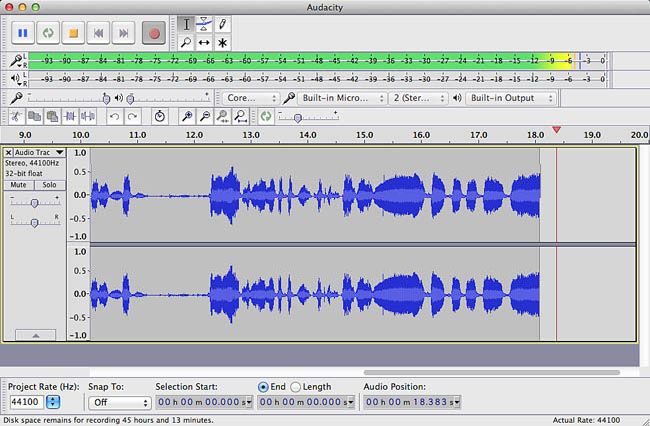
Koz
Hi,
Thanks for all the feedback. I’ve just checked my laptop and it’s a very standard phone in 1/8 (black ring round it). I’ve checked my pc though and attached a photo which has the 3 colour rings incuding blue as you state (photo attached). If that is the case I may well use my PC instead to record. The problem being all my Audacity tracks are on my laptop. I’ve read up on transferring but what is the quickest easiest way to get the tracks from my laptop to pc that anyone knows of. I have about 30 tracks so want to make sure I’m doing the right thing before I start trying to transfer them as that will be a task in it self.
Ideally I still want to use my laptop for recording as it will make my life so much easier so if there is a way to do that I would prefer.
Many thanks
Lee
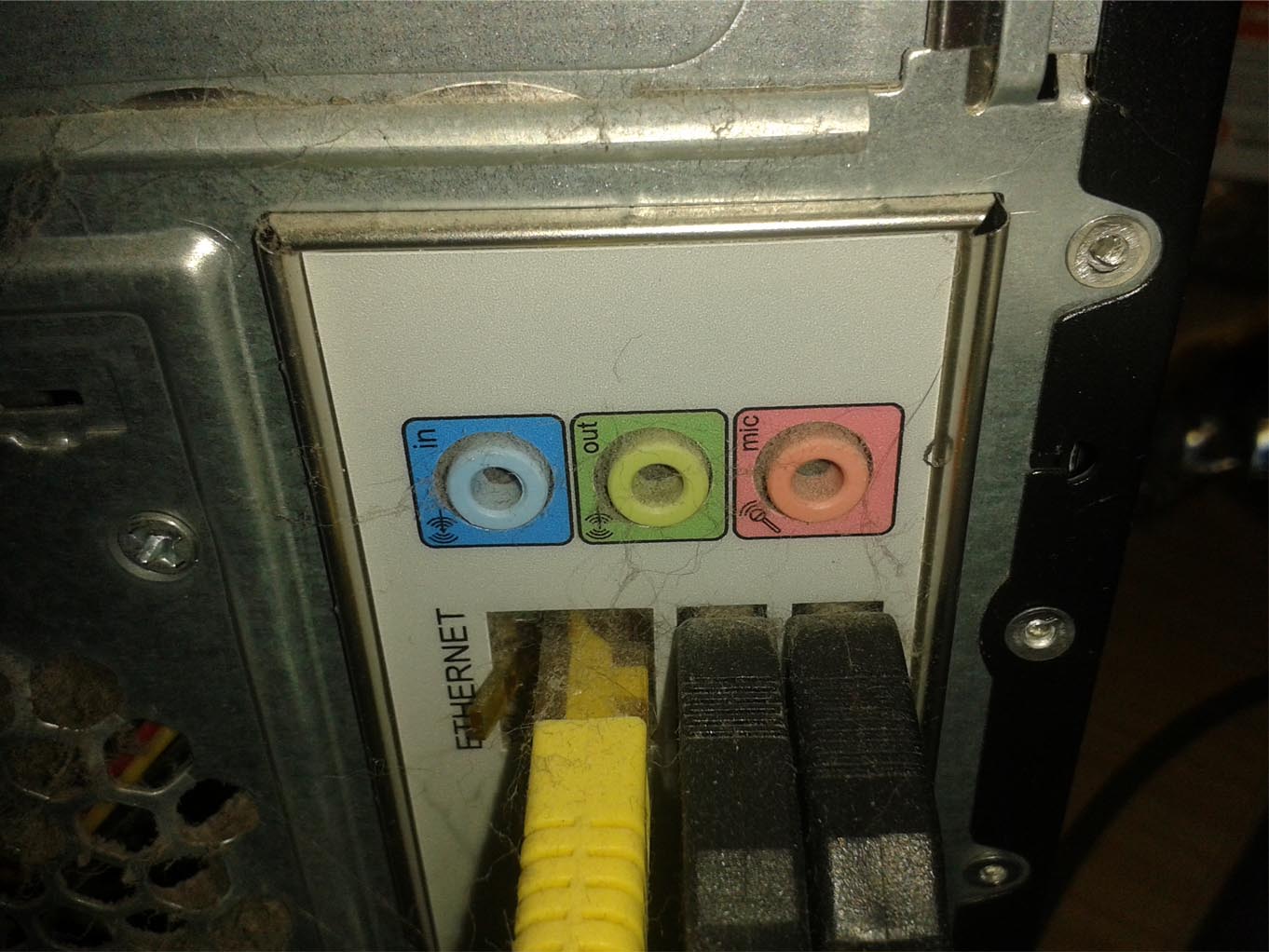
Offtopic: from looking at that image I’d vacuum all that dust and crud off those vents if I were you. Those vents allows the cooling fans to move air over the hot bits in the PC. If your PC gets overhot it can die - my old got blocked unnoticed by me with cat hairs and lay down and died - so I speak from bitter experience.= …
With my new laptop I added rubber feet (which are designed for vibration insulation for hi-fi kit) to raise it a liitle more off the desk to allow for more air circulation.
WC
Hi,
Yes I know it needs a good clean! Think it looks worse than it is due to the flash going off but I know what you’re saying. Will look into it.
Cheers
Lee
If you have a router or Ethernet crossover cable, transfer over Ethernet: How do i transfer files from one pc to the other using the ethernet cable.
Note that if these are Audacity projects (AUP file and _data folder):
- You have to transfer the AUP file and the _data folder
- The AUP file and _data folder must remain together in the same folder
- If you imported WAV or AIFF files into the projects, you must open each project and use File > Check Dependencies… to check if imported files need to be copied into the project.
If you fail to copy in WAV or AIFF files when you need to, the projects will be flatlined when you open them on the other computer.
You can try recording into the mic in on the laptop. Record at a low level to begin with. If it’s a mono only mic port, then you can still record into the laptop by buying a USB interface that has a line-in.
Gale
You can try recording into the mic in on the laptop.
Yes, try it. There are known machines where that either works out of the gate, or you can switch the working of the connection in Windows setups. Some machines know the “feeling” of different connections. Electrically, a computer microphone and a stereo cable are different enough that some clever computers can just "know’ which one you want.
All these are possible.
Some luck is involved because the primary purpose of that connection is not stereo music.
Thumb drives can be handy here. I’ve been known to look at my house networking setups (which do work) and just give it up and transfer with a thumb drive. That also gives a hardware backup for the work as an added advantage.
And again as above, anybody with $30 burning a hole in their pocket can work around this easily with a UCA-202, UCA-222, or UFO-202 (with a phono pre-amplifier). Intentionally designed, simple, good quality stereo USB interface. And your original request would work, too, but I would be spending some quality time sitting in the corner with strong tea reading the instructions so I knew how to run it.
Koz
Hi all,
Thanks for your help. I have followed the link to the Ethernet crossover cable & have understood what to do. So I have that as my back up plan.
I want to use my keyboard on my laptop really so will try the audio/phone route first. The lead should arrive over the weekend so I will report how I got on next week. Should that not work I will try my keyboard in my PC as someone stated previously (using the blue colour input ideally). Should my keyboard work in there ok I will look into getting an Ethernet cable to transfer my Audacity files over.
I understand that both the 2 types of files have to be sent over as I had trouble with that in the past so ended up reading about it.
Hopefully it works on my laptop though. Will report back next week…
Thanks
Lee