Thank you! ![]()
Hi all,
Does anyone know whether it is possible to undo the de-esser or bring back some off the ‘ess’ sounds?
Background - I used the de-esser on a track which (in hindsight) didn’t need it. I then saved and closed the project.
I know the long way around would be to go to the previously saved project but hoping there is a quicker fix as I added some other changes which I’d like to keep in ![]()
Thank you
Does anyone know whether it is possible to undo the de-esser or bring back some off the ‘ess’ sounds?
Re-essing.
Make an in-sync duplicate track, apply de-esser to the duplicate but “isolate changes”,
the duplicate track then just consists of sibilance, to be mixed with the original to re-ess.
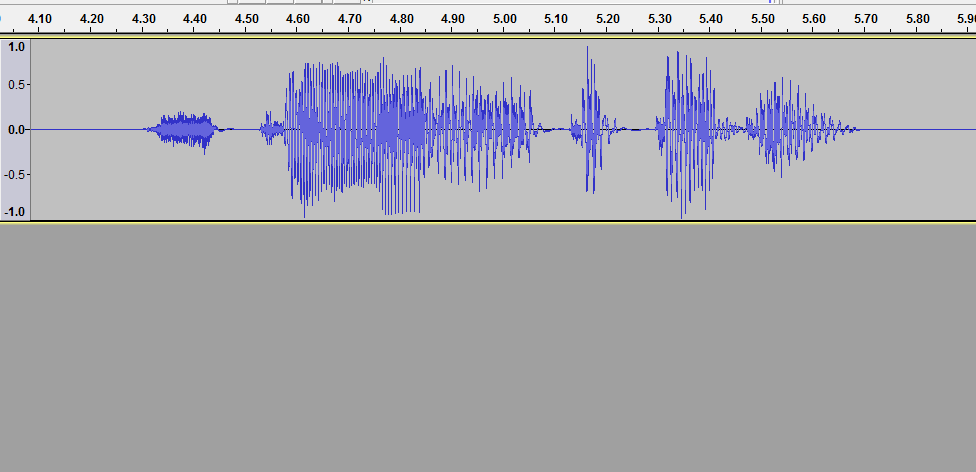
Thank you!!! ![]()
Hi. Are these de-click/de-ess files the latest or are there more current ones? If more current, do you happen to know where I can get them?
I really appreciate the application. It has been very beneficial! Anyone aware of the existence of a “length limit”? When I used the plugin on an audio file that was about 25 minutes long, I observed that it didn’t get rid of the clicks. By dividing it into several sections, I was able to get around it. Is there a cap or an appropriate way to divide it? Thank you.
I did use the de clicker for vinyl repair and it was very good, i did just adjust the parameters a little and it saved me a lot of time rather than repairing each tiny click individual. Great work mate
I’ve been using this plugin successfully for years. Since there are a lot of people who haven’t been able to figure it out, and since there’s still no documentation, I’ll explain the process I went through to get the most out of De-Clicker.
- I created a De-Clicker preset for the “easy” clicks – the ones that are in otherwise silent room tone. This is more about the length and volume of the click than its frequency. These are mouse / keyboard noise, and little saliva clicks that happen when you open your mouth sometimes.
- I identified the typical lengths, frequency ranges, and volume levels of the clicks I wanted to eliminate from speech. I did this by zooming in on the dB waveform, finding the boundaries of the click, and using the Analyze → Plot Spectrum function. However, the spectral analysis tool is probably better for this; I just don’t know how to use it.
- I gave up trying to work with low-frequency clicks (such as plosives and “lip snaps” at the end of words that end in S, TH, or F. Instead, I manually remove these with -20 bass on the selection. The De-Clicker chokes on low-frequency sound, and the clicks I’m talking about here are not really “clicks” per se – they’re a little longer than a “click,” so the De-Clicker is not the right tool.
- After testing, I created specific De-Clicker user setting presets for the most obtrusive clicks: “Wet L” and “Nasal tick.”
- Unfortunately when I used those presets in a macro, the processing would either take hours to complete, or Audacity would run out of memory, so I made a macro-friendly version of my presets, basically just reducing the number of passes.
- Because I use the compressor on the entire file, some clicks might accidentally get amplified. Therefore I created a post-compressor preset and added it to the macro. Mostly this has solved the problem of amplifying previously mitigated clicks. However Nyquist may run out of memory when a macro is applied to large files, so I had to add a Nyquist Prompt line to the beginning of the macro to increase the amount of memory available to plugins (it will generate a window that you have to click “OK” on when the macro runs):
(SND-SET-MAX-AUDIO-MEM 4000000000)
I still have to occasionally manually remove a click, but the worst ones are cleanly removed via the three De-Clicker presets in my finished audio macro.
Now I’m going to give you the settings, but please note that they will probably not work as well for you as they do for me because my voice, recording equipment, and recording environment are all different from yours. At bare minimum, you must identify your own frequency ranges for each specific type of click you want to get rid of. Don’t complain to me that my settings don’t work for you if you haven’t adjusted them for your own recordings as instructed above.
These first two De-Clicker presets are used before the compressor:
"Pass 1"
Number of passes: 2
Sensitivity threshold: 6.00
Step size: 5.0
Maximum click length: 2
Minimum time between clicks: 3
Dense click threshold: -45.0
Test frequencies between: 150.0
...and: 9600.0
Number of frequency bands: 12
Widen repair intervals at each end by: 5.0
"Pass 2"
Number of passes: 2
Sensitivity threshold: 4.00
Step size: 5.0
Maximum click length: 1
Minimum time between clicks: 3
Dense click threshold: -45.0
Test frequencies between: 4500.0
...and: 8500.0
Number of frequency bands: 16
Widen repair intervals at each end by: 5.0
And this one runs after the compressor:
"Pass 3"
Number of passes: 1
Sensitivity threshold: 4.00
Step size: 5.0
Maximum click length: 2
Minimum time between clicks: 1
Dense click threshold: -25.0
Test frequencies between: 9500.0
...and: 22050.0
Number of frequency bands: 12
Widen repair intervals at each end by: 5.0
To illustrate the effect these presets have on raw audio, I’ve created a brief example file that shows one quick sentence before and after running all three presets, plus the result of the full finished audio macro:
https://drive.google.com/file/d/1zF20fdDl1Lz5u0NR3Qs_HMjFp5jsZisE/view?usp=sharing
You can download that file, then create three presets for the De-Clicker settings I’ve printed above, and see the effect of each preset for yourself. However – I can’t stress this enough – these exact settings are specific to my voice, my finished audio processing, and my equipment, so they will almost certainly not work perfectly for you as-is. You will have to adjust them.
Hopefully someone finds this information useful.
I would love to use these but my Mac doesn’t recognize them. How can I get one for my Mac OS ?
Hi there, I have tried to add the de esser to my audacity on my Mac but I keep getting the error message - “there is no application set to open the document DeEseer.ny.” Would anyone be able to help? A million thank you!
Hello,
I have sometimes an error when running de-esser two times in row. The error is:
bad frequency list
I can experience it no matter what the parameters of deesser are.
First time, I run it over 4000-16000hz and second time 60-300Hz (like de-boomer). It does fantastic job. I just need to find out how to patch that occasional error.
I have wrapped this into bigger Nyquist plugin, that contains the de-esser code plus another main function, where I call de-esser two times. Interesting thing is that when I set deesser output into two different variables and I use only one of them, there is no error. But of course, I loose the result of one deesser. Here is an illustrative example when it works:
(setf sigtrack *track*)
...
(setf sigtrack2 (deesser sigtrack parameters)
(setf sigtrack3 (deesser sigtrack parameters)
...
sigtrack3 ; return sigtrack2 or sigtrack3
But when I do the following, there is an error sometimes:
(setf sigtrack *track*)
...
(setf sigtrack (deesser sigtrack parameters)
(setf sigtrack (deesser sigtrack parameters)
...
sigtrack
Why and how to patch this?
Thank you ![]()
Thank you so much for creating this plugin, I used it with the default settings and it saved my music, despite the fact that I recorded vocals with a laptop mic. ![]()
Hi Paul, every time I run this it gets halfway through and then freezes. It is getting really frustrating! I tried using my moms super fast computer which has an SSD hardrive and even with that, it froze part way through, and then it eventually completed but it took 15 mins, and that was with only applying to a 20 minute chunk of my audiobook! at some points it has worked fairly quickly, but others I wait 15 mins and it doesn’t even apply in the end, so i apply it again and the same thing happens. It is really making the editing process take so much longer but the audacity plugin doesn’t take care of the clicks and mouth noises like I need it to. Is there anything else I can do?
@Paul_L I’m running into the same issue as @Jrober. If I apply the plugins to a longer clip (anything over 15 mins) it often doesn’t apply at all. I’ve tried to rectify this by just dividing the audio up into chunks and applying it to smaller sections, but now even when I try to just apply it to 5 minute long sections (or shorter) it crashes almost every time and I have to force quit Audacity. Would really appreciate if there is any advice for this, as the plugin worked amazingly when I first downloaded it!
Just found this, bloody amazing. ![]()
The Audacity team needs to list this in their effects add-ons. Will be saving your de-clicker for future use, saved me so much hassle.
Greetings Paul, been having trouble with the de clicker freezing half way thru. Been trying to complete my chapter for Librivox. Run time is about 15 mins, so when I apply the de clicker or mastering it freezes.
Now when I do shorter stuff its fine or at least I haven’t run into any problems yet, lol. Any help you could provide would be great.
how do I open the .ny files…and is there a more recent DeEsser (because this post is 10 years old) thank you
how do I open the .ny files
You don’t open them, you install them … Nyquist Plugin Installer - Audacity Manual
yes sir, got it…thanks…
For some reason, after I install the file, it just doesn’t appear