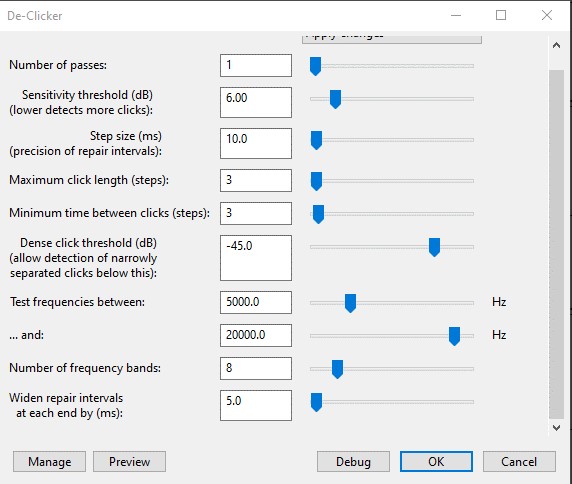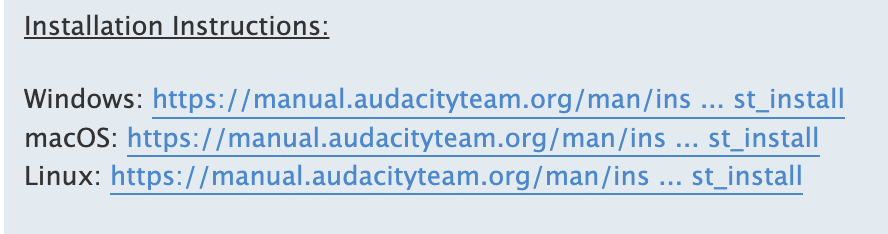After reading through this entire thread over the past couple days, I decided to compile some experimentation guidance and explanation of the different parameters as I understand them. I’ve attached my own declicker settings for reference at the end, in case that’s useful to anyone.
Most important parameters for sensitivity and computation (source)
-
Frequency range and number of bands (default: 12 bands over 150 - 9600 Hz (2 bands per octave))
The main thing controlling both sensitivity and computation power needed is the number of bands. More bands = better click detection, but also more bands = slower. So, picking good values comes down to balancing those two factors. Under the default settings, the de-clicker processes 12 bands, from 150 Hz to 9600 Hz. This is one band per half-octave (150 * 2^6 = 9600, so 6 octaves). Low frequencies are more computationally expensive (see forum post), so if you don’t usually have clicks down that far, you can omit those frequencies from testing. For example, I mostly notice clicks that are higher pitched, so I set the range as 5,000 to 20,000 Hz. This is 2 octaves (5,000 * 2^2 = 20,000), so to have the same number of bands/octave as the default I would only need 4 bands. My current settings actually use 8 bands (4/octave) though, for increased sensitivity.
To calculate how many octaves your frequency range covers, if the high value of your frequency range is twice the low value, that’s one octave. If it’s four times (2^2), that’s two octaves. Eight (2^3) is three octaves, 16 (aka 2^4) is four octaves, etc.
Other parameters (grouped by topic, but no particular order)
-
Number of passes (default 2)
The De-Clicker enforces a minimum amount of time between clicks. If you increase the number of passes, this will allow you to catch clicks that were too near to another click to be detected the first time. This has diminishing returns and the author of the plugin says he never uses more than two. I use 1. -
Sensitivity threshold (default 6 dB)
The description in the plugin says that a lower threshold detects more clicks, but the plugin author suggests that it’s more likely to increase the rate of false positives, require more computation, and damage unclicky parts of the sound, and that he doesn’t mess with this threshold. -
Step size (default 5 ms) / click length (default 2 steps)
Increasing the step size is a way to sacrifice some precision while making the plugin run faster. By looking at a spectrogram, I’ve found that I regularly have clicks that appear to be 15 ms or so, so I have step size set to 5 ms and click length to 3, so that 3*5=15 can actually capture those longer clicks. -
Time between clicks (in steps, default 3) / dense click threshold (default -45 dB)
“Make [the time between clicks] too small, and more clicks will be identified, but there may be too much damage to voice when it drops in pitch. There is also a dB threshold (for the entire signal) below which closer clicks may be detected. This may help clean up crackles in de-voiced intervals and breaths. Use low-frequency rolloff effects [on the entire audio] first for better results!” (source)
Setting the time between clicks lower than the default may increase muffling, in particular for vocal fry that ends of sentences sometimes trail into (source). -
Widen repair intervals (default 5 ms)
This specifies a “time period for cross-fading of repairs around each clicky interval. Make it too short and you introduce undesirable artifacts. This setting should not affect computation time significantly” (source). I have this set to 10 ms for some reason.
Bonus:
- A neat trick to help experiment with new settings is to duplicate the audio you’re experimenting with settings on, and apply the de-clicker with “Isolate Changes” as the action instead of “Apply changes”. Then, look at that track in spectrogram mode. It will clearly show the clicks it detected for you to visually compare to the original track, and you can also listen to it directly to decide if it includes too much non-click audio. If you listen to it at the same time as the original track, it will also cancel out the clicks in the original audio, so that’s a way to preview what “Apply Changes” will sound like.
- Doing a high-pass filter on the audio to get rid of very low frequencies can be a helpful first step before the de-clicker. Personally, I don’t see any of my own voice below about 110 Hz when I zoom in on the spectrogram, so I use 80 Hz with 24 dB rolloff (“do low-frequency rolloff (highpass filtering) before De-Clicker for slight improvement of some results”)
- As ever when experimenting with an effect, manage presets is a great way to save and label your experiment parameters so that you can remember how to get back the one you actually liked
declicker-settings.txt (316 Bytes)