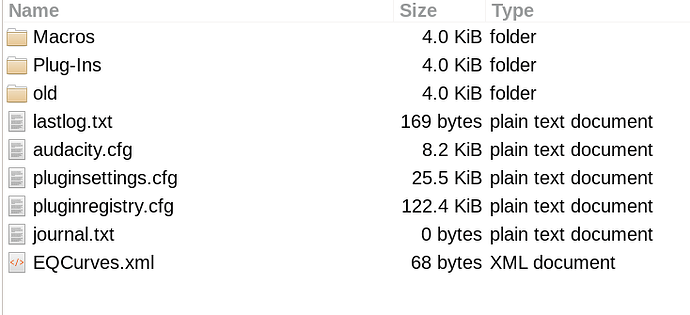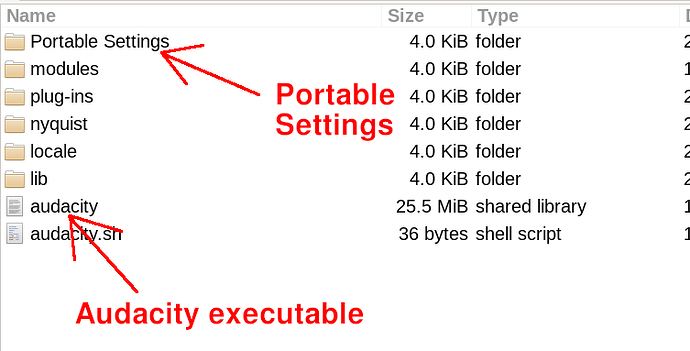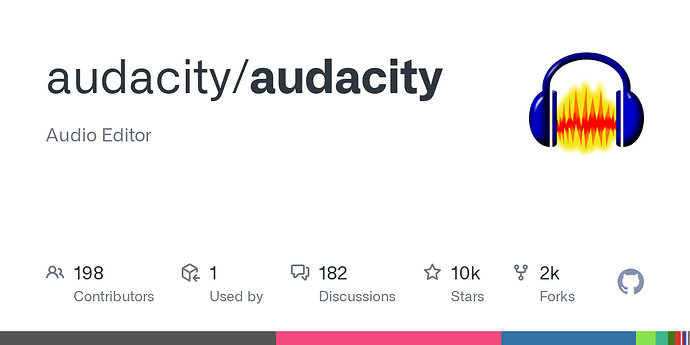I’m using Audacity for years now as a professional voice-over talent & producer.
Recently, I was forced to upgrade to 3.x.x from the 2.x.x old versions I was using, because I bought the Nectar 3 plugin suite, which unfortunately doesn’t work with the older versions.
Apart from the impossibility to use any form of keyboard input, while a mouse button is pressed (awfully annoying & the main reason for me not to upgrade before), there’s apparently a totally strange behavior of the “split” function that’s seemingly random and also might be the reason so many people are posting about huge project sizes.
Here’s what happened today:
My wife recorded around 30 minutes of video narration. She prefers to record without pauses, so she doesn’t punch over mistakes, but records on. So, I need to cut out any errors later while editing. Not a big deal, she doesn’t make many mistakes ![]()
For the edit, I have the original audio as sync-reference in track 1 and the actual recording in track 2.
My normal workflow in previous Audacity versions was always to:
- paste silence up to the start of a segment I’m syncing
- check the audio is more or less in sync within that segment, removing mistakes
- move on, unless there’s an error that needs to be rerecorded, in which case:
- mark the part to rerecord with two splits (“F” button while the part to replace is selected),
- either leave it be, or silence the selection, keeping the splits for easy identification of the problematic spot
- move on
This way, I have the complete recording in sync, with spots to be redone marked by two splits.
The project can then be saved (OneDrive), opened on the recording PC, after which the mistakes can either be rerecorded in a new track after each other (wife version), or at the correct spot in the project (my version).
Today, I did exactly that, and after saving the project, was a bit surprised to see its size as over one GB (30 minutes of original audio + 34 minutes of my wife’s recording).
Then, I opened the project on our recording PC, so she could do the retakes.
It was a bit weird, as the recording PC was behaving really sluggish, but recorded OK.
I saved the project again, opened it on my editing PC and nearly got a fit.
Copy-pasting bits from track 3 (retakes) into track 2 (recording) apparently doesn’t do anything. Something happens, but the pasted bit vanishes.
As I noticed that the recording track is longer than it’s supposed to be (there’s about 1:30 minutes additional stuff at the end), I started experimenting. It turns out, there are a large number of clips of different lengths UNDER the actual recording (covering each other up), with something showing after the end.
I then “selected all”, and “joined” the audio (ctrl-j). This produced OVER 8 HOURS OF AUDIO in the main recording area.
This audio must have been hidden underneath the actual track, with ctrl-v pasting content “somewhere” down there.
The only way for me to salvage a few hours of work (that luckily worked), was to export each track as wav, import it into the old Audacity, and work on the retakes there.
This seems like some sort of major bug, or at least completely obscure behavior. No wonder the project is over a gig! It somehow saved 9h of audio, instead of 1h…
Does anyone have a usable workaround for this mess? Right now I’m one step from finally ditching Audacity and investing some hours (in addition to money, probably), to switch to something actually working…