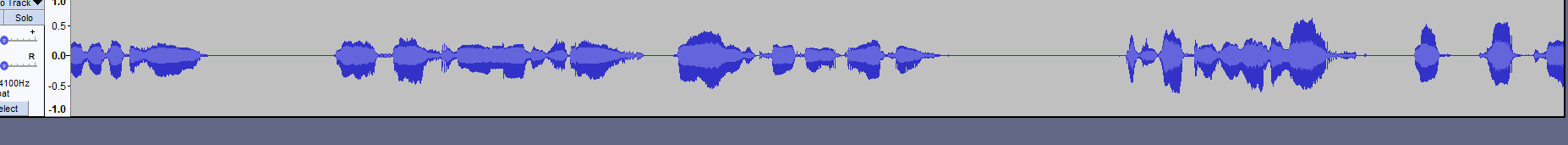Hi. I am on windows 10 and audacity 242. I just switched from a snowball microphone to a Rode NT1-A Vocal cardioid condenser microphone through a Focusrite Scarlett solo 3rd gen USB audio interface. I’ve installed the interface and it is showing up in my sound settings. Since I made the switch, my waveform is almost nothing. I can crank up my volumes, but it just sounds awful and the room tone is horrific. G’aaaaa I’m a cavewoman, who shouldn’t be allowed to use technology. My goal is to be able to narrate an audiobook with ACX requirements, which I could achieve with my snowball, but can’t manage to get anything recorded with my new fancy-schmancy microphone. Why does God hate me? Please help.
Why does God hate me?
There could be many reasons why God hates you. Do you have impure thoughts? I mean more than normal?
Is there any good, clear, well thought out, solid reason you’re not reading on the snowball? I’ve said forever if you have a good, quiet, echo-free room it doesn’t matter which microphone you use. If you have a ratty room, a more expensive microphone may make the ratty much better and clearer.
it just sounds awful and the room tone is horrific.
I’ll be a lot of chocolate you’re recording your laptop built-in microphone and not the Solo. You can do a gentle scratch test to find out. Consult your instructions to find out where your laptop microphone is. Mine is just left of the left-hand Caps Lock key.
Oh, and stop having impure thoughts.
Koz
Do you have impure thoughts?
Crap…I’m so screwed if that’s what’s messing me up.
Is there any good, clear, well thought out, solid reason you’re not reading on the snowball?
Nope. Only that I thought it would be better to have a mic on a stand rather than on the table where it could pick up vibrations. Also the new microphone is pretty.
I’ll be a lot of chocolate you’re recording your laptop built-in microphone and not the Solo.
You, Sir, would lose that bet and would owe me big time, cuz I’m for sure recording through the new microphone. It’s not horrible sound if I keep the levels reasonable. It’s just when I do that I get no waveform. Why have I lost my waveform?
on the table where it could pick up vibrations.
Just so they’re good, good, good, good vibrations.

I can do twenty minutes on why it has to be a cloth bath towel and an actual paper book. But it does. After you do that, you can extend the height of the microphone with toilet tissue rolls until it gets to the right height for good announcing. Roughly even with your lips, although it doesn’t have to be straight in front. Slightly to one side helps suppress P-Popping and mouth noises.
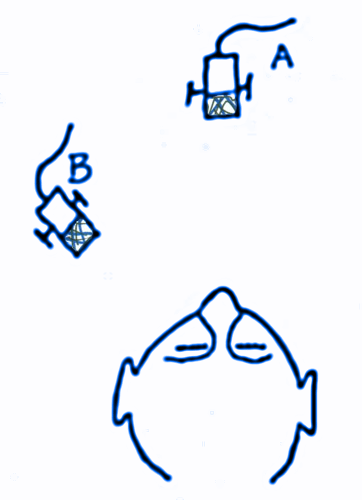
Please note in that illustration the desk isn’t bare, polished wood, but a heavy blue furniture moving blanket. Also see here.

Bare tables can create voice distortions.
the new microphone is pretty.
Perhaps a little pomade gel and rouge? A little eye-liner?
The NT1-A is a side-fire, directional microphone. You should be speaking into the side grill just up from the gold dot. Or down if you’re hanging it.

You should have the microphone connected to the Solo with a three-pin XLR cable.

The Solo 48 volt and USB lights should be on. The NT1-A takes 48 volt phantom power.
Do not select “AIR.” Turn the INST knob all the way down. Plug your wired headphones into the Solo.
Advance the microphone GAIN knob while you’re speaking into the NT1-A. The knob should turn green. If you get loud enough and turn it up enough, red. All vocal performances should be acceptable to the NT1-A including yelling, but never blow into any microphone. On some microphones, blowing can be a very expensive mistake.
Make the knob flash green, turn DIRECT MONITOR On, and then turn the big MONITOR knob up and you should hear yourself clearly.
Got everything so far?
Koz
All that is just getting your microphone to work. After that, we get to wrestle with Windows. Windows can have so many complexities that I shot my technically successful audiobook sound test on a stand-alone sound recorder. That’s a Zoom H1n. I recorded to its built-in chip memory. We are cautioned not to use the Zoom as a USB microphone, although you can do that. That just introduces all the problems that other USB microphones have.
After I got a good recording, then I used the computer for editing, post production, and posting to ACX.

Koz
Ok you have no idea how close that towel/Stephen King combo is to my usual style. Also, playing fast and loose with a coffee next to all of the electronics. Balsy move.
Seriously helpful information here, I thank you so much, Koz! Once I get myself into my closet tent, the sound is really good!
The sound wave is still quite itty bitty, though better than it was.
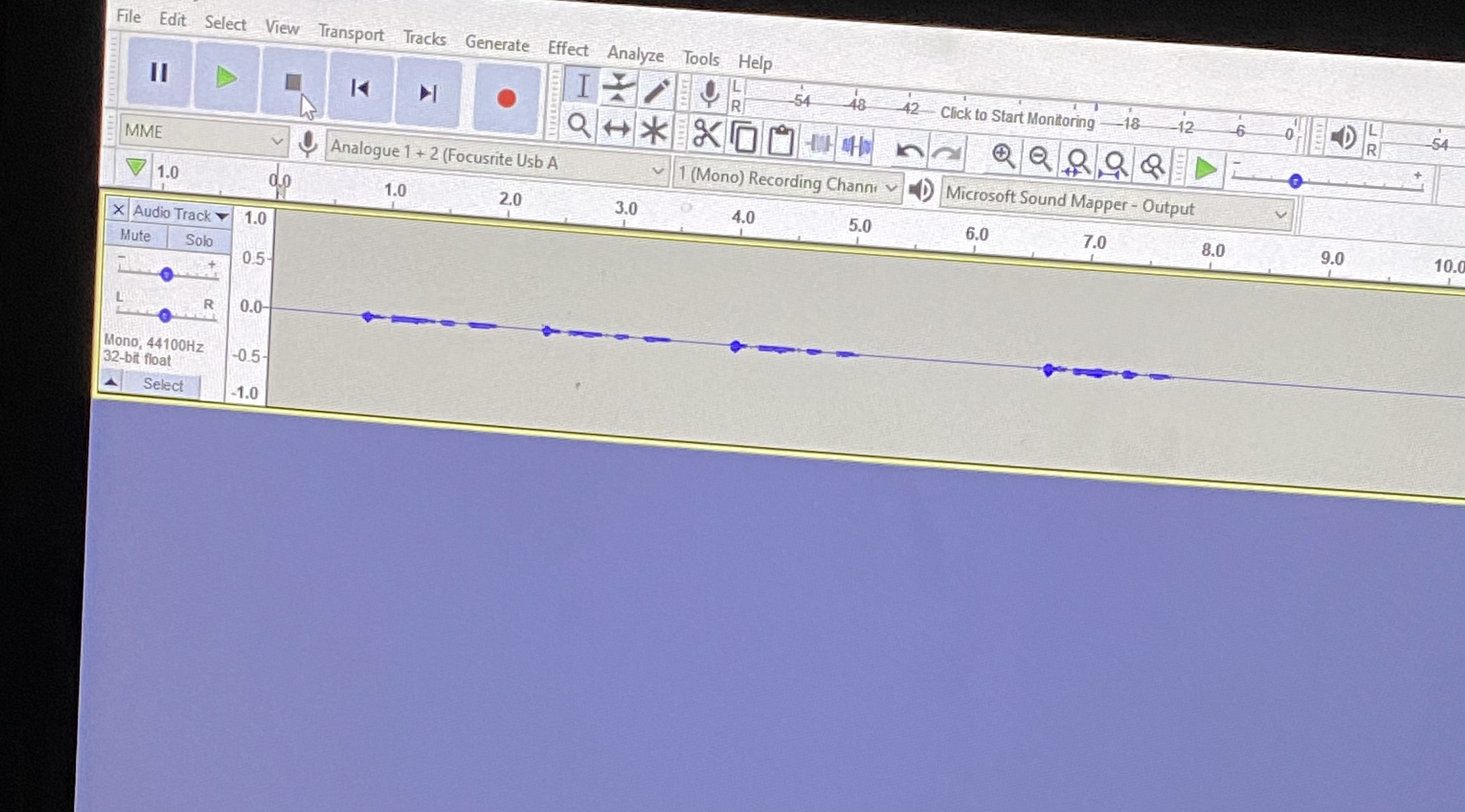
The sound wave is still quite itty bitty, though better than it was.
I don’t know that jumping the gun is a good idea. Could you get the red Solo knob? Ever? Even yelling? Could you hear yourself on your wired headphones connected to the solo?
All the other Solo lights in order?
While shooting the screen with your phone does work, Windows has a tool to capture whole screens and portions thereof.
Do you use Zoom? The communications tool, not the sound recorder? Skype? Any other communications, chat, or conference tool? Make sure they’re closed and not just napping or waiting for a call. It’s not the worst idea to clean shutdown your Windows machine before a recording. Shift+Shutdown, not just Shutdown or Restart.
You should go into Windows control panels and make sure all the Windows “Enhancements” are turned off.
https://manual.audacityteam.org/man/faq_recording_troubleshooting.html#enhancements
When you get all this together, start a recording. Announce louder and louder until the Solo knob turns red. What happens to the Audacity blue waves when you do that?
Koz
Yup, I can get the red solo knob when I get louder. I can hear myself in playback over the headphones when they’re plugged into the solo, but I have the feature that allows me to hear myself while recording disabled because there’s a delay. I don’t like people enough to use zoom, lol! I tried doing the clean shutdown, and I think any enhancements are turned off.
so I started to record and as I got more aggressive the knob got angry and the blue waves did this…attempts newly learned screenshot
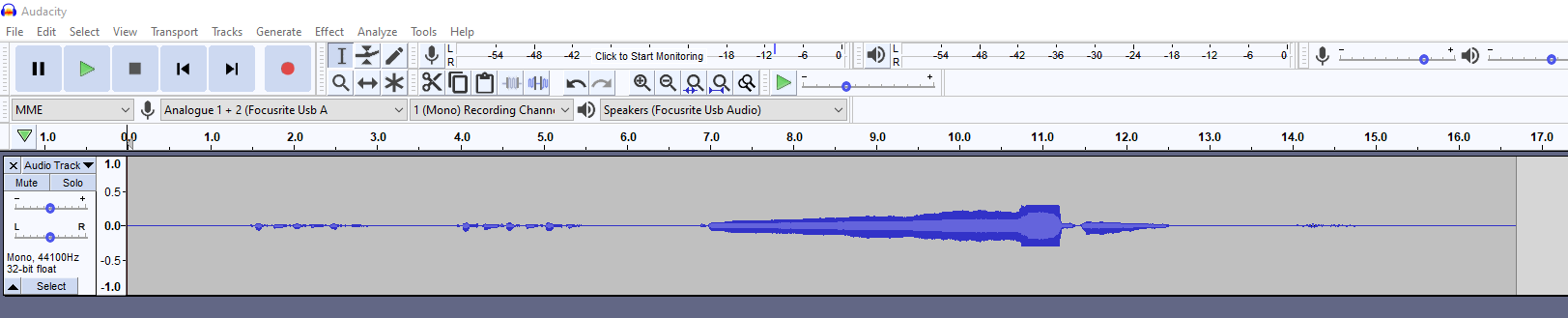
PS holy crap I learned a thing!
PPS Nobody says “rouge”…Unless you’re Bea Arthur, in which case, do carry on.
um here’s a weird thing…I walked away for a bit, and when I came back and started practicing, I could hear myself through my headphones with no delay…and I didn’t change anything! It’s clearly black magic.
It’s clearly black magic.
No, but sometimes dark gray.
There are two ways to get your live voice into your headphones. The naughty way is a setting in Audacity.
Audacity > Edit > Preferences > Recording > [_] Playthrough. Do Not Select Playthrough. That’s the one with an echo.
Your Solo is perfectly happy to send your live voice to your headphones without the echo. That’s what the Direct Monitor switch does. Put that ON.
The tiny blue waves is going to take a little work. I think the Solo came with drivers and install software. You don’t actually need that with the Solo and sometimes the extra software can cause problems. Try this. Instead of recording mono, switch to stereo and make a test recording.
![]()
Yes, I know you’re going to get two tracks with your voice only on the left. Is your voice louder (taller)?
Koz
Are you giving furtive, longing glances at your Snowball? We’re just dealing with the plain mechanics. Push this button, turn that knob. We haven’t started to deal with voice quality and theater issues yet.
Koz
The illustration graphic is perfect.
Koz
One more. Crank that all the way up—to the right.
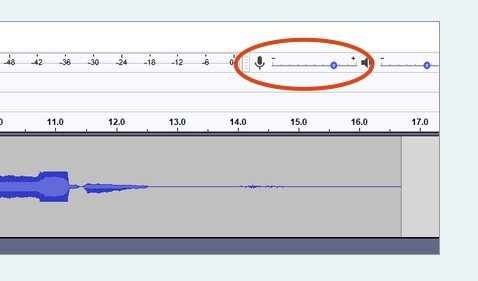
Koz
To read that back to you. We have more or less proven the NT1-A and the Solo are working exactly as designed. Audacity doesn’t, by design, apply effects, filters, or corrections during recording. Audacity will record whatever is there. Audacity gets its sound from Windows, not the Solo.
So that leaves Windows Shenanigans in the middle.
We also have psycho-marketing in the mix. I don’t mean sales people with wild looks in their eyes and drooling. At least I assume they’re not drooling. I mean the cold sales research that if your microphone is too loud, it will sound awful and annoying and make you want to send it back. Overload distortion sounds dreadful. But if it’s too quiet, it makes you think you did something wrong and keep it.
That’s pretty much what we’re doing, right?
And it’s not just the microphone makers. I have a Shure Brothers version of your Solo. It runs very quiet. I wrote to them begging for just a little more volume boost. They wrote back saying that’s just the way it was. I put it in a box in the garage. It’s happy out there.
What we’re doing right now is turning off as many shenanigans as we can find. I expect when your Solo knob turns red, the Audacity blue waves should be nearly as tall as they can get, almost to the 100% marks.
As we go.
Koz
Organ music up and under. Announce:
When we last left Pepper Young’s Family, Pepper was trying to record the Solo in stereo instead of mono and turning the Audacity recording slider all the way up.
What happened to the blue waves? Can you make them all the way tall? Unless you can make the Audacity indicators and the Solo more or less match, there will always be something in the mix messing with the sound.
Koz
It is, but by very little.
but by very little.
The blue waves got bigger?
You never answered the question of whether or not you installed the Solo software. If you did, then there may be Solo control panel hidden on the machine somewhere.
Something is not normal because when Audacity is presented with a USB sound system, the volume slider normally goes all the way up and hangs there. Yours doesn’t. I assume. Did the Audacity microphone slider move when you pushed it?
Koz
furtive, longing glances at your Snowball
there may have been one or two glances of a furtive and/or longing nature…I never appreciated its round, rebellious, unmicrophonelike shape before. Now it mocks me.
[quoteCrank that all the way up—to the right.][/quote] when it’s on mono, it affects the sound of the playback, but not the blue waves. when it’s on stereo, it does read louder, but still not huge.
[quote I expect when your Solo knob turns red, the Audacity blue waves should be nearly as tall as they can get][/quote] yes they get aggressive.
And yes I installed the solo software.
I think that was all of your questions. I really appreciate this info. My brain hurts.
It’s weird too cuz when I record something, even with the diminutive blue wave, it still sounds good. Then after I delete all of the mistakes and breathing and swearing, when I go through the little formula of effects to make it pass the acx requirements, it transforms into a perfect waveform
it transforms into a perfect waveform
But does it pass? What are the numbers? You’re using ACX Check, right? Do a screen capture of the ACX Check results panel.
The three tools in Audiobook Mastering will make floor sweepings pass RMS (Loudness) and Peak. But you have to have led a good life to also pass noise.
Noise is almost always the value that suffers when Something Goes Wrong.
I’m not sure where to go from here. I think you’re digging a hole. Something is going to happen to “fix” the tiny blue waves and it’s going to happen in the middle of a book. ACX hates it when chapters or other parts of a book don’t match. There is a stupid joke about First Time Readers who get to the end of a book comfortable, experienced professionals and are horrified at how the first few chapters sound—when they were rank beginners—and read them again.
So to cover it. No matter what you do during the performance, you can’t make the Audacity blue waves max out top to bottom? 100% up and down?
This is only complicated by my not being a Windows elf.
One more. Go into the Windows sound control panels (speaker symbol on the lower right). Drill down to the recording panel and see if there is a volume control there. See where it is. Can you move it? The panel should also have is own bouncing volume meter.
Koz
If the works pass, you could read a whole book, become insanely famous, and move to a nice cottage on the California coast.
Keep all your fingers and toes crossed that nothing happens to the computer in the middle. Windows has a nasty habit of forcing updates and the last couple have killed several audio productions.
https://forum.audacityteam.org/t/audacity-stopped-recording-after-win-10-update/59296/1
Obsessive me would isolate the computer from the internet while you’re reading. I know the whole raison d’être of that microphone and interface was to double-duty the computer. Email, Twitter, Zoom, Skype, Read the book, Photoshop, Games.
It hasn’t been working out that way.
Koz