Win7.
Start > All Programs > Accessories > Snipping Tool.
It lets you drag the cursor around the screen to draw a box around what you want. It’s pretty simple from there. Editing tools, Save As, etc.
That’s how I got the Windows volume slider illustration.
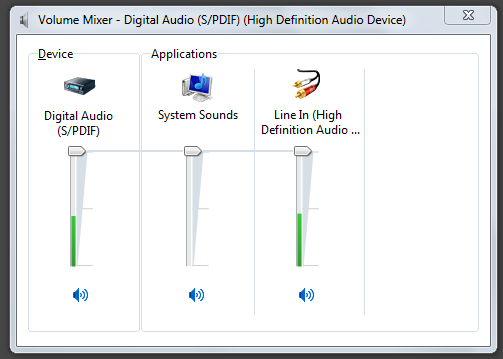
I normally drive a Mac.
Koz