Can you test, how effects work for Audacity alpha version on the computer wih Russian system language?
I already have, in so far as I can, on both Windows 7 and Windows 10, by changing the Windows Region and Language “Format” to Russian, and setting Audacity Preferences to English. Setting “Format” to Russian means that if I was to set Audacity Preferences to “System”, the Audacity interface would be in Russian.
Without installing a fresh version of Windows in Russian, we can’t replicate your system exactly, but I am not sure we need to, given you don’t have the problem when you extract Audacity to a flash drive.
Yes there is, so let’s satisfy ourselves that this is not the problem.
Hold the Windows key and press “R” to open the “Run” dialogue.
Type into the Run dialogue:
intl.cpl
then click OK.
In the dialogue that appears, click the “Administrative” tab on the right. What language does it say for “Current language for non-Unicode programs”?
If it says Russian, does changing it to English prevent the problem? You will have to restart the computer after changing it to English.
Later on I can try changing my language for non-Unicode programs to Russian (or whatever yours is set to).
Gale
Change format to English, but it doesn’t help. For tremolo effect debug results:
error: unbound function - GET-DURATION
Moreover, it is uncomfortable for other programes.
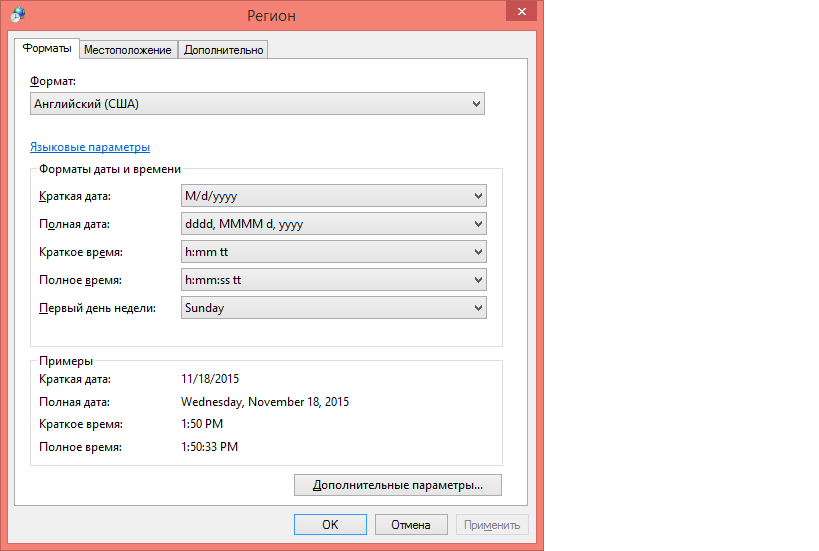
The sigh “???” appears:
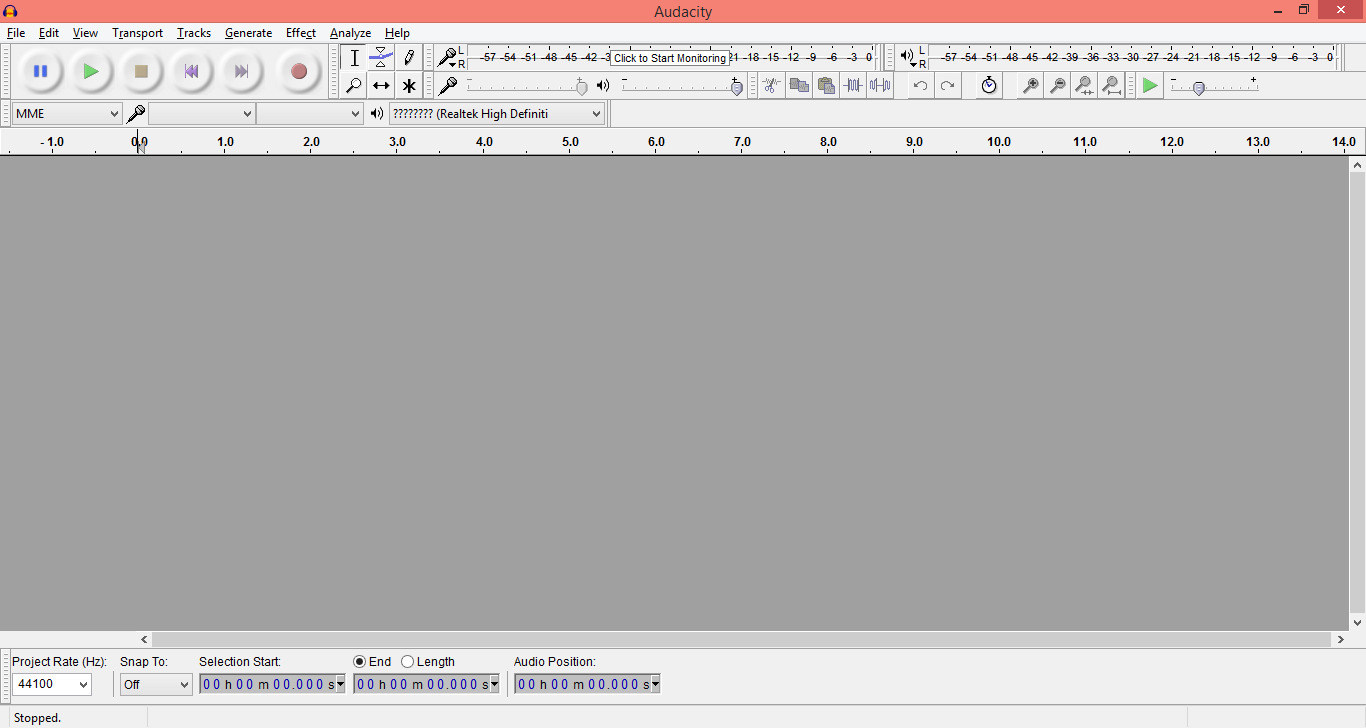
English:
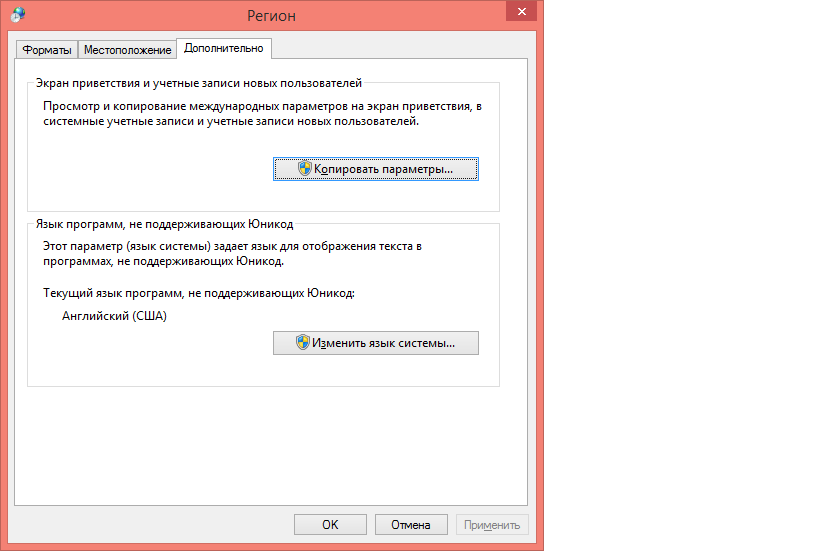
What happens to the Nyquist plugins with “Language for non-Unicode programs” set to English as here:
but with “Format” (first tab of “Region”) set back to Russian?
Gale
I have set so (post Wed Nov 18, 2015 2:07 pm) and restart! The plugins don’t work. The other reason.
Try installing Audacity to "C:\Audacity". Do Nyquist plug-ins work if you do that?
It’s fantastic! The effects now are working! Thank you very much!
But correct so, that Audacity should install to any folder, on user choice.
My guess is that the problem is the path name to the Nyquist source files on your computer includes Unicode characters. The Nyquist programming language is not Unicode aware, so any path names that include characters that cannot be converted to ASCII are invalid.
From the documentation (Missing features - Audacity Support):
Nyquist is a superset of the XLISP programming language and as such is limited to single-byte ASCII characters. The results of using characters outside the range of ASCII 32 to 126 in Nyquist plug-ins are unspecified.
In other words, if your computer is not able to resolve path names into valid ASCII representation, then there is nothing that we can do about it. I would have expected Windows 8 / 8.1 to be able to support non-Unicode applications (using the method described here: How to change Language for non-Unicode programs in Windows 8 - Super User) but I don’t use Windows myself.
But earlier, before Audacity 2.1.1 alpha-21 april- 2015 all works correctly on the same computer!
Do versions earlier that 2.1.1 still work on your computer?
Yes, I have downloaded and verified, for this version the effects slill work (independently, where the programe is installed):
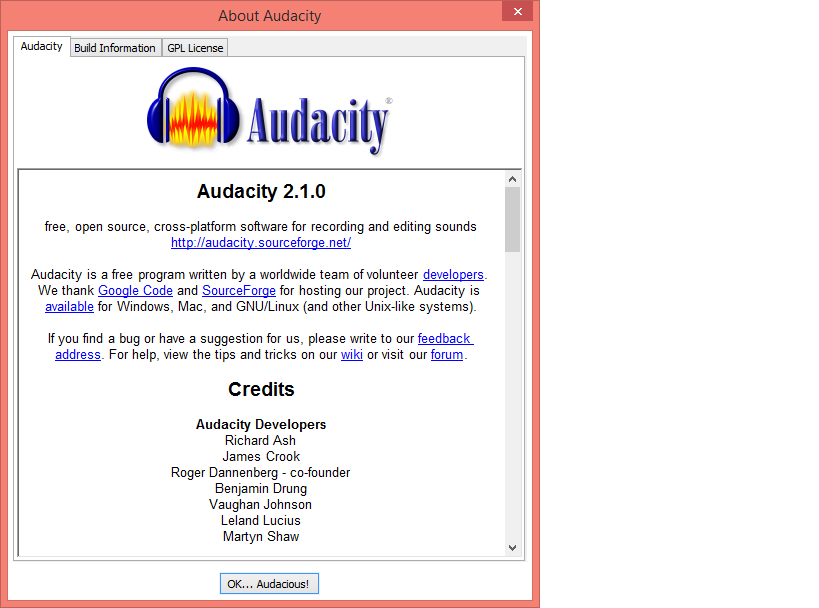
I can’t see where you have installed it. To satisfy my curiosity, perhaps you could tell me.
I have already removed. C:\Users\Юрий\Загрузки(Downloads).
What exact location did you run Audacity from on the flash drive?
When you ran 2.1.2rc1 from “C:\Audacity”, did you just unpack the zip file there, or did you run the 2.1.2rc1.exe installer and install to “C:\Audacity”.
If you did not run the EXE installer, please don’t use the word “install” because “install” has a specific meaning on Windows.
Gale
I download zip file to C:\Users\Юрий\Downloads, then just unpack from this folder the zip file to C:\Audacity, or, before also to C:\Users\Юрий\Downloads and copy unpacked programe to flash drive (F:).
Thank you.
Would you mind to actually install the 2.1.2rc1.exe to the default Windows location for installing apps. That is, install to “C:\Program Files\Audacity” if you are on 32-bit Windows, or to “C:\Program Files (x86)\Audacity” if you have 64-bit Windows. I assume that path will appear with “Program Files” in Russian and “Audacity” in English, unless you have installed Audacity before to some other path.
If the path is not the default I request, please browse in the installer to the “C:\Program Files” or “C:\Program Files (x86)” folder, so that the installation location changes to the default.
I can reproduce the problem on Windows 7 if I unpack 2.1.2 to C:\ or to an S:\ partition where the subfolder name contains Cyrillic characters. This is so with Russian or English set in Windows “Format” and Audacity Preferences set to System or English, with the “Language for non-Unicode Programs” set to English.
If I run 2.1.2 from a folder with an English name there is no problem, even if I choose the copy of the effect that is inside the folder that has Cyrillic characters.
But 2.1.0 and 2.0.0 have the same problem as 2.1.2 for me. Without installing a fresh Windows version in Russian I don’t know if that Russian installation is the reason you don’t have this problem in 2.1.0.
And it is odd that this has never been reported before, which is why I would like to know if a default installation on your system has this issue.
Steve, what results do you get if you run 2.1.2 and 2.1.0 on Debian from a folder containing Cyrillic characters?
Gale
I tried it with Audacity 2.1.2 in a folder called “Юрий”. Both Audacity and Nyquist Plug-ins work OK. This is what I would expect on Linux.