Uncorrect refection of plugins in the item add/remove plugins:
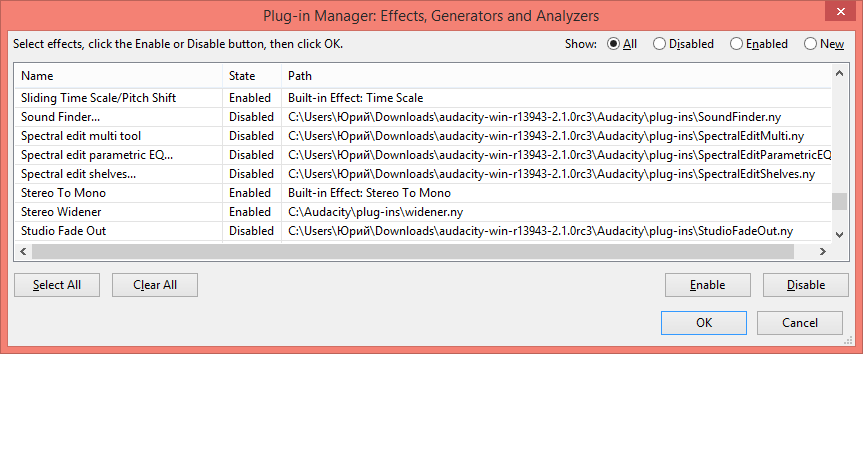
But I have removed audacity 2.1.0, it is the version 2.1.2. Why do the unexisted plugis reflect?
If Audacity locates in C:\Program Files (x86), all effects are working! Thank you!
Consequently, I must avoid russian letters in Audacity location folder. Now, help me with the the problem of uncorrect reflection of plugins from already deleted versions (2.1.0., it is 2.1.2) in the list add/remove…And when I transfer Audacity to ahother folder, the plugins of the “old” location also are kept in the list.
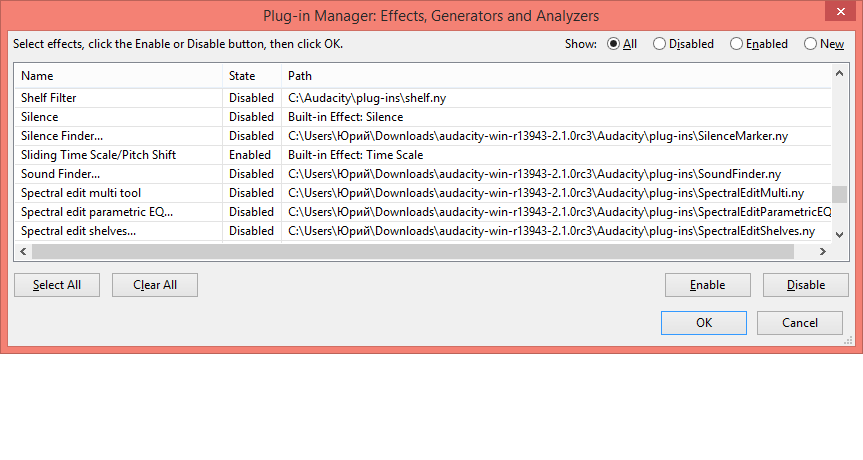
The plugins for C:\Audacity are kept, inspite of I have transfered the program to C:\Programe Files (x86)\Audacity
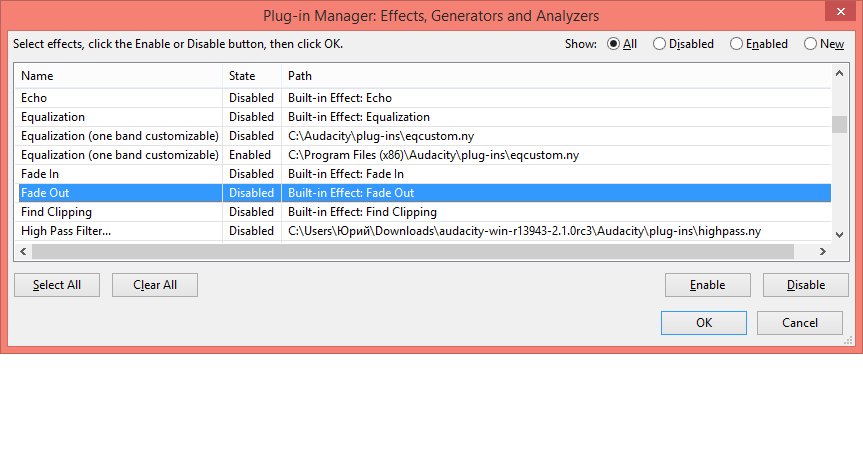
The problem of duplicate listing of plug-ins occurs when you have, or have had, multiple versions of Audacity in different locations. (I get this problem because I test multiple versions of Audacity). The problem does not occur if you install just one instance of Audacity in the default location (or the same location each time).
On launching Audacity, Audacity searches for plug-ins. All plug-ins that are found are added to a list of plug-ins in the file “pluginregistry.cfg”.
If you then delete some plug-ins (for example if you uninstall or delete an old version of Audacity), then the old plug-ins are still listed in “pluginregistry.cfg”. Audacity reads the list of plug-ins from “pluginregistry.cfg” when it creates the menus.
Delete the file “pluginregistry.cfg”, then Audacity will recreate the “pluginregistry.cfg” file the next time you launch it, which will give you an updated list of effects that are installed on your system.
Thank you very much! It would better, if the list Add/remove reflects only plugins, contained in the according folder …\Audacity(current version)\Plug-Ins, independently on previous deleted versions and location.
If it did that, then LADSPA / LV2 / VST / AU plug-ins installed on the system would not be available to Audacity.
Thank you, but is that an installation using the EXE installer, or did you just unpack the 2.1.2rc1 files there?
And is this list correct, that even in Explorer, “Program Files” is written as the English “Program Files” and not in Russian? If so, with “Program Files” being represented in non-English languages as ASCII or extended ASCII, that explains why we have not heard of this problem before. Most users would have Audacity in a folder that did not contain Unicode characters.
Are you sure you extracted 2.1.0 to “C:\Users\Юрий\Загрузки” and not “C:\Users\Юрий\Downloads” or somewhere else? In this image you posted, the “Downloads” is in English, not Russian:
It is still not clear to me why you do not have this problem in 2.1.0.
Gale
Installation, just unpack the 2.1.2rc1 files there. Nevertheless, I hadn’t problem with Audacity 2.1.0.
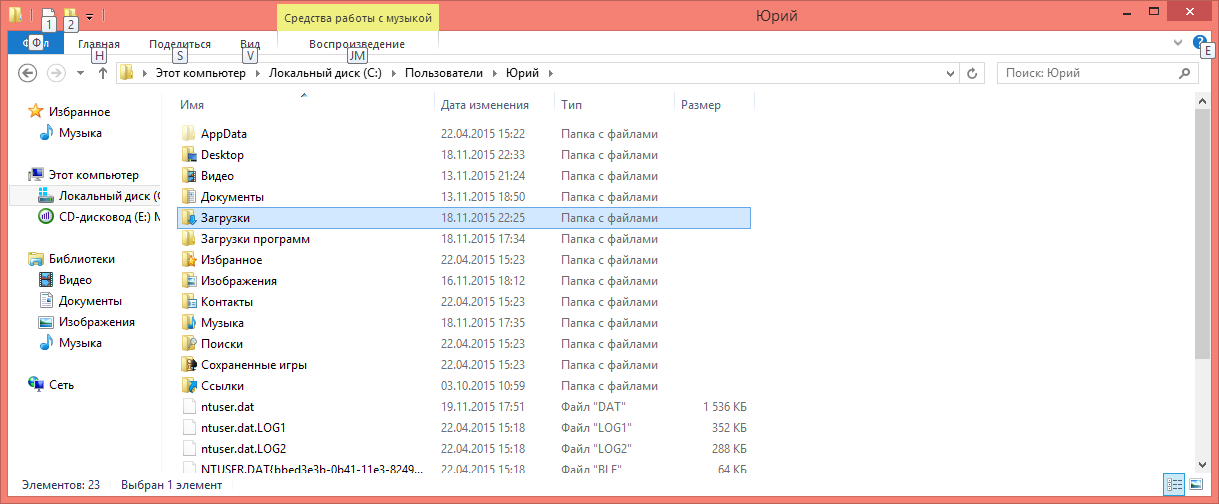
“Загрузки” (russian letters), on screenshot “Downloads” (english letters), but it is wrong, translate on English, when suggest, where to extract.
Gale: “Most users would have Audacity in a folder that did not contain Unicode characters.”
Perhaps, they simply havn’t applied effects. Otherwise, the problem would manifest anyway.
OK so “Desktop” is not translated, but the name of your “Downloads” folder is translated to “Загрузки”.
I seriously doubt that. ![]()
In the address bar in Explorer, click on (C:). Are the names of Program Files and Program Files (x86) translated into Russian, or still in English as the link I gave suggests?
Gale
C:
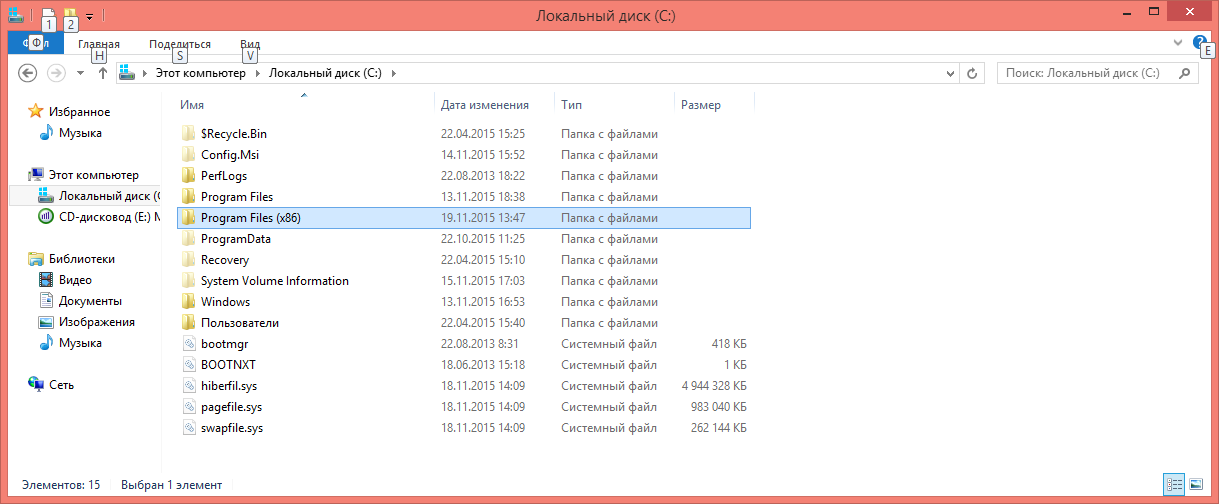
I think, “Desktop” is also translated, when asking, where to unpack. Original name: “Рабочий стол”. Anyway, from desktop (if Audacity is unpacked to desktop) the effects arn’t working.
Thanks for confirming that “Program Files” and “Program Files (x86)” are not translated.
With Audacity running from a folder having Cyrillic characters in its name, I can reproduce the Nyquist effects working in 2.1.0 but not later Audacity if I have Windows Region and Language set to Russian, “Language for non-Unicode programs” set to Russian (I had it set to English before) and Audacity set to English or System. This would be the more “expected” and default setting where the Language for non-Unicode programs is set to the system language.
So for users in other than English languages (assuming languages other than Russian reproduce it), there is regression of sorts on 2.1.0.
Gale
Chinese (Simplified) as Windows Region and Language “Format” and as the “Language for non-Unicode programs” reproduces the regression on 2.1.0.
Gale