After attempt applying Notch filter appears:
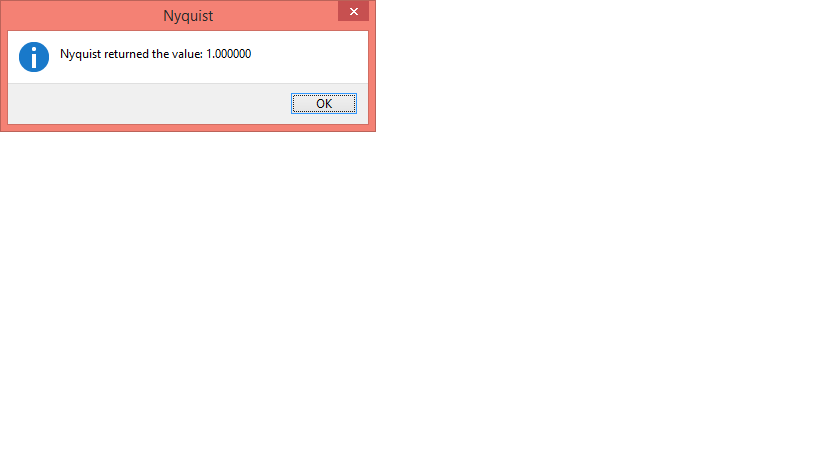
Copied report after clicking “Debug”:
error: unbound function - NOTCH2
Version:
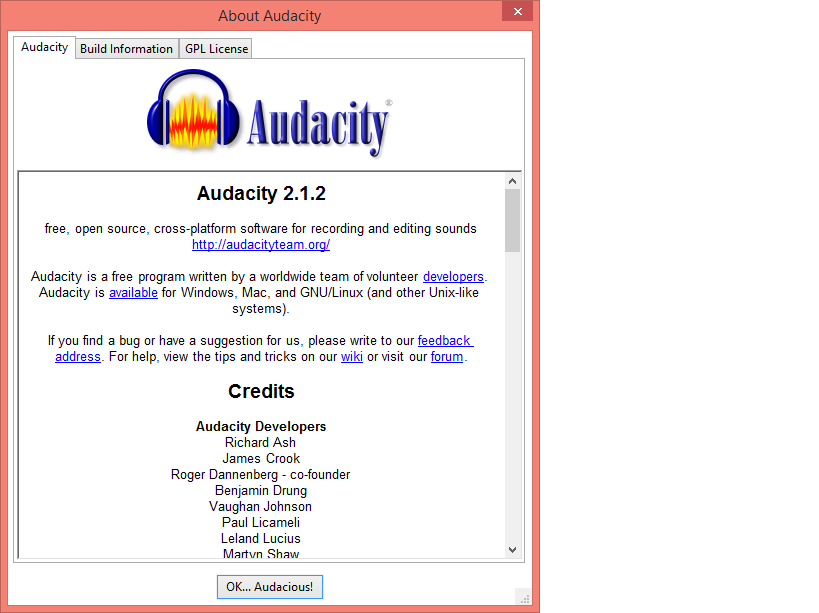
Or, another report after appling Parametric equalizer and clicking “Debug”:
error: unbound function - EQ-BAND
Also, for some nyquist plugins, I can post the whole list.
Please, help!
For tremolo effect:
error: unbound function - GET-DURATION
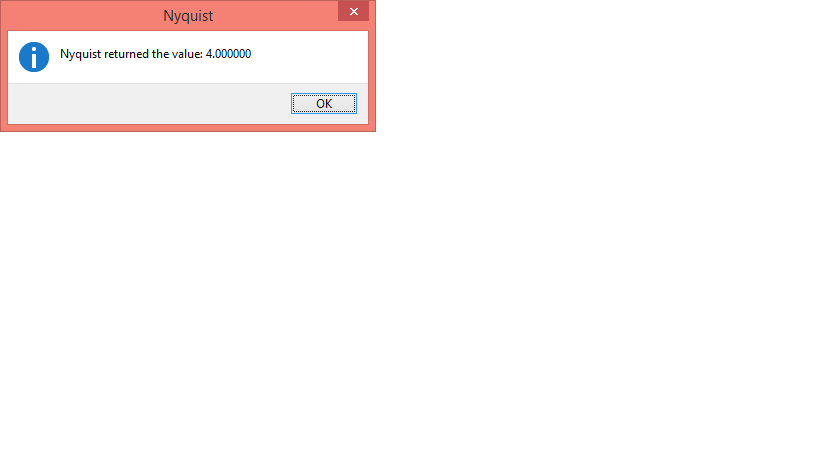
For stereo widener effect:
error: unbound function - SIM
For LFO high pass filter:
error: unbound function - MULT
Windows 8.1, system language Russian, audacity language (in preferences) English.
In the Nyquist Prompt effect, enter this code (exactly as written):
(print (mult 3 4))
and click the Debug button.
What happens?
For Nyquist propmpt after “debug” it happens:
error: unbound function - MULT
For previous versions there was similar problem, but I didn’t report for lack of time.
But I’m surprised, if Audacity is installed on flash drive, all effects work perfectly! So way I use, but it’s uncomfortably.
It looks like your current version of Audacity is damaged.
Where did you get it from and how exactly did you install it?
Download from the page:
http://gaclrecords.org.uk/win-nightly/
audacity-win-2.1.2rc1.zip
Then extract the arhive and move to folder, as usual. But on flash drive it works correctly!
So what are you doing when it doesn’t work correctly?
You will need to give a detailed reply because it is clearly some detail that is causing the problem.
When it does’n work correctly, I install Audacity not on the computer (hard drive, HDD, any folder), but on the flash drive - and the problem is solved, from flash drive effects are begining to work. But why they are refusing to work on hard drive, please, explain and correct! I want to use Audacity normally, as everybody, from computer with out flash drive!
So what are you doing when it doesn’t work correctly?
You will need to give a detailed reply because it is clearly some detail that is causing the problem.
On Windows 10, the Nyquist output is always “12” for me, with Windows Region and Format set to English and Audacity Preferences set to System or Russian, or with Windows Region and Format set to Russian and Audacity Preferences set to English.
You can’t “install” a ZIP distribution, so where are you running the 2.1.2rc1.zip from? Might you have unpacked 2.1.2rc1 into an existing Audacity folder and so have a conflicting group of files?
Can you try quitting Audacity, then delete
- C:\Users<your user name>\AppData\Roaming\Audacity\audacity.cfg
- C:\Users<your user name>\AppData\Roaming\Audacity\pluginsettings.cfg
- C:\Users<your user name>\AppData\Roaming\Audacity\pluginregistry.cfg
Then extract 2.1.2rc1.zip to a folder that does not exist yet, launch Audacity, generate a tone then apply Steve’s Nyquist Prompt example.
Gale
Fulfil everything, extract zip to desktop, but nothing changed, for tone “debug” results:
error: unbound function - MULT
I can’t understand. Installation was fulfilled strictly according to the rules, but some effects don’t work!