Please describe, step by step, exactly what you are doing to “install” Audacity.
- Download from:
http://gaclrecords.org.uk/win-nightly/

Open:
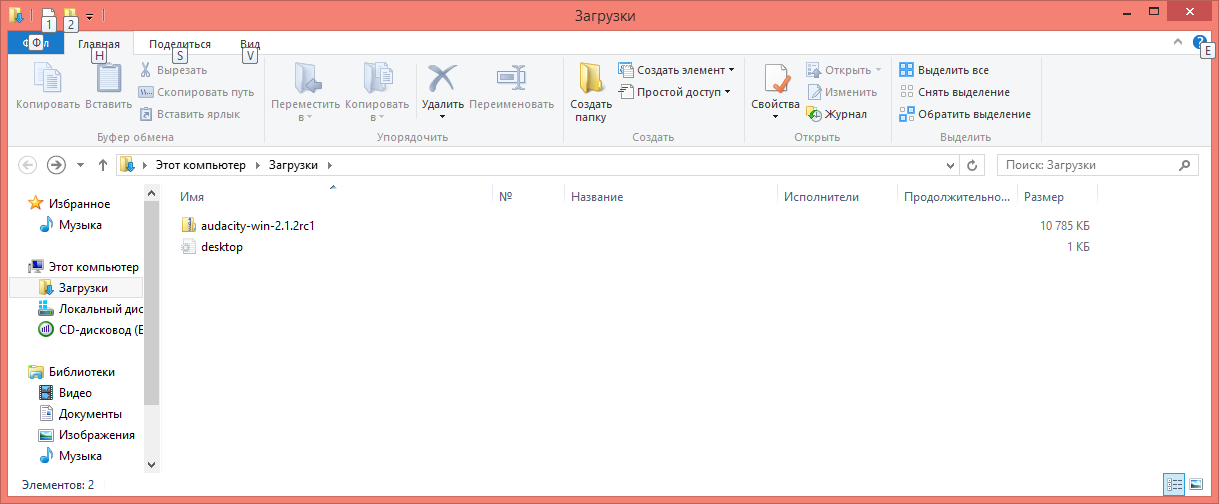
Open again:
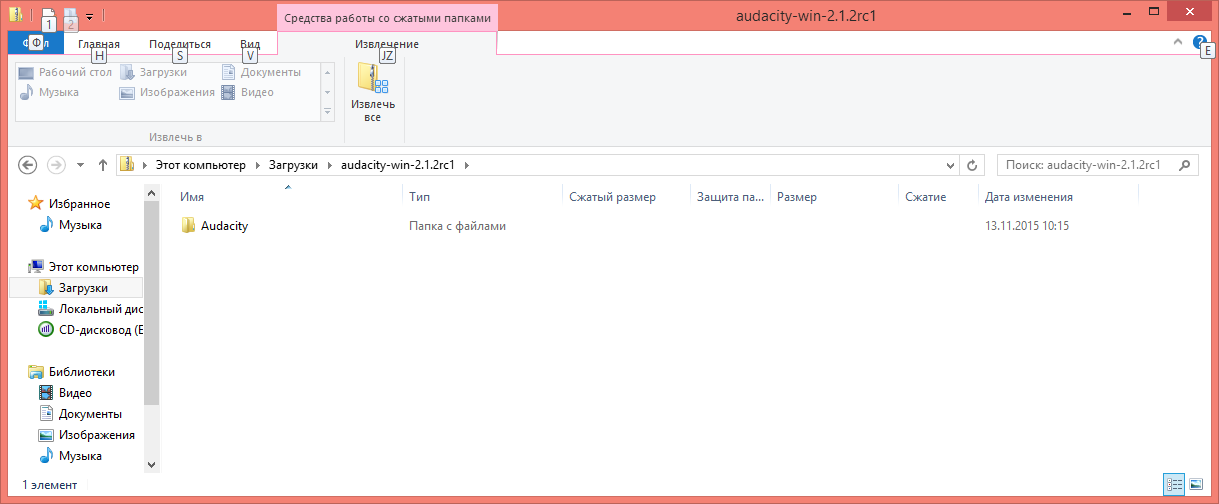
Open:
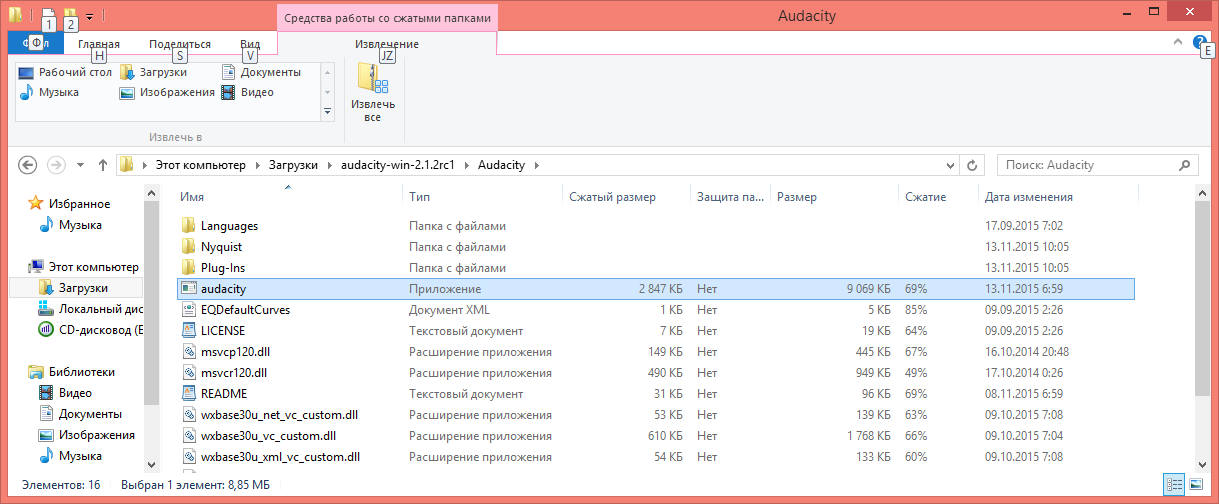
Appears:
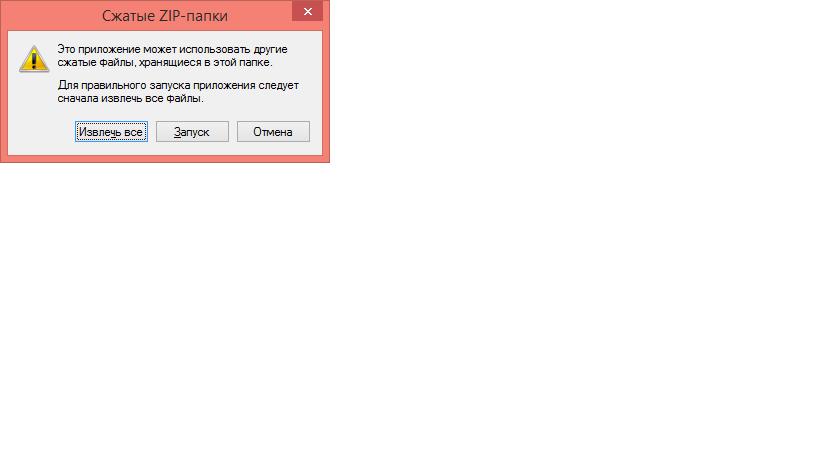
Extract:
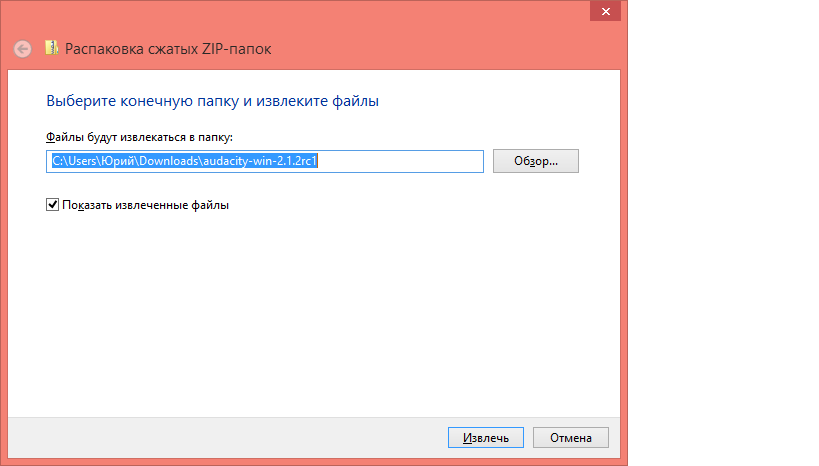
Open Audacity:
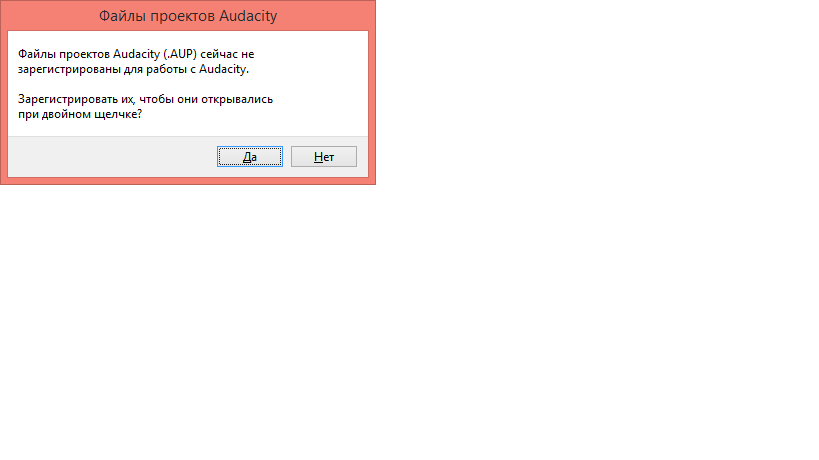
Choose “No”. Begin, try to apply tremolo effect:
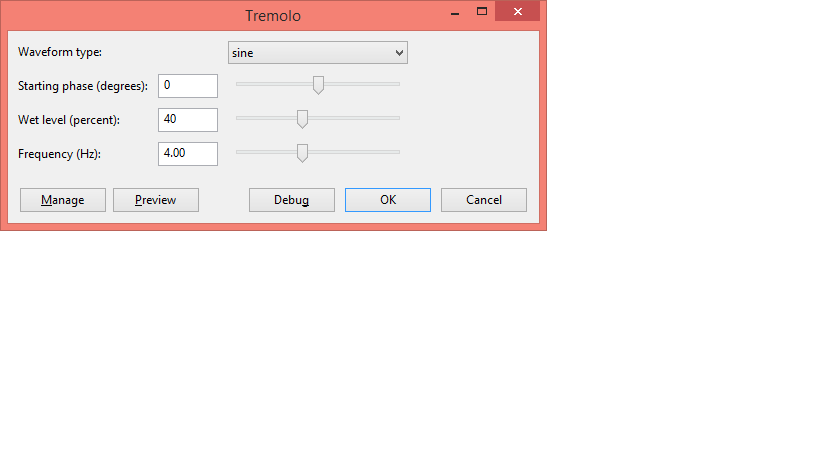
Click Debug - results:
error: unbound function - GET-DURATION
Please, explain:
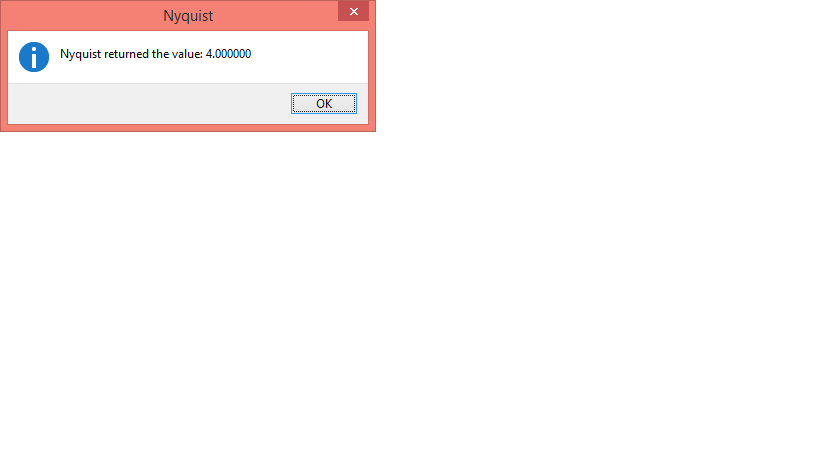
What language is set on your computer for non-Unicode programs?
System language Russian. How can I know for my computer “what language is set for non-Unicode programs”? I must change it (language)? How? My computer operating system (Windows 8.1) is for one language, I have bought so.
Nyquist is non-Unicode, so this may help: http://www.digitalcitizen.life/changing-display-language-used-non-unicode-programs
(I’m guessing because I don’t use Windows, but it looks to me like a probable explanation.)
There is no item “language for non-Unicode programs” on my control panel,only:
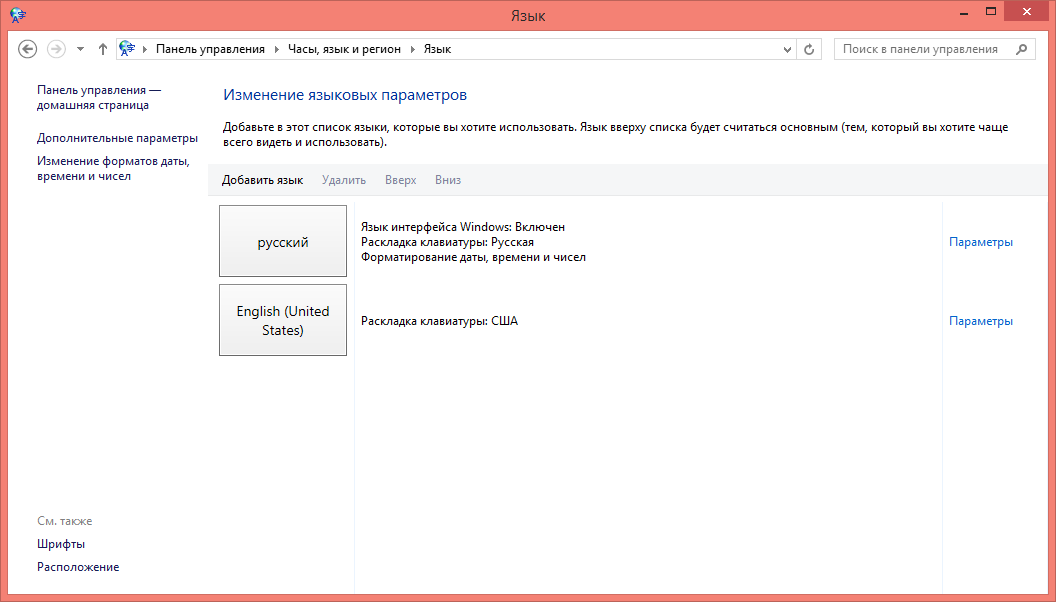
Earlier all effects were working perfectly, the problem has appeared some monthes ago, operating system wasn’t changed.
What changed?
If it were just a different version of Audacity, which was the last version that worked?
I don’t remember. Audacity 2.0.6 has worked with all effects, 2.1.0 - to mind also, then - don’t remember, may be situation has aggrevated from 2.1.1 alpha.
Remembered!
https://forum.audacityteam.org/t/warnings-in-high-pass-filter-and-low-pass-filter/38173/1
Audacity 2.1.1-alpha-april 21 2015
From this version my problems with effects has begun. Please, correct so, that all effects would work again!
The immediate difficulty is that we can’t reproduce the problem. Perhaps Gale might have some ideas.