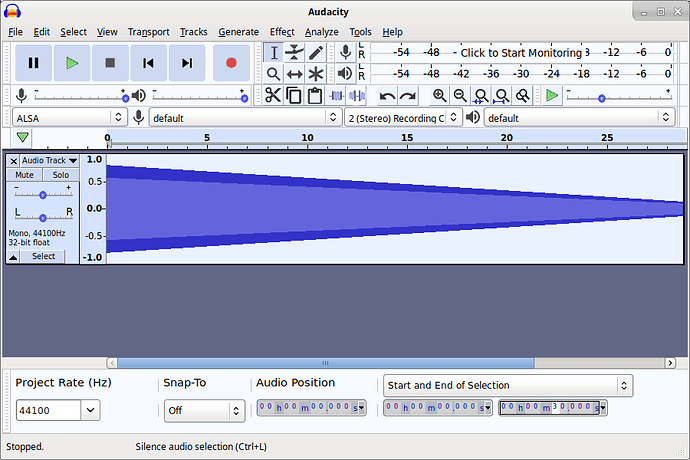I don’t understand why I only get to see two out of three. Sometimes I want a fixed length and a specific start. Other times, it’s start and end. Yes, I can switch the view, but why should I have to? Please display (and give the option to change) all three at once.
Because a lot of Audacity users don’t have big displays, so Audacity looks like this and there isn’t room for another time control:
I’m strongly minded to agree - what I would do is to tale Snap-To off the Selection Toolbar and bury it in Preferences somewhere.
That would release sufficient screen real estate - and at the same time mark it harder for users to accidentally turn on Snap-To (which we know does happen from time to time).
It would also mean we could just lose the associated dropdown selection setting, simplifying the GUI a little.
Peter.
Plus we’re planning on moving the “Audio Position” counter out of the Selection Toolbar into its own separate Toolbar - which will also free up real-estate in the Selection Toolbar.
Peter
I think when that happens, we can then display: start, duration, end.
However, displaying “start + duration + end” will be an unpopular regression for anyone that frequently uses “end + duration”, unless we add the complication of an option to allow “duration” to override “start” (“duration” must override either “start” or “end”). I would be strongly opposed to adding more “which was used last” nonsense - the default, or only option should be that “duration” overrides “end”.
I don’t see that - we get all three with this proposal - so the current user will still have both end and duration.
And I’d order the three as Start, end, duration.
You ignored my point about moving Snap-To to prefs and out of the Selection toolbar - are you set against that ?
Peter.
Imagine that the current settings are (in seconds):
Start: 10
End: 30
Duration: 20
What should happen if you change “Duration” to “30”?
Short answer; yes.
I don’t want to go into more detail here as it is off-topic, and likely to get lengthy. There are a lot of issues involved, even though it appears to be a “simple” issue.
I would add a radio button next to (or above) each value. The selected value would be frozen. Editing one of the other two would change the remaining one.
And regarding having room… The “Audio position” box seems useless, and “project rate” seems like something that doesn’t need to be so prevalent.
The Audio position is far from useless for many users,
For the next release 2.4.0 we are planning to remove the Audio Position from the Selection Toolbar and place it its own Toolbar also making it larger.
As it will be in its own toolbar if you then find it “useless” for your needs you will be able to turn it off and hide it.
Note carefully I said “planning to remove” rather than “will remove” - it is still buggy at the moment.
Peter
That exist already: (“Audio position” = ‘Start of Selection’), and chose: “Lenght and end of Selection” option.
So, since “Audio position” serves double duty (as Audio position and as Start of Selection), please don’t take it out. Putting it in its own ‘longer’ bar could waste more space than now.
What i can see cold be done is take out the labels ‘Project rate (Hz)’ and ‘Snap-To’ and make them appear on hover, this way their actual values can be stacked one on top of the other and so shorten the bar.
The label “Audio position” can be also eliminated [it would also appear on hover*], and in its place put the Total Lenght of the song/whatever, which is already a request [+1 there].
[since “Audio position” serves double duty (as Audio position and as Start of Selection), the 2 1st options “Start and Lenght of Selection” and “Start and End of Selection” could be eliminated.]
*on hover it would show: “Audio position/Start of Selection”
I expect that the layout in the Selection Toolbar will be reviewed when the new, big “Current Time” toolbar is available, but not before.
The code for the new toolbar was added during the current release cycle (submitted to Audacity by a new contributor), but has been found to be buggy, so it is currently disabled until someone has time to fix it.
What i suggest can be seen in ‘Optimized Layout + Total Lenght, More for the Waves’ https://forum.audacityteam.org/t/optimized-layout-total-lenght-more-for-the-waves/55235/1