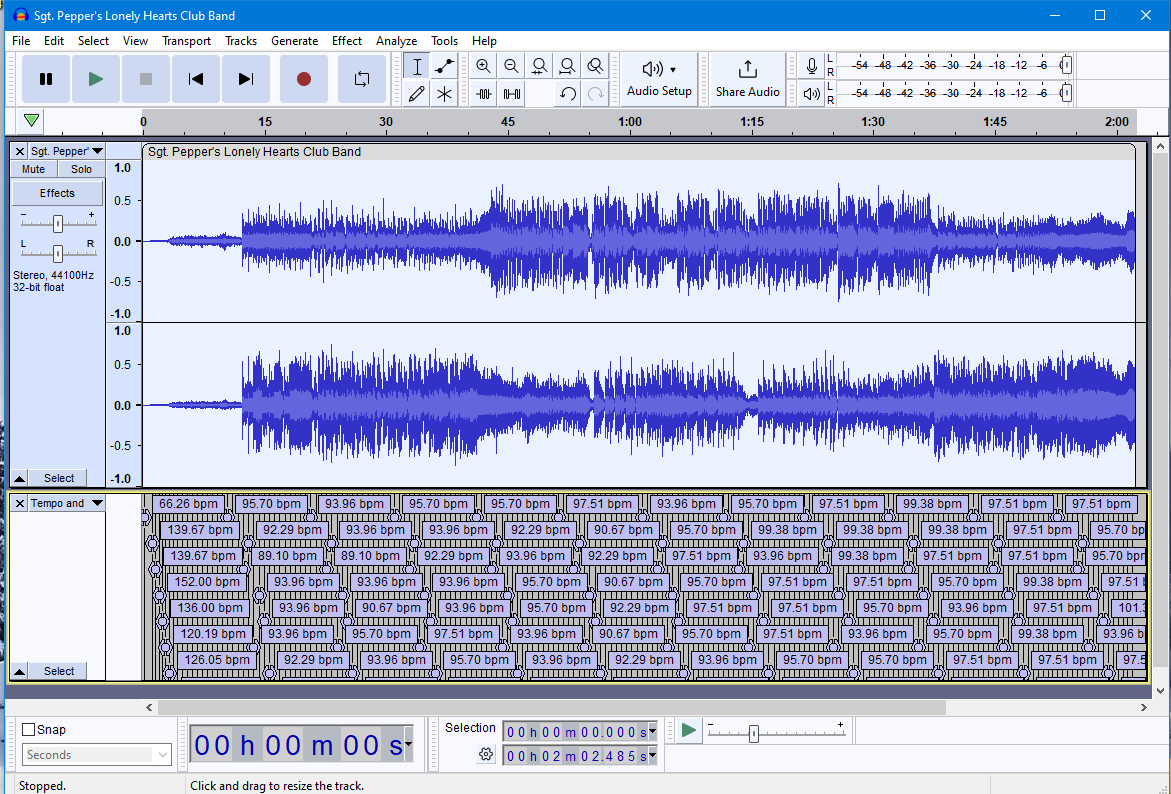I had to manually label my bpm track and it took forever. Is there a place to download label imports for all common bpm’s?
If you download the QMC Vamp plugin analyzers - there is an analyzer called Tempo and Beat Tracker: Beats
See: https://www.vamp-plugins.org/
more particularly: QM Vamp Plugins: User Documentation
Peter
Cool. I’ll try using that, but my problem is different. I am setting up bpm tracks for a number of projects and need to label each beat. Example: I have set up a 90bpm rhythm track and want to label all 1000 beats in the project. I had to go through each one of the clicks and place and number each beat for the project because I want to be able to closely monitor the performance. There is an option to import labels. Is there a depository of bpm labels that I can download and import for each project? That would save me a lot of hours. IF we don’t have that, maybe we could pool together and post this somewhere?
Maybe this plug-in: Beat Per Minute labels
Hi Waxy and Steve. Do you guys understand? I know the bpm because I used Generate > Rhythm Track to create the track. The places of the clicks are known. I have to manually apply labels to each beat because I am keeping a running inventory of each beat of the project. I would like to import a pre-made set of lavels for any bpm that I am working with in a given project.
Steve - I downloaded the plug in but don’t know how to install it. The instuctions page seems to be out-of-date.
The “Beats Per Minute labels” plug-in is a “Nyquist” plug-in.
You were on the correct page for the installation instructions: Installing plugins - Audacity Support
Scroll down that page to where it says: “Installing Nyquist plugins” and follow those instructions.
When installed and Audacity has been restarted, the plug-in should be available from the “Generate” menu.
This topic was automatically closed after 30 days. New replies are no longer allowed.