Without dragging each little clip. Snapping them to the edge of their neighbor/clip, which is far away.
I have cut out all the um’s and other such, and am left with this scattering of finished product, that needs to be manhandled even more. I was just hoping that there were some magical way to tidy them up. Something that tells them: Snap to it you Clips! ![]() Let’s see what you got!
Let’s see what you got!
Thank you kindly, KA
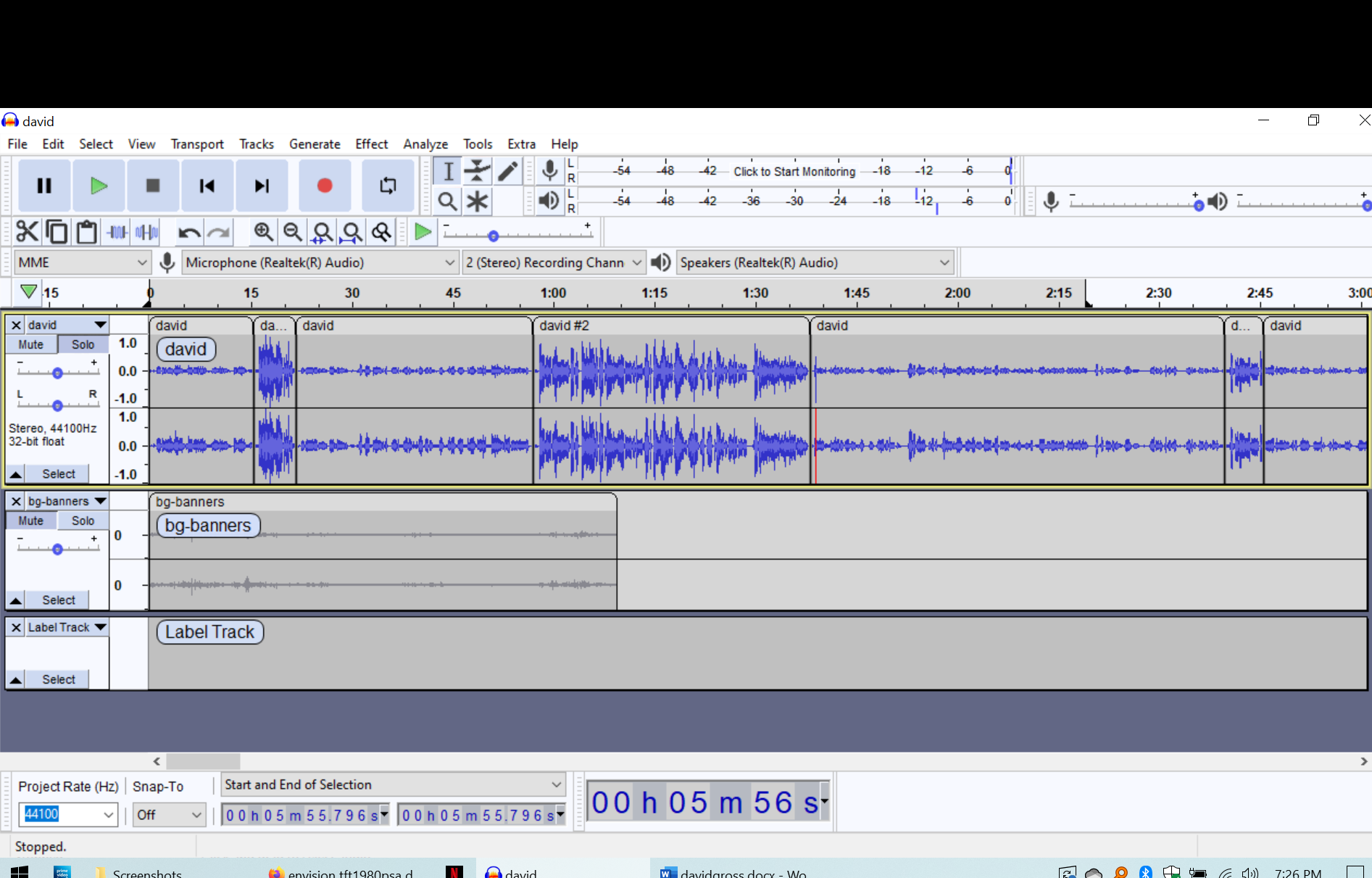
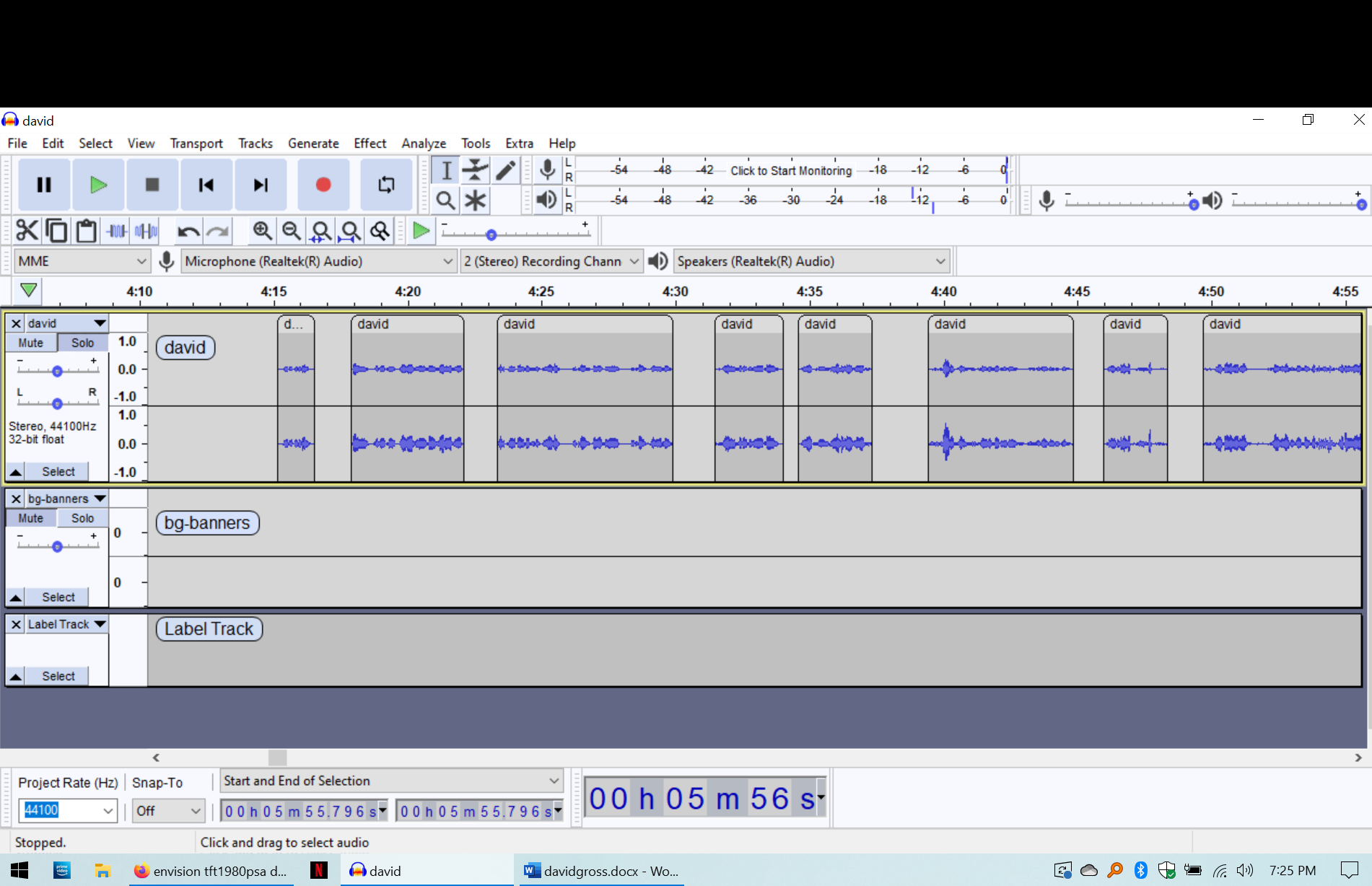
I just experimented and you seem to be able to do it this way
- select the track
- Edit > Clips > join
- Observe: the inter clip tracks have silences now and it’s all one clip
- Effect > Truncate silence
- set the Truncate to to be 0 seconds
- you may want to reduce the silence threshold to say -80 (your inter-clip silence from step 4s are absolute silence)
- and make sure duration (default half a second) is shorter than your shortest gap
- Press OK
See this page in the manual:
https://manual.audacityteam.org/man/truncate_silence.html
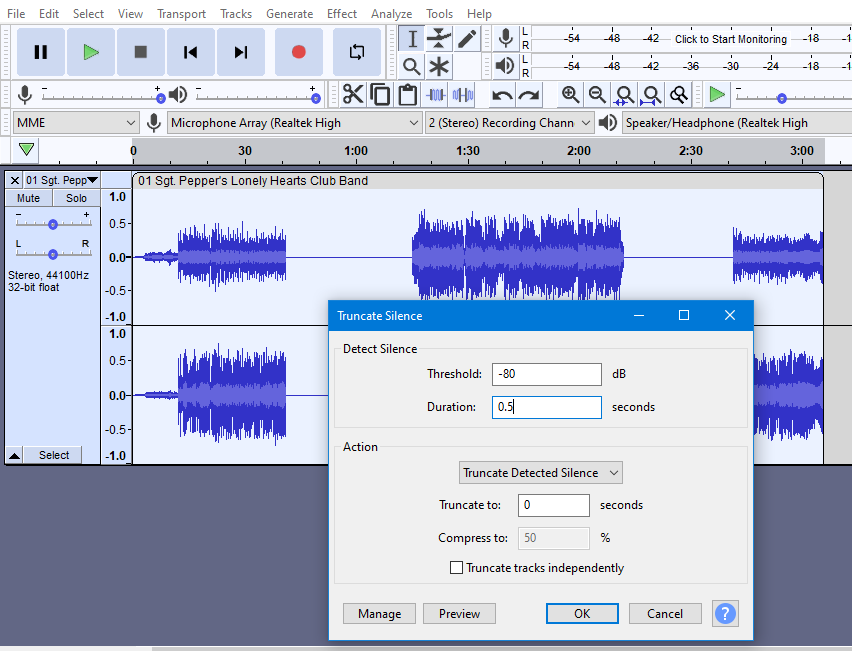
Peter.
Wow that’s a LOT of good information, I’m jazzed to play around with that, thank you SO much!
And sorry it took me a while to get back to you - I happened to be playing around with clips yesterday (I found a nasty bug) and this led me to experiment further with what you asked for.
I hope it works for you.
Peter.