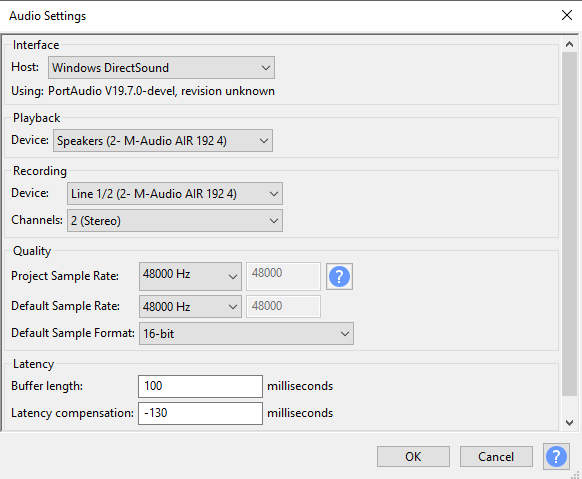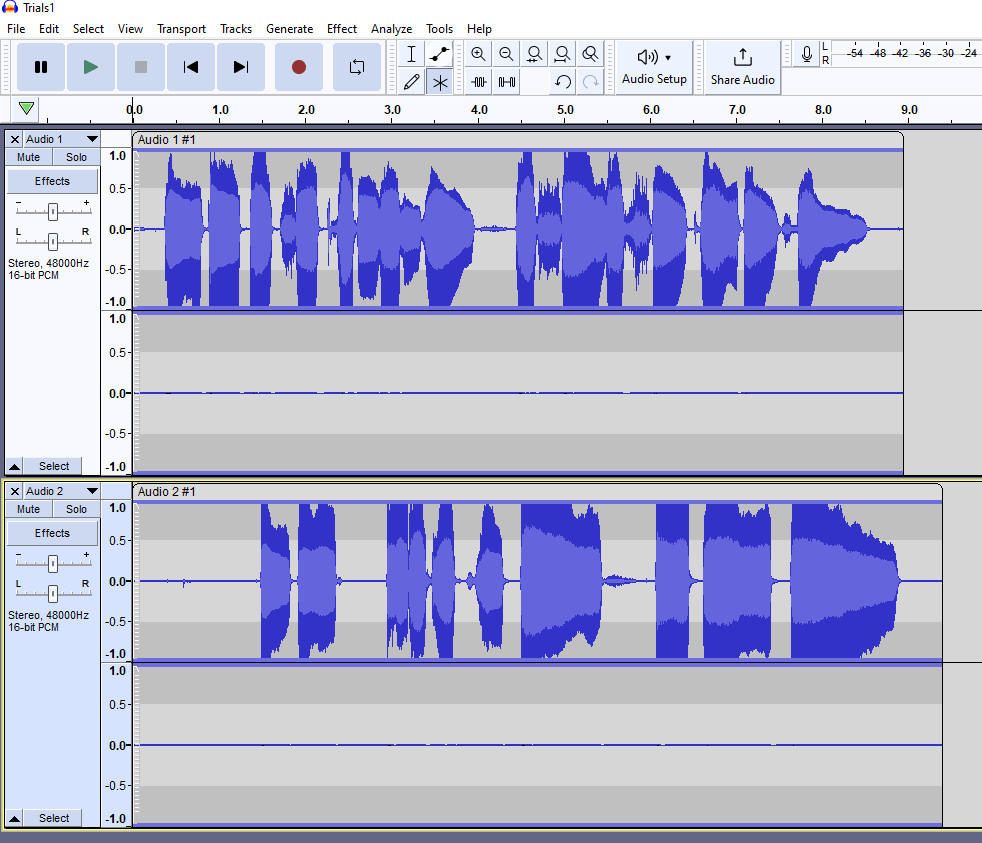Hi, I messed around with recording back when I first bought my computer with a M-Audio air in 2021 and have had NO SUCCESS at all and gave up completely.
My computer is a PC running Windows 10 Pro it runs an Intel i7 processor 2.90 (64 bit) with 16GB of RAM. Plenty of HD space.
I bought Pro-Tools and could never get it to record, but being a novice, I decided to return to Audacity, software I have been using for over 10 years. I can not get this computer to do the things my old box back in 2006 was able to do easily.
I have ensured that the windows input and output are set to M-Audio
In Audacity I have set the playback device and recording device are Line 1/2 M-Audio the same too.
I have set the audio setting to the same sample bit rate! 441000 (32 bit)
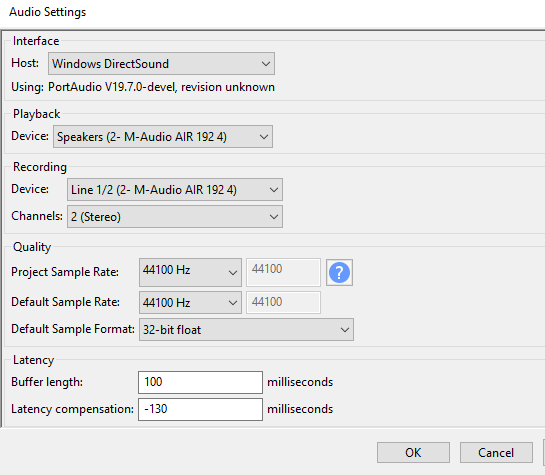
Audacity will allow me to record ONE TRACK ONLY - I have followed all the advice I can find online and I still can not over dub and record in a new track in Audacity.
I have updated all my drivers. I have downloaded and installed the latest Audacity 3.3.3
I have produced plenty of recording back between 2006 - 2010 in Audacity and know it really well - but I just don’t understand why set up is so complex in this version. Has anyone else had issues with M-Audio air?
If anyone can help me I’d be ever so grateful. I’d rather not have to buy a whole new computer.
Thank you,
Vic