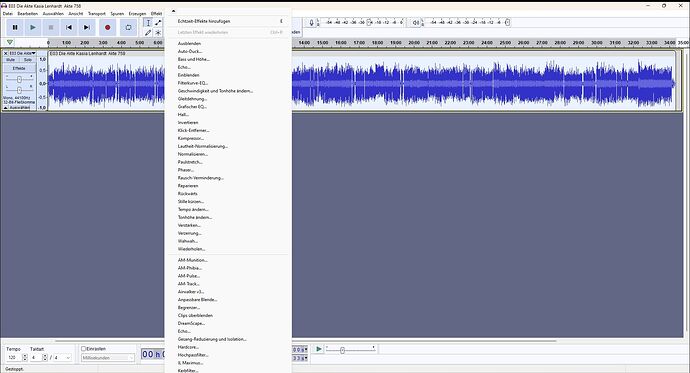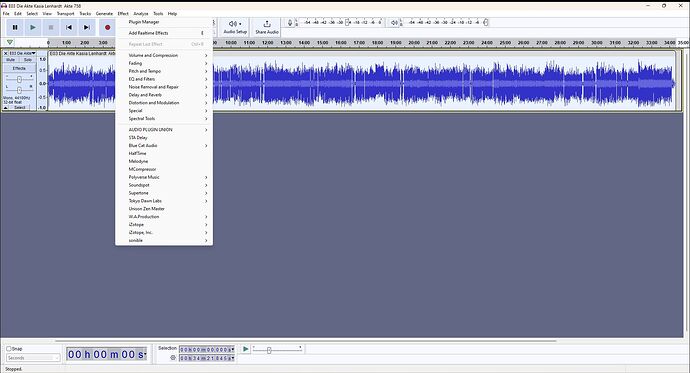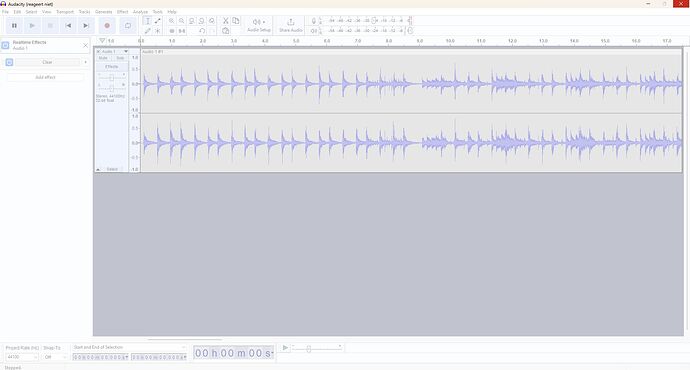Hi,
I am still using Audacity 3.3.3 - tried the latest version but found the new effects menu a bit chaotic with 3.4.2 so I returned to the earlier version. Now I got a new effect that requires the latest version and find it is still chaotic. Is there any chance to create any kind of order, like it used to be, like a category of Izotope plugins all together in one place instead of an endless list of effects that is not even scrollable. Or does this only apply to the portable version I use? It is a bit annoying to click on the little triangle one by one to finally find the required effect. But even worse, none of the effects that show up works anymore. So is this a portable thing or is there something wrong with Audacity or with my machine? Has anybody experienced something similar?
There are a number of options for sorting the display of your effects; You do this from Edit > Preferences > Effects
See this page in the manual: Effects Preferences - Audacity Manual
Peter
Can click on “i” to jump to plugins beginning with “i” …

Thank you for the quick response.
Still find it a bit troubling, can’t reset the old way of sorting the plugins, many of them have also entirely disappeared (like half of the Izotope ones, very strange), others don’t work in version 3.4. so I decided to go back to 3.3 and not use the effect that requires 3.4. Perhaps the next Audacity version will fix this problem. Until then I am very happy to use 3.3.
Thanks again and have a nice day.
We have not removed any way of sorting plugins. In older Audacity versions, “Sort by Name” used to be the default.
That said, there is a bug which causes some native effects to think they’re plugins when switching frequently between versions. In that case a Rescan Plugins fixes it.
Thanks for replying.
These are screenshot showing the very same file opened in Audacity 3.3 and 3.4, same configuration regarding the ordering of effects.
Rescanning the plugins in 3.4 gets the same results as in 3.3 - all plugins show up, however many are not working in 3.4. - perhaps due to necessary updates of the plugins themselves, no idea. Still think 3.4. has not been a step forward but a step back in regard of usability.
All the plugins do work in FL Studio, however sometimes I just do not want to use the “big” DAW for some changes, in theses cases Audacity is the preferred option, so it has become kind of my daily used tool, which I do appreciate.
That’s the old effect menu. The realtime effects list is hidden …
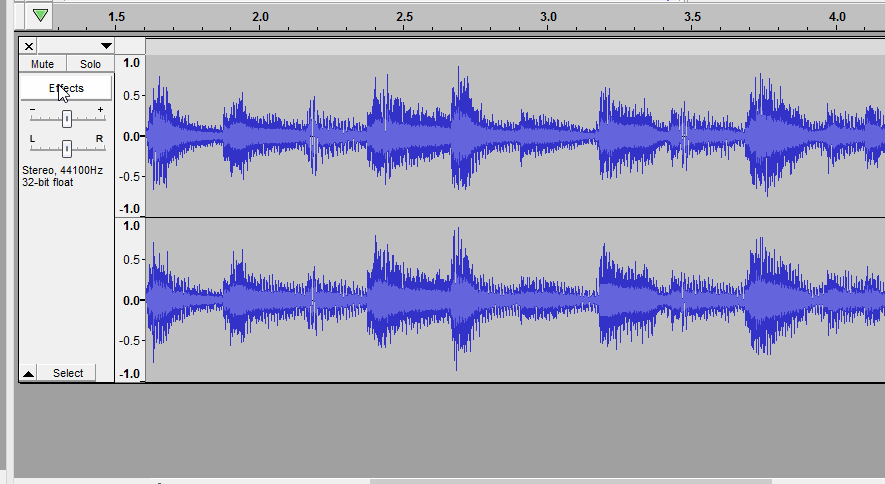
Going back from 3.4 to 3.3. Could be the cause.
There’s a hidden Audacity folder which persists from one installation to the next.
Users\<username>\AppData\Roaming\Audacity\
In that folder is a file called “pluginregistry.cfg”.
If you rename, (don’t delete), that file to, say “pluginregistry-old”,
then restart Audcaity, that may cure your frozen screen.
[ BTW scanning the plugins will occur when you restart Audacity,
the first time this happens it can take many minutes,
depending on how many plugins you have on your computer ].
This topic was automatically closed after 30 days. New replies are no longer allowed.