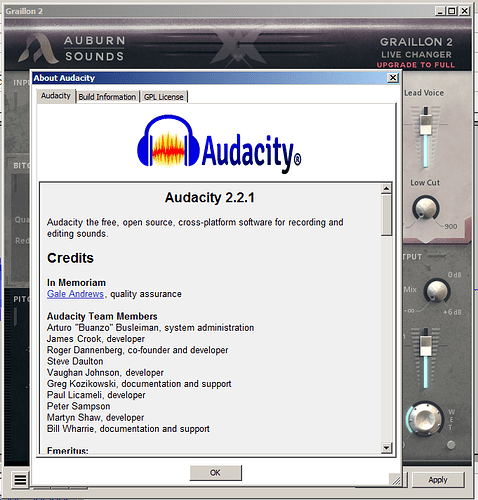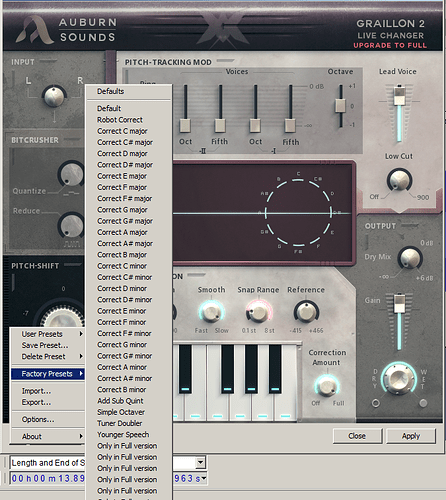I am trying to finish up a vocal recording, singing to my own accompaniment, composed on Sibelius. Sounds great except for minute flaws in my singing. I’d like to do some vocal airbrushing in places, rounding out spots where I go slightly sharp and flat. Is there a plug-in for this? Or do I have to go with different software? Using Mac OS 10.14.3 & Audacity 2.3.0 Tnx. Tom in Texas
Is your voice on its own track or is this a mix?
If it’s a mix, that’s the end of the world. Audacity cannot split a mix into individual voices, instruments and sounds.
Koz
Vox is on a separate track. I want to correct only the one track. Looking right now at Melodyne. Is it usable with Audacity? Is there a plug-in that does this? TnT
I’m trying to change the frequency, the actual note, on vocal recordings. E.g. if I mean to sing a C, but instead I hit slightly higher than a C, I need to bring that note down to a perfect C. Does the Effect Change Pitch do that? Also, I see a tutorial that says GSNAP will do that. I don’t find GSNAP. Is it older? Using Mac OS 10.14.3 and Audacity 2.3.0 Tom in Texas
$$$ ![]()
There are free pitch-correction plugins …
Grallion2 is worth a look , (the free-version has fully functional pitch-correction, no need to buy the paid-for version)
Melodyne [u]does not officially support Audacity[/u], but there is a possibility that it will work or work partially. Or, it can run as a stand-alone application.
The Auto-Tune website says “Not compatible” with Audacity, and I’m not sure if there is a stand-alone version.
Ok…I have downloaded Graillon 2. Looked for new plugins in Audacity. Found it, enabled it. Now I’m looking for it. Don’t see it in the plugins list. How do I open it up?
Went to Audacity plug-ins. Looked up new ones. Enabled it. Got the message: Effect or Command at /Library/Audio/Plug-Ins/VST/Auburn Sounds Graillon 2.vst failed to register: How hard can this be? Does anyone know what’s going on?
I don’t speak MAC. I have Grallion2 in Audacity on Windows …
In Audacity on Windows only VST2 (not VST3) 32-bit (not 64-bit) versions of plugins will work.
If Audacity on a MAC will not support Grallion2 , try plan-B.
If you only need to correct an occasional note, and you don’t need to correct it by too much, then yes you can select one note and apply Change Pitch to it.
The “High quality stretching” will probably work best: https://manual.audacityteam.org/man/change_pitch.html
I got Grallion2 installed and showing up as a plugin on Audacity. Now I am wondering how to adjust pitch. I watch a tutorial video, showing a large control panel. The one that appears when the free version plugin is activated is smaller. How do I select a single note sung on Audacity, that is slightly sharp, and smooth it out to the proper note?
Here’s the video.
https://www.youtube.com/watch?v=v11tMb_Hp9g
The control panel that shows up on my screen is the smaller one with the short piano keyboard on it. tnx. tnt
I’ve not seen Grallion2 used to correct single notes : it’s applied to the entire vocal track.
It will correct any which are off-key …
If you want to make it sound natural as possible, rather than robotic, turn the “smooth” to 100%.
Ok…I’m having trouble expressing what I need. And I really need it soon! I need a plugin, or piece of software, with which I can correct individual notes that I record and sing imperfectly. E.g., if I sing a C, but I accidentally go slightly sharp of C. I want to go back after it’s recorded, select only that C on the waveform, and bring it down to a perfect C. I don’t need to smooth out the whole song. Nor do I need to sound like a zombie or a midget. Just need to edit a few vocal freckles. Been trying Graillon 2. It doesn’t seem to work on individual notes. Using Mac OS 10.14.3 and Audacity 2.3.0. Tnx. Tom in Texas
See my reply here: editing notes, up or down, on vocals - #10 by steve
Change Pitch seems to make the voice sound like a midget or a zombie, not raise or lower the note.
I am looking for a plugin, or piece of software, to correct individual notes that I record and sing imperfectly. E.g., if I sing a C, but I accidentally go slightly sharp of C. I want to go back after it’s recorded, select only that single note on the waveform, and snap it back down to a perfect C. I don’t need to smooth out the whole song, nor do I need to sound like a fairy or a monster. Just need to smooth out a few vocal glitches. Been trying Graillon 2. It doesn’t seem to work on individual notes. The Audacity effect Change Pitch seems to distort the voice, but does not correct the note. Or if it does, I don’t know how. Using Mac OS 10.14.3 and Audacity 2.3.0. Tnx. Tom in Texas
What settings are you using?
On the guidance of this video
I changed the semitones up and down, +10 and -10. This changes the voice quality, and I can also change the length or duration of the note, but not the actual note, up or down.
Middle C is 261.6 Hz in frequency. If I accidentally sing 262 Hz, how do I bring that note back down to middle C?
tnt
10 semitones is getting close to an octave (12 semitones in an octave). If you sang a C# instead of a C, then that’s 1 semitone. If you sang a C a bit sharp (but not as sharp as C#), then you need to correct by a fraction of a semitone.
Large changes in pitch (more than a few tones) will always sound artificial - there’s no way round that.
I need something that will take a slightly off-key C, for example, and correct it to a perfect C.