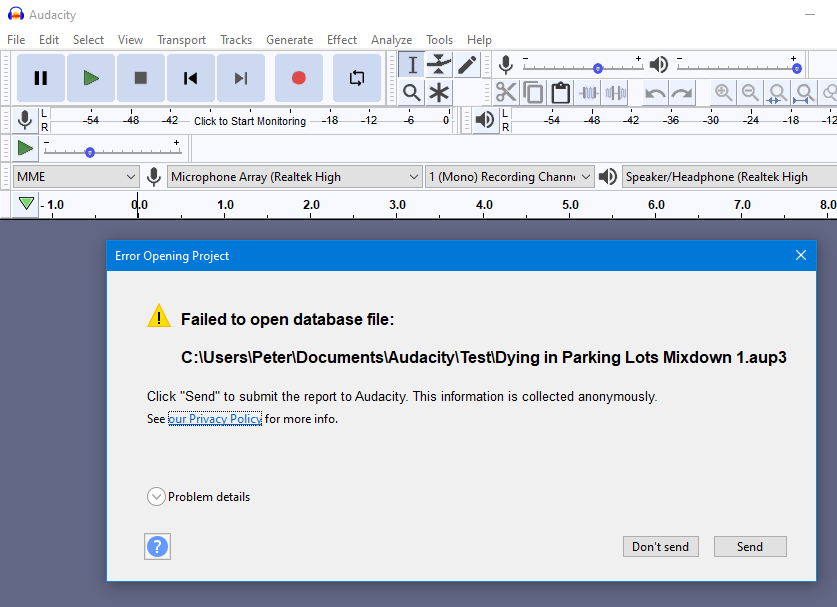Hi,
I lost access to an aup3 file because I “failed to set safe mode on primary connection.” Not sure what this means. I use OS Monterrey 12.1.
The file is a 1.43 GB music file of a song that is mostly finished.
Here is a link to the song in Dropbox. If anyone could help me open it, I’d be deeply grateful.
https://www.dropbox.com/s/jaqu6022fcf2c18/Dying%20in%20Parking%20Lots%20Mixdown%201.aup3.zip?dl=0
I downloaded your AUP3v file but it fails to open for me on my W10 laptop with Audacity 3.1.3
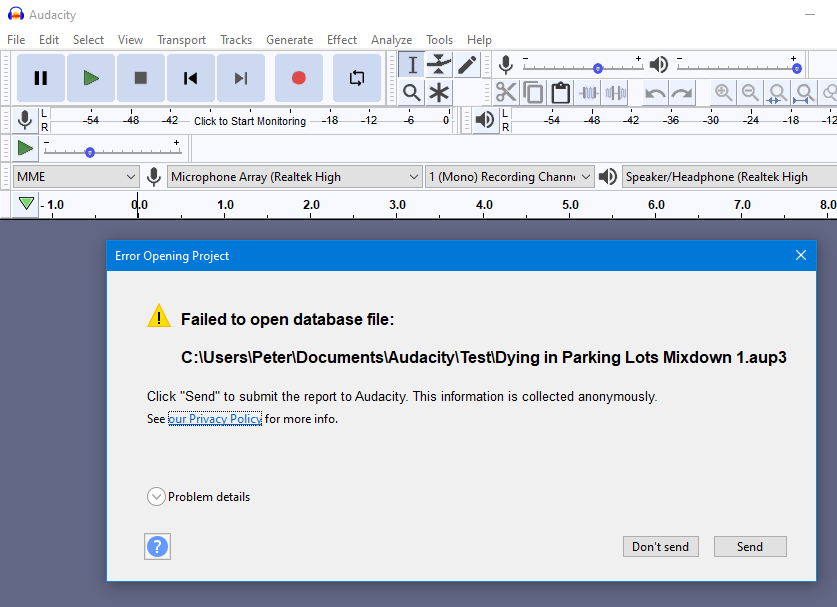
Peter
FWIW, I get the same error as waxcylinder.
You can try using the recovery tool described here: Corrupt or Otherwise Broken Audacity Project Recovery
Unfortunately this tool does not currently run under MacOS. I am assuming you do not have access to (or a friend with) a Windows machine, so I have repaired it on my machine.
I have uploaded the repaired file and PM’d the link to you.
As this is not the first time you have had corruption issues with Audacity projects, it may be time to step back and ask yourself, why is this happening to me?
Note that the SQLite3 tools internal to Audacity do not play well with networked drives. When using these resources, it is always best to make a local copy of your project and run Audacity directly with the local copy. There may be some other issue that you are running into…
Thank you waxycylinder & jademan for your help. I have used audacity for 10+ years and never had this problem until the past few months. Now that it’s happened twice, it is clear to me what’s gone wrong. I have removed my desktop from the cloud and I believe this will resolve the issue going forward. Thank you for pointing me in this direction and for your continued support in salvaging my files.