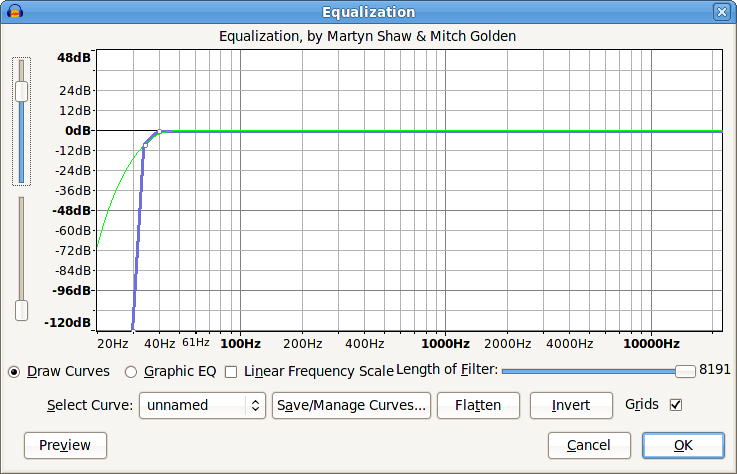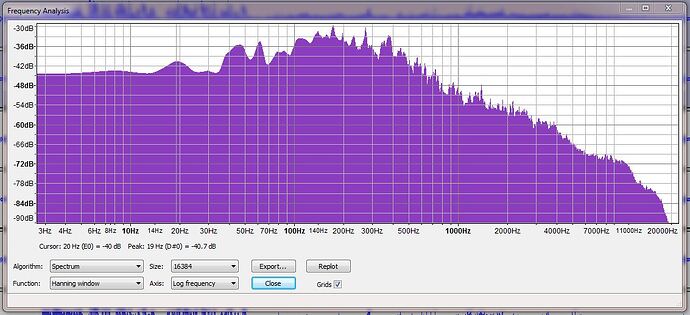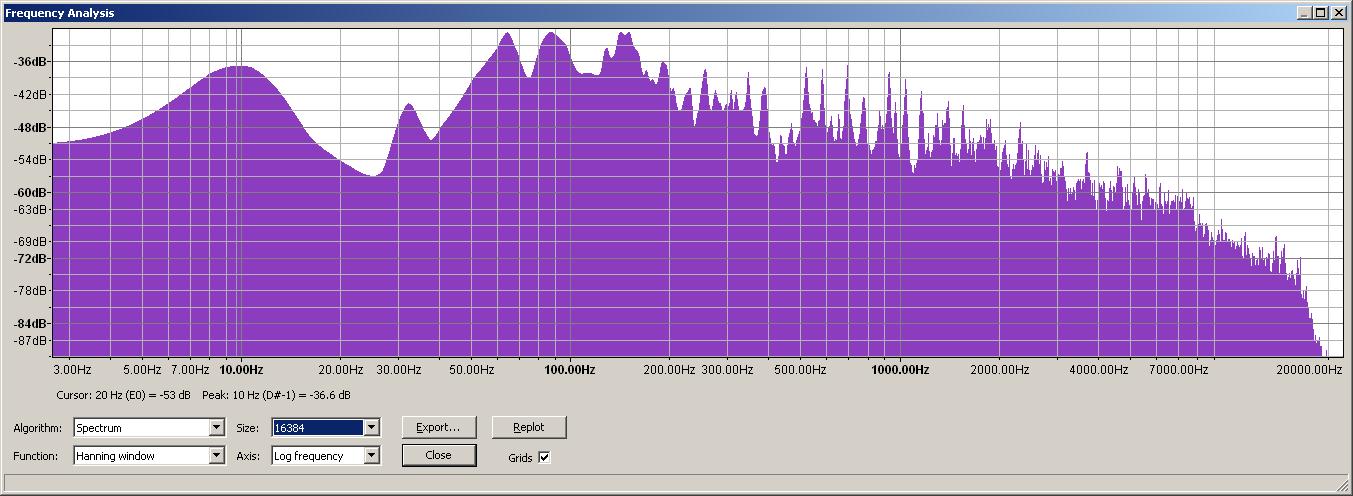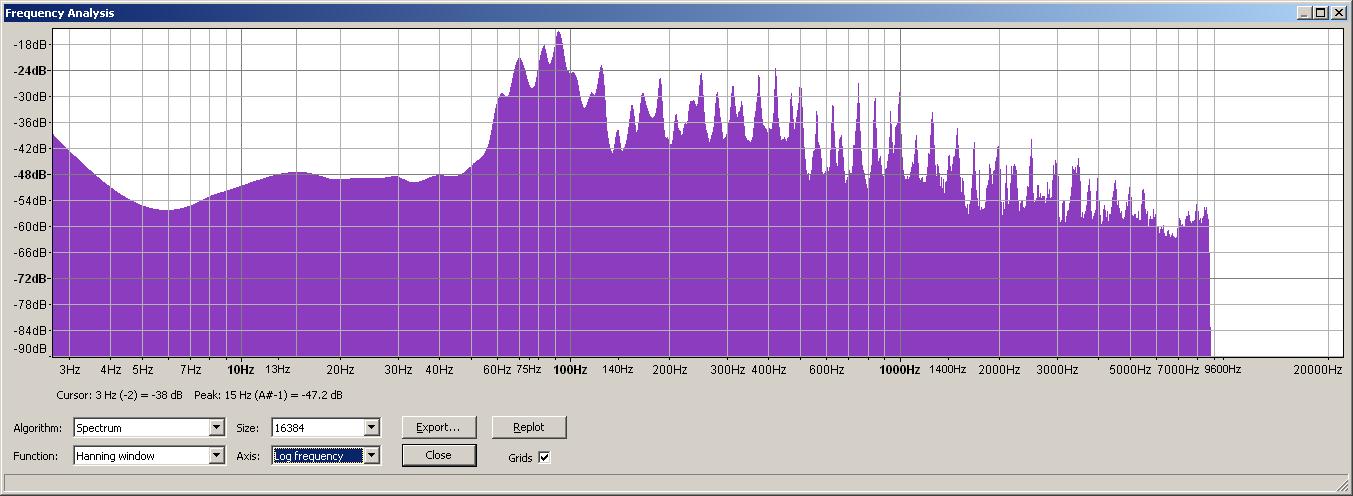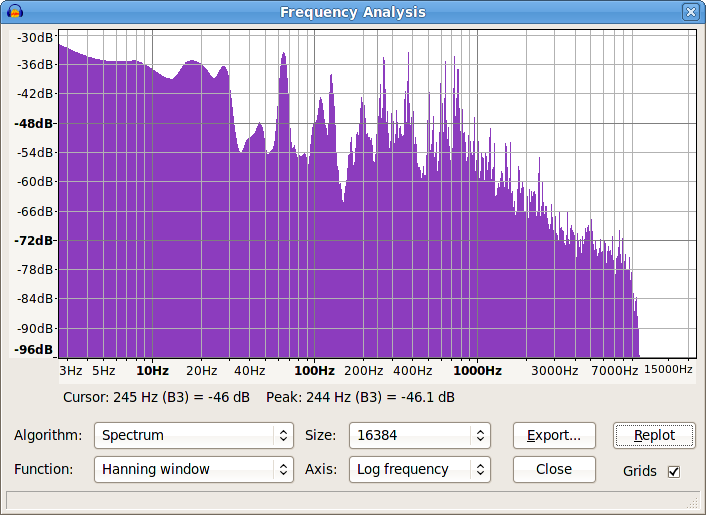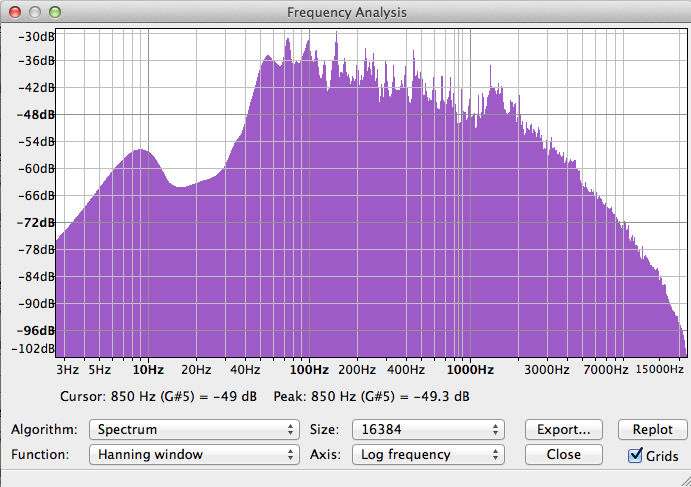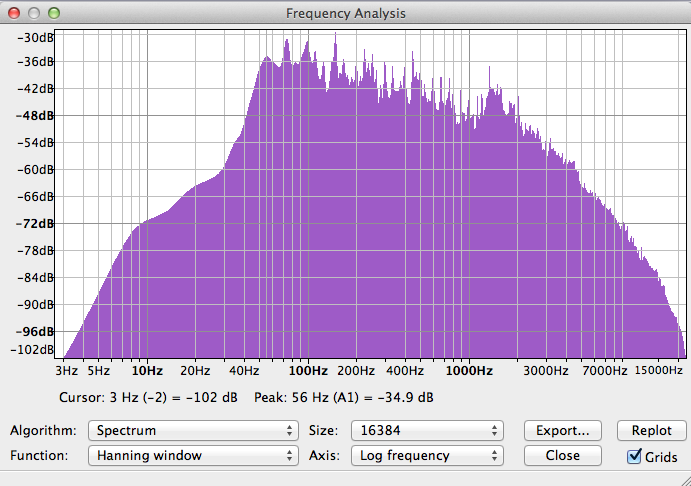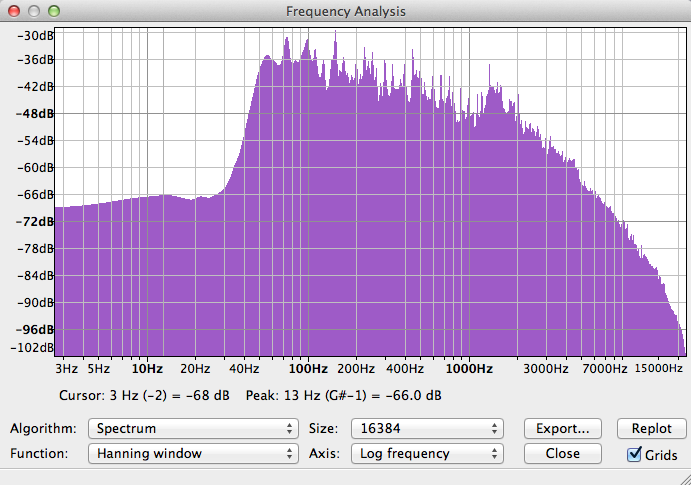Sorry this is a long post! Firstly, let me set the scene. One of my hobbies is assembling audio-visual sequences (AVs). This involves combining images (usually stills) and sound (any combination of music, voice-over and location sound) into what I hope is a pleasant viewing/listening experience for the audience.
I have been creating AVs since 1985 – initially using Tascam 34B 4-track open-reel tape recorder and Tascam Portastudio cassette deck/mixer. I was introduced to Audacity in the summer of 2005 and switched to 100% digital AV work later that year. I currently use v1.3.14 of Audacity on a Windows 7 desktop PC. My location recording is done on a Zoom H4 and I also use that in my study to do voice-over recording. Although I am satisfied with the quality of my soundtracks, since joining the forum a few days ago I have realised that there is more to Audacity that the few features that I use. I am now regularly dipping into the User Manual and the wiki absorbing new knowledge. But I am still left wondering whether I could benefit from any of these other features.
My workflow in Audacity is extremely simple as I still apply the rule that I learned back in 1985 – “you cannot make a bad recording into a good recording, you can only make it into a different bad recording”. I always try to get the best original recording I can. In this respect, I find the Zoom H4 a remarkable little unit! It handles every challenge that I throw at it superbly: whether a bird singing 30 feet up a tree in the open air or our local Brass Band ensemble playing in a hall at less than 15 feet away.
All recordings are done as WAV files at 44100Hz and 16bit. These are brought into the Audacity project as copied in items, so I’m free to relocate them if I want to. The only time I create an MP3 is at final mix-down. Generally my work in Audacity is simple track editing (cutting out the bits I want – or the bits I don’t want) with very short fades-in and –out applied at each end of each piece. Each passage of voice-over goes on its own track; each ambient sound goes on its own track; each piece of music goes on its own track. I then use the Gain control and the Envelope tool (as I deem best choice) to adjust the balance of the various tracks so as not to overpower the voice track.
I will sometimes use the High-pass filter on a bird-song or natural sound recording because I find that having just the higher frequencies helps these to “sit above” the rest of the material. This filter can also help to reduce any slight wind “boom” that was picked up (although that is rare because I use a Rycote Wind-Jammer over the foam baffle on the Zoom’s mics).
As I said above, I’m not unhappy with my results but am wondering if there are features in Audacity that could lead to even better soundtracks. I don’t want “different” I want “better” – if that is possible. However, another rule that I live by is: “If it ain’t broke, don’t fix it!”
I have uploaded the first 90 seconds or so of my most recent soundtrack to Dropbox here: http://dl.dropbox.com/u/15623351/Beamish-ST-Clip.mp3.
I would welcome any comments – good or bad or otherwise.
Thanks in anticipation,
Peter