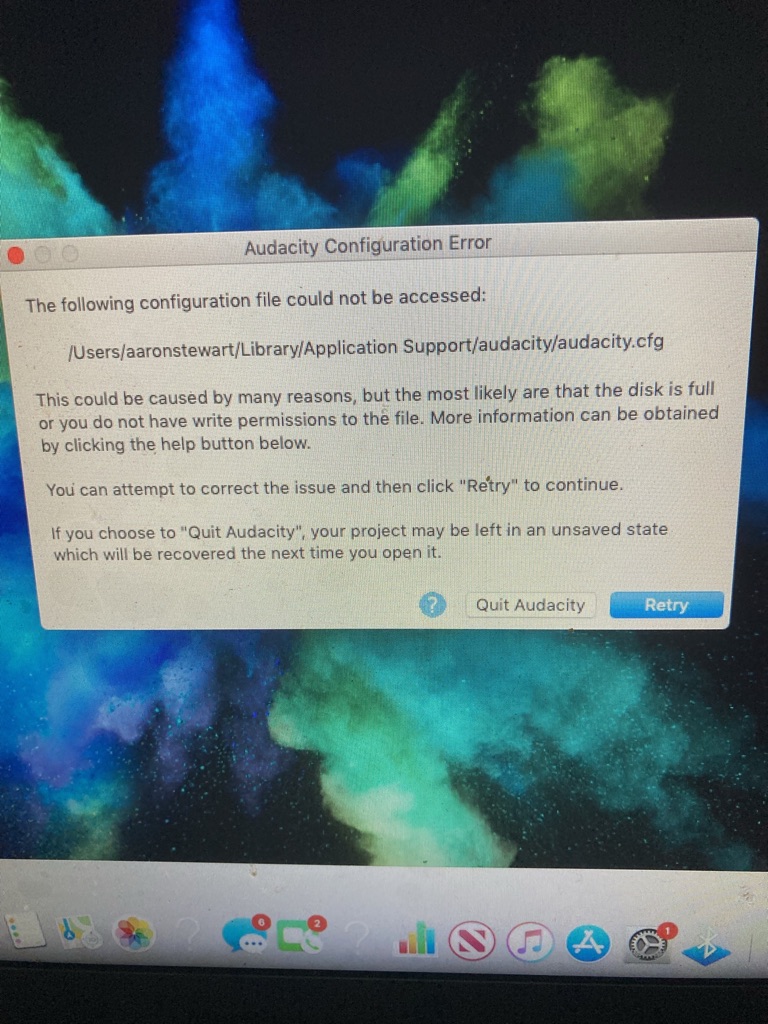So for some reason now, I can’t open my file without seeing an “Audacity Configuration Error”
I try opening my file as a WAV on audacity, and I tried deleting it off my computer, re-downloading it, and opening it…
It always goes back to the error screen and doesn’t let me open.
How do I fix this?
What is the exact error message? Can you post a screenshot?
I still have 20gb on my drive too.
Can you open Audacity at all? If so, try Tools > Reset Configuration. If not, I would suggest trying a new installation, with reset.
On Mac you do not have the option to “install with reset”.
In the Finder, click on the Go menu, then choose Go to Folder.
In the dialog, enter ~/Library/Application Support/audacity then click the Go button.
in the audacity folder, delete the audacity.cfg file.
Now try to start Audacity.
– Bill
Great! Just remember that all your Preferences have been reset to factory default.
– Bill