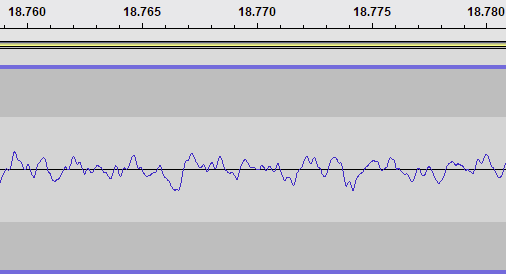Unable to send error report
I want to use the LANDR mastering plugin, but it crashes with an error.
Operating system: Windows NT
10.0.22631 4037
CPU: amd64
family 6 model 165 stepping 2
12 CPUs
GPU: UNKNOWN
Crash reason: EXCEPTION_ACCESS_VIOLATION_READ
Crash address: 0xffffffffffffffff
Process uptime: 30 seconds
Thread 0 (crashed)
0 LANDR Mastering Pro.vst3 + 0x48efd8
rax = 0x00000264efdd04d8 rdx = 0x0000000000000000
rcx = 0x313a227461657067 rbx = 0x0000000000000263
rsi = 0x0000000000000000 rdi = 0x00000264efdd04b8
rbp = 0x0000000000000007 rsp = 0x000000b28e37b640
r8 = 0x00000264dfe44c88 r9 = 0x0000000000000014
r10 = 0x0000000000000040 r11 = 0xc800000000002df7
r12 = 0x0000000000000000 r13 = 0x0000000000000000
r14 = 0x00000264ed8dd7b0 r15 = 0x0000000000000000
rip = 0x00007ff97026efd8
Found by: given as instruction pointer in context
Stack contents:
000000b28e37b640 00 00 00 00 00 00 00 00 04 57 a3 45 00 00 00 00 .........W£E....
000000b28e37b650 f8 53 d2 e1 64 02 00 00 00 00 00 00 00 00 00 00 .SÒ.d...........
000000b28e37b660 f8 6f 1f ef 64 02 00 00 e8 6e fe 6f f9 7f 00 00 .o..d....n.o....
Possible instruction pointers:
1 LANDR Mastering Pro.vst3 + 0x206ee8
rsp = 0x000000b28e37b670 rip = 0x00007ff96ffe6ee8
Found by: stack scanning
Stack contents:
000000b28e37b670 40 73 9c 77 f9 7f 00 00 @s.w....
Possible instruction pointers:
2 LANDR Mastering Pro.vst3 + 0x7be7340
rsp = 0x000000b28e37b678 rip = 0x00007ff9779c7340
Found by: stack scanning
Stack contents:
000000b28e37b678 f0 6f 1f ef 64 02 00 00 18 00 00 00 00 00 00 00 .o..d...........
000000b28e37b688 00 00 00 00 00 00 00 00 b0 d7 8d ed 64 02 00 00 ........°×..d...
000000b28e37b698 10 00 00 00 0a 00 00 00 7b 04 00 00 00 00 00 00 ........{.......
000000b28e37b6a8 7b 04 00 00 00 00 00 00 56 1e e6 00 00 00 00 00 {.......V.......
000000b28e37b6b8 28 69 fe 6f f9 7f 00 00 (i.o....
Possible instruction pointers:
3 LANDR Mastering Pro.vst3 + 0x206928
rsp = 0x000000b28e37b6c0 rip = 0x00007ff96ffe6928
Found by: stack scanning
Stack contents:
000000b28e37b6c0 00 00 00 00 00 00 00 00 f0 6f 1f ef 64 02 00 00 .........o..d...
000000b28e37b6d0 00 00 00 00 00 00 00 00 00 00 00 00 00 00 00 00 ................
000000b28e37b6e0 7b 04 00 00 00 00 00 00 01 00 00 00 00 00 00 00 {...............
000000b28e37b6f0 10 60 00 80 00 00 00 00 e1 82 78 59 fa 7f 00 00 .`........xY....
Possible instruction pointers:
4 USER32.dll + 0x182e1
rsp = 0x000000b28e37b700 rip = 0x00007ffa597882e1
Found by: stack scanning
Stack contents:
000000b28e37b700 e0 68 fe 6f f9 7f 00 00 .h.o....
Possible instruction pointers:
5 LANDR Mastering Pro.vst3 + 0x2068e0
rsp = 0x000000b28e37b708 rip = 0x00007ff96ffe68e0
Found by: stack scanning
Stack contents:
000000b28e37b708 00 00 00 00 00 00 00 00 02 00 00 00 00 00 00 00 ................
000000b28e37b718 10 60 00 80 00 00 00 00 00 00 00 00 00 00 00 00 .`..............
000000b28e37b728 00 60 80 59 fa 7f 00 00 .`.Y....
Possible instruction pointers: