I’m glad I’m not the only one and I don’t have to restart every time this happens now that I’ve read this!
3.6.3 goes unresponsive on me on a Mac Studio (SONOMA) after 90 or so minutes.
I hate the new interface.
- It is harder to see, and no longer displays the recording settings.
- You can no longer click on a break to remove it.
- It still suddenly will not let me copy and paste from a label text
- The export audio is very confusing because it displays a file name that is never used when you click on multiple.
Can anyone tell me what a 3:1 ratio for compressing on older versions, would equate to in 3.6?
Is it just me, or is the latest version rather more problematic? I find it crashes every time i try to close a file and I cannot send an error report, despite an error report being generated.
Today i did a fresh install for audacity. It works slow after the last update. I did a record from a Cassette, that goes well, but when i close the application. Audacity crasht and couldn’t send a crash report.
The last updates of audicity didn’t kept my preferences. Each time i must change the RMS wave form view.
Audacity crash report 2024-09-14.txt (177.9 KB)
hello @here
We just released 3.6.4 with another fix for the crash on close, as well as a fix for file sizes increasing.
Please let us know if this improves things.
This update on Mac took away the ability to delete blank space before a track. It was arguably the most important function I used.
I have a song that starts at 3:30. I want to move the start to 0:30. What I used to do was position the cursor at 0:30, select the blank space up to the start of the track, and hit mac-K to delete the space. The space is deleted and the track now starts at 0:30.
Why did you regress and remove this functionality? You’ve doubled my work time now.
I was going to say on .3 shutting down takes too long now it greets us with a half hour closing sequence nobody wanted having always save backups themselves anyway.
Deleting cut and paste history, saving a checkpoint, up yours with a crash log when we may want to open another file after.
Thanks LW, it’s working for me. Not only that, you’ve restored Audacity’s credibility. It’s become very feature-rich but that counts for nothing if basic functions don’t work.
@paulshrug Preferences → Track behaviors → enable “editing a clip can move other clips”
Hey greetings - so many great fixes in the latest 3.6.4 … one bug though is copy/paste shifts all tracks. Seems universal - c/p in mono/stereo, doesn’t matter. Also shifts labels by amount of the pasted material. All other bugs I’ve reported are fixed.
I agree after recording is running fine it’s good again however the shutdown has become too long giving me a irritating 10 minute plus of logo in the 03 and 04. It pisses me off so please change that back to 02 and before LW sometimes other people wants to get on the computer fast and a removing history logo is stuck on for hours older versions just removed all the history without giving the crap the shutdown was fast. Give me back my old app shutdown please this is irritating as hell for me.
Thanks for working so hard to provide something I really rely on with my podcast. I love the legacy limiter being back.
I’ve no idea why but I did a podcast interview yesterday and for the first time ever it crashed 26 mins in and stopped recording and was unresponsive. But I can’t pin down why. I’ll keep assessing it over the next few recordings.
A couple of things that I still miss that changed after the update around August time or the latest one are:
- When you have the tracks on sync lock, and you highlight one track, it used to highlight that track in white and all the others had the clocks watermark on them, so I knew which track it would silence etc. Now it highlights all tracks in white, and empty tracks with the clocks, so if I’m not 100% sure which track was the one I highlighted I can silence the wrong one. Is there a way to change this?
- When I join segments together, that were previously split, it changes the colour of the whole track to blue. When I use the legacy limiter it changes the track to red. I like to work in different colours, but then I have to change it back to all blue/red, then change it to the new colour again. This didn’t happen before.
Thanks again for your hard work though.
I once again had time for a longer mix, a little over an hour, and then just wanted to close Audacity 3.6.4. All tracks were already closed and it still took over a minute for Audacity to really close. I understand your annoyance! Another bug, I would say. Hopefully it’s just a bug.
Having same issue, reported many times since Ver. 3.2.0 (64bit), also can never send crash report.
While definitely appreciate all great speed and GUI improvements, consistant error “memory crash” (ExpCde_0x0000005) and also “Failed to Send Report” in every Ver. since 3.2.0 (64bit) still present…
… and NOW new with Ver.3.6.4 : “Internal error line 1232”
I don’t know why but new Compressor and Limiter are awful in comparison to old one… With an old Compressor when the stereo recording was not in the center, the Compressor was pushing the stereo channel that is less loud and compressed the loud one down to make the stereo recording centered, now it just pushes both channels up…
old compressor in work

it balances the channels, and can be limited -3.5 dB without losing the Dynamics
Old Limiter was capable adjust L/R stereo channels Input Gain, i better stay on 3.5 version for now. ![]()
![]()
new compressor in work
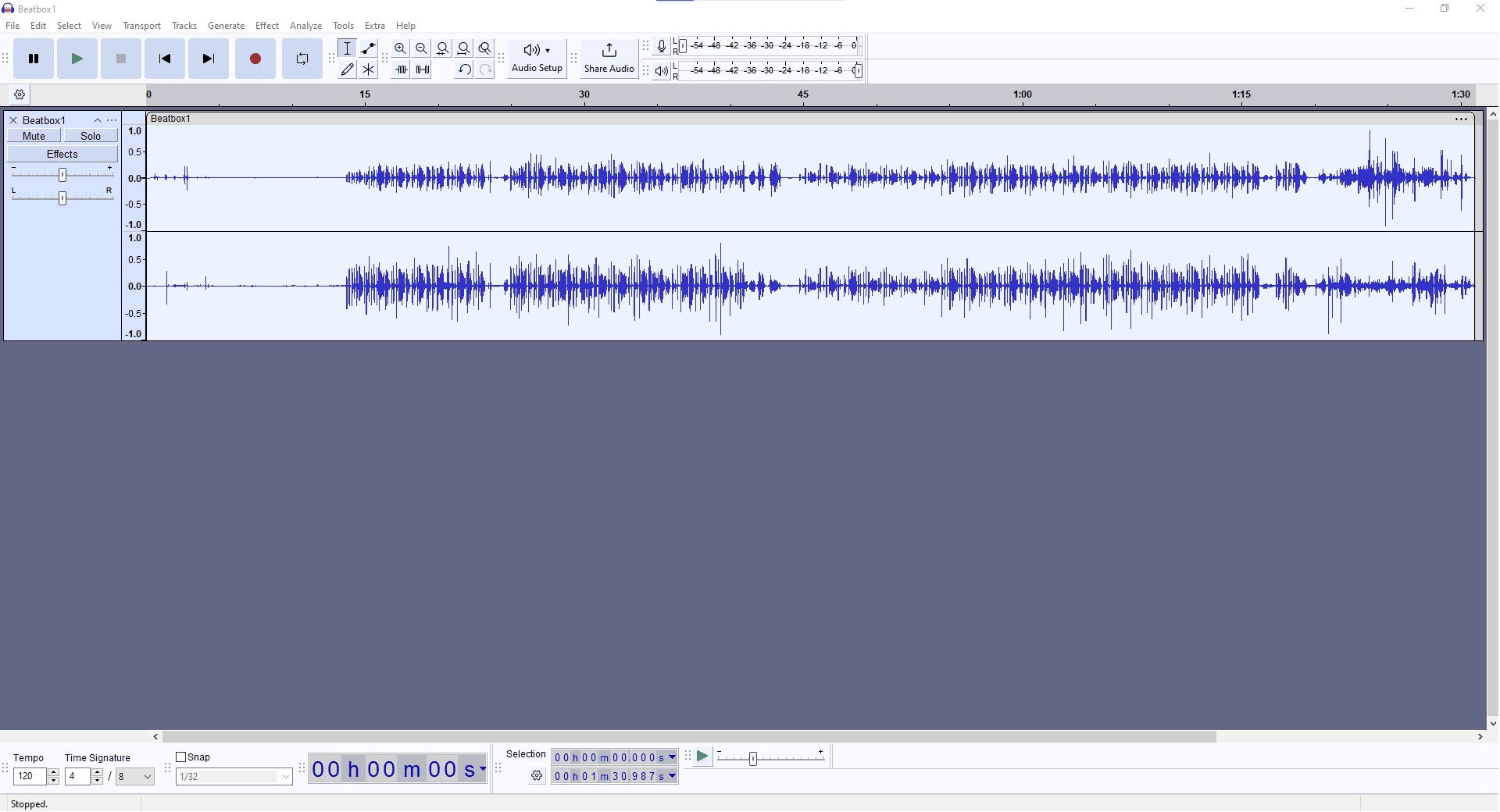
dirty Harry compressor doesn’t balances the channels and after limiting will cut the Dynamics on the right channel…
also new version doesn’t have audio Information like “Stereo, 48000 Hz, 32-bit float” that was under Panorama
After reading the post on Jul 29 from TheHispanicBat, I tried exporting to M4A in v3.6.4. Same crash as described by poster. Same as I was getting in 3.6.0 and 3.6.1, and, as reported elsewhere, the crash report does not get sent. As TheHispanicBat says, export to MP3 format works.
Mine was a newly recorded Zoom audio file with no edits. All I did after updating from 3.5.1 to 3.6.4 was drag in the audio file, create the project, select a section and try to export it.
The sidebar in this dialog indicates that “this topic has been solved”. Not for me. I can send you a swipe of the crash file if that will help. Meanwhile, I’m going back to 3.5.1 so I can work.
Sounds awesome! The new master effects are a game-changer, and I’m excited to try out the updated compressor and limiter with the gain reduction history. Also, the new dark and light themes are a nice touch—it’s always great when software looks good and runs even faster. Looking forward to diving into these updates!
