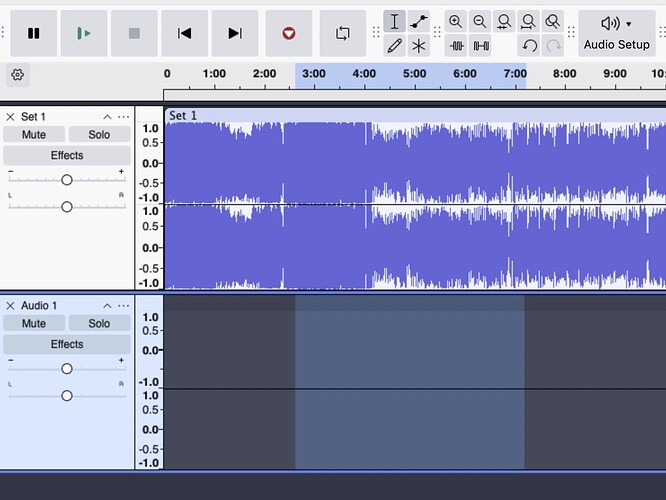Did a reset of everything - now working!
Having just updated to 3.6.1 I seem to be having a problem nobody else seems to be having - when I export audio it always changes the file name I give a clip, if I try & save it again it might give it a different name, if I copy the name I’ve given the file & try & paste it I get the name of the previous file I tried to copy & paste, not the one I just copied, & then it changes that one too! I also have to change the sample rate every time, it won’t let me set a preference
What happened to the ability to simply cut blank space on a track (NOT generating silence) and pasting it onto successive tracks so their start points are moved over? This was very handy for me as a DJ, as I could copy a couple of minutes of “void” so all my tracks move over.
This is a really frustrating regression and I’m wondering what the logic was behind removing this feature. Now I have to physically move each track which adds a lot of time to the process. The old way literally took 7 to 10 seconds.
Well, I’ve lost the horizontal midline that used to help me pick waves precisely when deleting, or editing in general. I feel lost and frustrated, and can’t see how on earth to get it back, if that’s at all possible. I turned the RMS back on, but the midline is gone. Help!
Oh no, my mistake - it’s invisible until you zoom in a ridiculous degree. Please can we have an option to have it there permanently or add our own in or something?
I see you’re referring to the same issue I brought up here:
It seems it isn’t intentional, a bug, but I’m not sure how urgently the team are trying to restore it, as I was told this behavior is apparently “not entirely undesired”:
I definitely disagree with that, and I hope it’s restored soon. As it is, I keep clicking the inner envelope handles by accident because there’s no inner border to remind you they’re there. (Also, frankly, it just doesn’t look as nice without.)
Thanks for this; context much appreciated.
Guess we’re waiting for Yet Another Update, then! That or I’m tacking blue thread across my screen…
You need to go to Tracks Behaviors preferences and click “on” the Editing a clip can move other clips.
This used to be “on” by default, but for some reason Muse decided to change that default to “off”.
Peter.
That was a bug that has already been fixed for the upcoming 3.6.2 release
Peter
Good to hear!
Good news! When is it due, do you know?
Thanks for the tip, but that didn’t work. That preference was already “on” in my settings; I just tried to perform that function again and it still didn’t happen.
To be clear, I took a screenshot to illustrate what I want to happen. I’d like to copy a portion of the bottom “dummy” track in this image, then paste the blank time at the front of the top track, forcing the recorded audio to “move” to the right by however much time that copied portion takes up. I do not want to Generate Silence because that makes the start of the track at the beginning of that generated silence, not where the actual audio starts. This makes navigating around the start of the track very difficult. I see no reason why this feature needed to be deprecated.
Soon I think, but last week a crash bug was discovered last week (long recordings in unsaved projects) and Muse really want to fix that before releasing 3.6.2
Peter
I just DL 3.6 on a mac powerbook because I need to reduce hiss on an old track. Audacity is the only program I have that will not playback through my headsets. I see this is a problem with other users. I tried every step advised on the other forums re Audacity with no success. I’ve never had a problem with Is there a problem with 3.6? Please advise.
Also when I decided to forgo headsets, uploaded the hissy track and Under EFFECTS hit Noise Reduction and Repair. I hit select All and clicked “Click Removal”, but NOTHING HAPPENS Usually after clicking a window will appear showing the progress of noise deduction? What am I doing wrong? I watched youtube videos on Audacity Noise Reduction but they did not show what I am doing wrong. Please advise. Thank you!
Thanks so much! I was putting off updating to 3.6 because I didn’t know the terminology. Show RMS in Waveform FTW!
I love all the new changes with one BIG exception. When I click on a Mute or Solo Button, there is no longer any change of color while the mouse is still over the button. You have to move the mouse pointer OFF the button to see if there’s been a change. This sounds small, but it makes it very confusing when working on multiple tracks. Can we please have it back to an obvious color change on the button once the mouse click happens? Thanks!
I’m seeing an irritating issue with 3.6.1. When recording long segments or zooming in or out a lot the window looses all the audio tracks. This really had me panicking until I released that resizing the window brought them all back again.
This is a screenshot of an example of when this happens:
I get crashes when I’m recording, when I’m trying to save a project created in an earlier version of Audacity and the ‘send crash report’ always fails. So out with new, back in with the old.
Did you bring back click on line to join clips?
No, that has not ben brought back - and Muse are unlikely to do so, I believe.
Peter