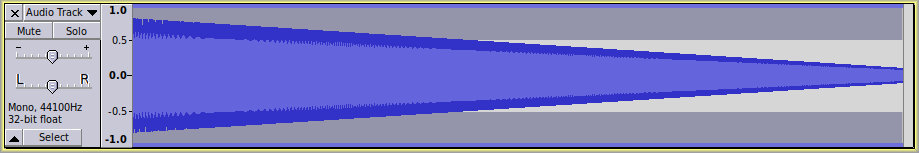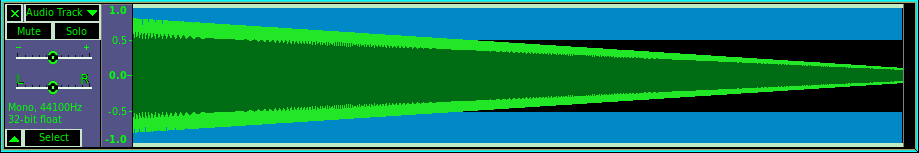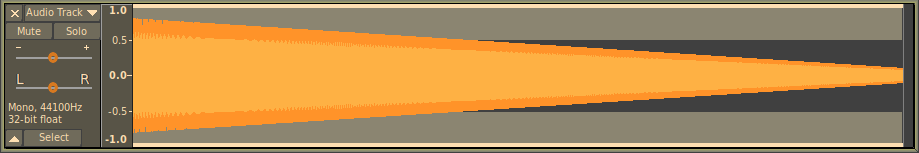Linux version: Ubuntu 18.04.5 LTS
Audacity version: 2.4.2
Installation method: unofficial PPA
When I’ve clicked on the envelope tool with the light theme, I see horizontal lighter and darker gray bands in the audio track, indicating where the “inner handles” are (using the definition of inner handles from here: https://manual.audacityteam.org/man/envelope_tool.html#Control_Points).
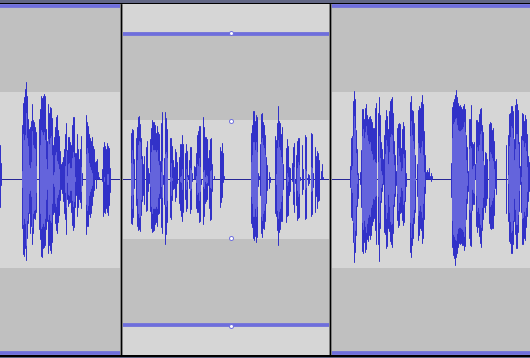
In dark mode and high contrast mode, the audio track is all one color. I can still click and drag “inner handles” around and they show up as white dots, but they appear to be floating in the middle of nowhere, rather than on the boundary between two differently-colored areas:
Dark mode:
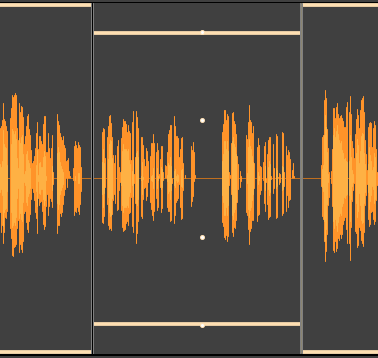
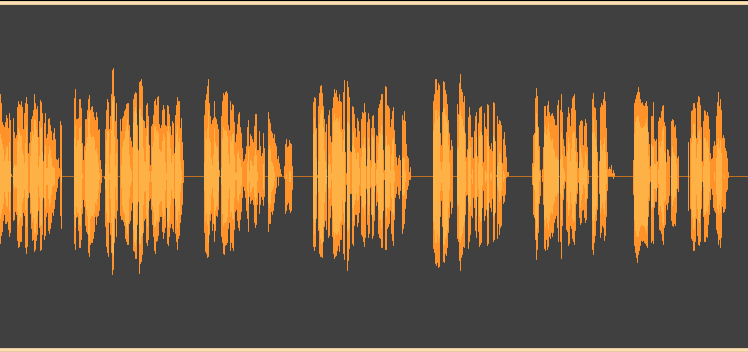
High contrast mode:
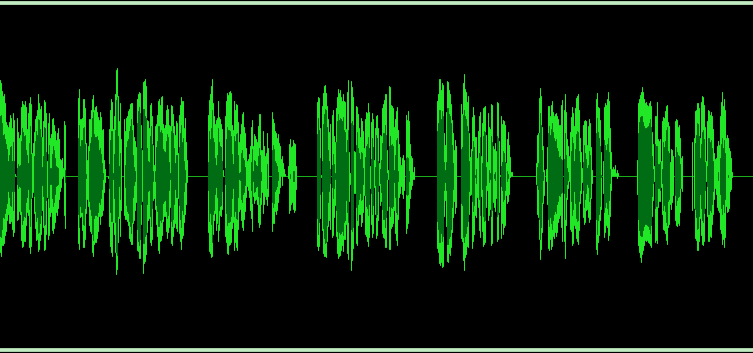
This makes it harder to tell when I’ve made a change, and makes it harder to visualize more complex envelope shapes. I tried searching for any sort of bug report around this, but didn’t get anywhere. Ideally the commonly supported themes would handle this use case, but I’m also willing to switch themes if there’s a custom dark-ish one that’s better for this.