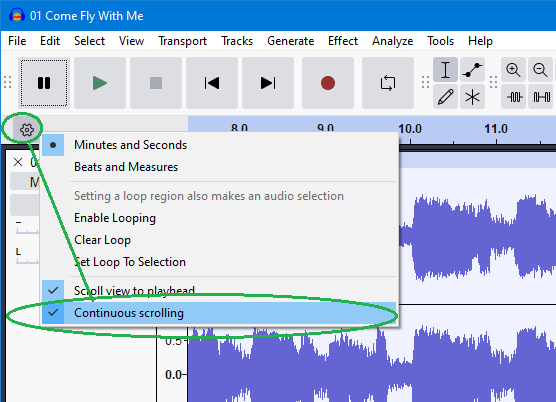If I zoom in while playing audio, it always zooms so the playhead is directly in the middle of the screen.
Placing it on the left would be far more useful, since when we’re playing back audio, it’s what’s ahead that we need to see, not what’s already gone.
And that’s how the automatic scrolling already works: If you’re playing a track zoomed in, when the playhead reaches the right side of the screen, the screen jumps so that the playhead is now on the far left. Zooming should behave the same.
I can’t reproduce this with 3.6.1 on W10 - zooming causes the playhead to be placed on the left.
Perhaps you have turned on Continuous Scrolling from the gear-wheel’s drop-down menu:
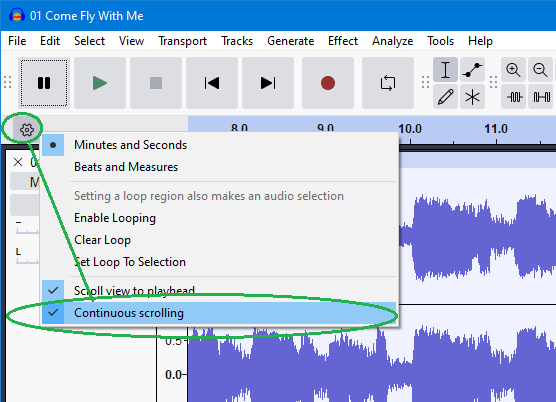
If I turn that on, the indeed yes it zooms with the playhead centered.
Peter
Though note that with continuous scrolling, you also can drag the playhead left and right on the screen.
Brilliant! I hadn’t discovered that. Best of both worlds - you can have the playhead at the left of the screen (if you want) without the jerkiness of the old playback style.
Quote WaxCylinder:
I can’t reproduce this with 3.6.1 on W10 - zooming causes the playhead to be placed on the left.
Perhaps you have turned on Continuous Scrolling from the gear-wheel’s drop-down menu:
No, I’m using v3.6.1, Win 7 x64, continuous scrolling is off, and it definitely places the playhead in the center of the screen when zooming.
Can anyone else confirm whether it works this way for them?
If you’re playing back audio and zoom in, does it zoom so the playhead is in the middle, or so the playhead is on the left?
It depends on the setting for “Continuous scrolling”.
If Continuous scrolling is off, zooming in or out while playing centres the playhead in the track.
If Continuous scrolling is on, zooming in or out while playing does not change the position of the playhead relative to the track. So if you prefer the playhead towards the left of the track you can drag it there and it will stay there when zooming while playing.
Try it.