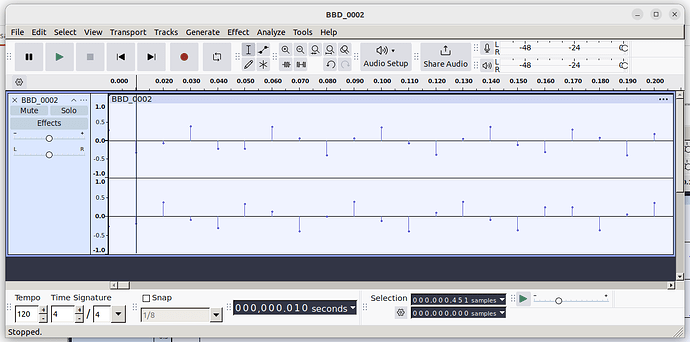Hi
Here is some strange behaviour of showing sample numbers in the bottom panel.
I open a file with Import->RAW with a specific sample rate. Then I put a cursor or select some part of the samples in the waveform diagram and try to find out the number of sample I’ve put cursor to/selected. But the bottom bar definitely shows wrong numbers - they are wrong even for very beginning samples of the file. The seconds value also does not correspond to what sample rate I set when openning the file.
Moreover, the shown sample numbers depend on current tempo value (no idea what’s this) and sample rate specified in the open dialog. Which is completely odd as the sample points saved in a wave stream is a fundamental thing and their numberring cannot depend on some external parameters or interpritations.
If I choose sample rate of 10 for the file, for the first selected sample (from the beginning) it shows 0.010 seconds and 450 sample number in the panel:
If I choose rate of 500 000 (the real rate of the data), it shows 0 sample number for the first 5 selected samples and 1 sample number for the sixth selected sample:
While normaly in both cases for the first selected sample (considering 0-based numberring) it should show exacrly 1 sample number. How for instance Sound Forge always does.
Do I miss something? Is there possibility to show the real sample numbers and correct time in seconds (considering selected rate for the file)?