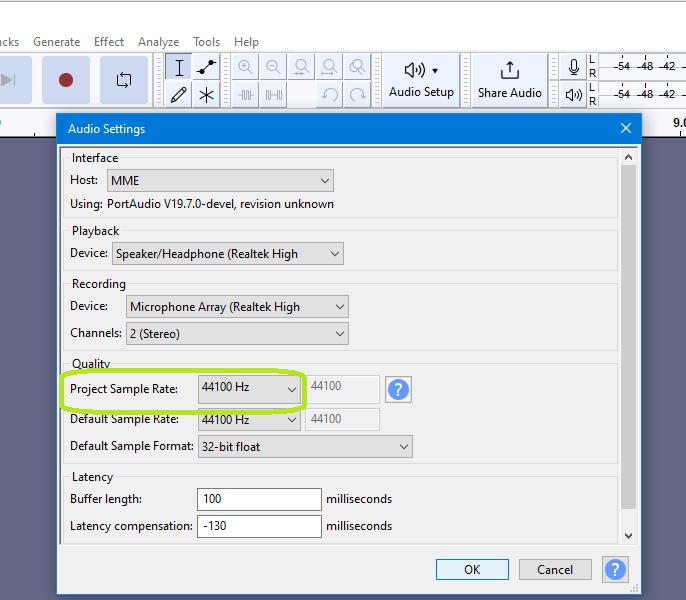Hello,
Audacity used to have a button on the bottom left corner, Project Rate (Hz). I just downloaded the new 3.3 version and it disappeared. Now I am not sure how to change the rate of the project since I am very new to this. Please help.
The Project Sample Rate setting has been moved to be accessed via the Audio Setup toolbar:
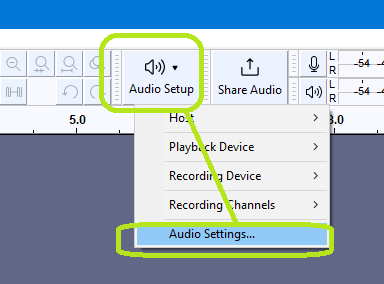
Selecting Audio Settings will bring up this dialog window:
See this page in the Manual for more details:
https://manual.audacityteam.org/man/audio_setup_toolbar.html
Peter.
This topic was automatically closed after 30 days. New replies are no longer allowed.