I’m attempting to record a podcast with three people using an akai eie audio interface. I currently have two xlr’s that audacity allows to record simultaneously, although I’m hesitant before buying the third xlr microphone because I’m not sure if audacity will allow me to record all three simultaneously. Will the program allow me to do it?
Your interface has 4 channels and you should be able to record up to 4 tracks simultaneously. The Audacity wiki has an article on [u]Multichannel Recording[/u].
And according the AKAI website, your interface came with Pro Tools, which should work also.
I’m hesitant before buying the third xlr microphone…
With the appropriate connectors/adapters you can plug-in something else (a CD player or the audio from a DVD player, etc.) and experiment with recording 3 or 4 channels. And, you can never have too many microphones!!! ![]()
It took way too much effort for someone to tell me specifically that this thing would generate four independent digital audio channels. Analog, yes. They’re very clear about that and they have four separate audio channels falling out the back of the cabinet, but I think it’s a serious shortcoming that they only have stereo monitoring. That’s was alarm bells right there. But no, according to the product review in “Sound On Sound,” it does actually produce a four channel USB stream. See attached.
Keep in mind that each time you add another microphone, the room noise goes up a jump, but the performers don’t get any louder. Every time you add a performer, it’s going to get harder to keep each voice in their own microphone. Also as a practical matter, your microphones should match. The Akai will accept four things and those things can be all microphones.
But yes, as above, make sure you can plug your guitar or “some audio device” into channel three and see if you can get a well-behaved, three-channel digital audio recording before you blow the bux on a third microphone.
Koz

If the AKAI EIE lets Audacity record three or four simultaneous channels, please let us know and tell us what version of Windows you are on. Then we can mention this on http://wiki.audacityteam.org/wiki/Multichannel_Recording#Suggested_devices .
You may have to choose the “Master” input device in Audacity to record all channels at once.
However most multi-channel devices on Windows require ASIO - Audacity does not support ASIO as shipped, but you can compile Audacity with ASIO support turned on as long as you don’t distribute that build to anyone else.
Gale
I’m tired of seeing links to the multi-channel recording page in the wiki. It doesn’t provide any actual information on how to use multitrack recording (or if it’s even possible) in audacity. I have an Akai EIE (not pro) that I am trying to get working to record 4 mono tracks simotaniously. Anyone know a good online tuturial on it? Is it possible?
Replying to Gale’s comment.
When I tried setting up the Akai EIE in reaper it had me configure ASIO so yes it uses ASIO whatever that means. How does one compile Audacity to work with ASIO? I’m looking for a how to on that.
I don’t know all the fancy words for it but I just got it to work after banging my head all day… See the screen shot. I had to change MME to Windows WASAPI.
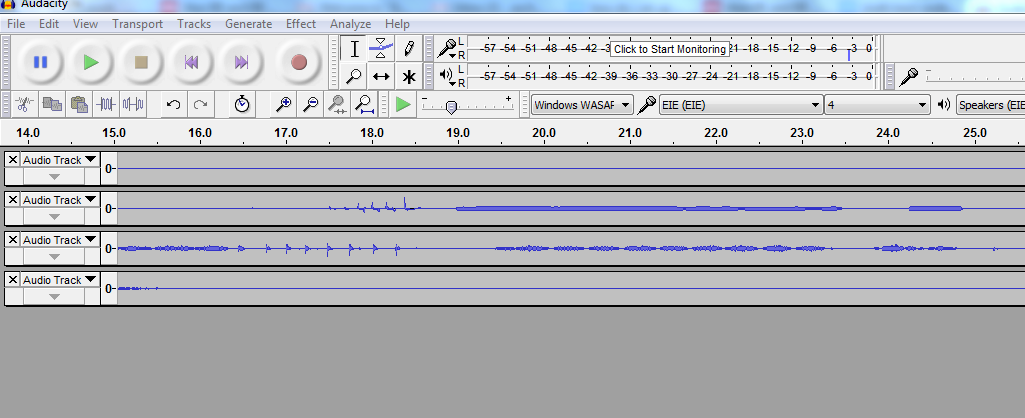
Exactly why I asked the user to confirm if they got their AKAI to record multi-channel with Audacity on Windows.
The real problem with that Multi-channel Recording Wiki page is that a developer wrote it as a historical exposition of Windows sound API’s which hides the main meat of the article. It needs re-ordering or some content moving elsewhere but a lot of essential information is there.
You can’t expect tutorials for individual devices on Windows. Whether Audacity on Windows will record multi-channel from a particular device without ASIO support depends entirely on the device and its drivers.
The link to Missing features - Audacity Support is on Missing features - Audacity Support.
Excellent. MME does not record more than stereo, as the Multi-Channel Recording page says. I added AKAI EIE to the list of devices on that page. Thanks for letting us know.
Gale
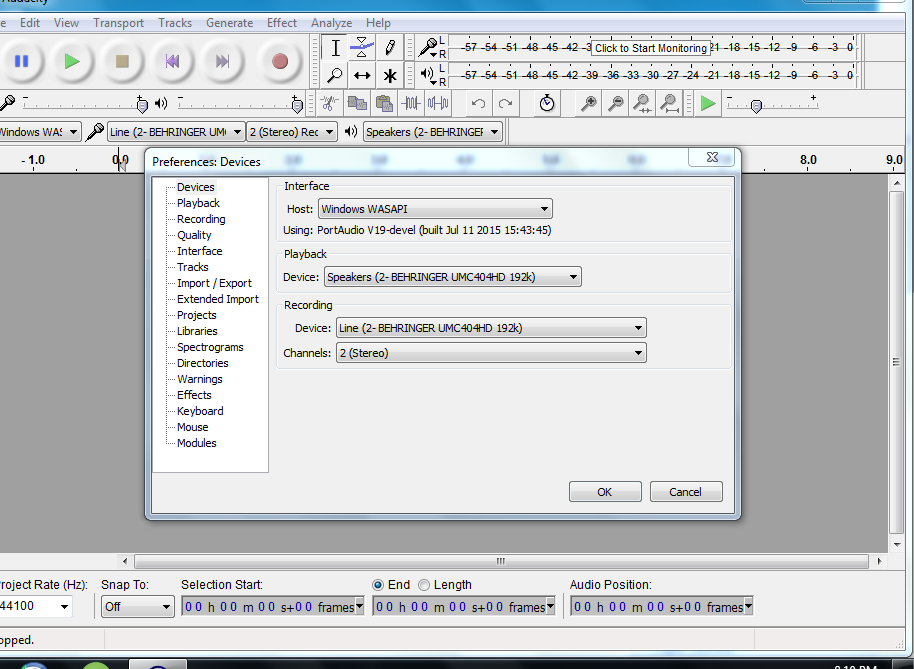
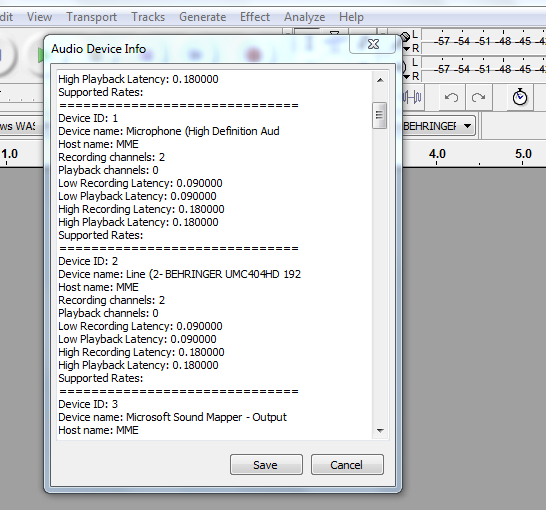
Hi. I’m back. I didn’t like the EIE and sold it. I now have a Behringer UMC404 and am having a similar problem. Only this time changing it to WASAPI does not fix the issue. I went into the settings in Audacity and it looks like Audacity thinks the device only has 2 channels. Been looking for days on anything relating the UMC404 to Audacity and have come up pretty empty handed. I assume this is a common problem.
Make sure you have installed the drivers and firmware from http://www.music-group.com/Categories/Behringer/Computer-Audio/Audio-Interfaces/UMC404/p/P0BCH/downloads. Note that you may have to wait a while - the download links are broken for me at the moment.
Then compile Audacity with ASIO support.
You might be able to get multi-channel recording support merely by enabling WDM-KS host when you compile (reverse the changes shown at https://code.google.com/p/audacity/source/detail?r=13892). However WDM-KS is a less certain solution, and if your any of your devices do not like WDM-KS the entire computer could crash.
If you want to try WDM-KS without compiling Audacity, download Audacity 2.0.4 from OldFoss. That build has WDM-KS enabled, but not ASIO.
Gale
It might be time to step-up from an audio editor (Audacity) to a DAW (Digital Audio Workstation) such as REAPER, Cubase, SONAR, Ableton, Pro Tools, etc. These are designed ground-up for multitrack recording & editing, and virtually all DAWs support ASIO (although I’m not sure if your Berhringer supports ASIO).
It does.
Gale