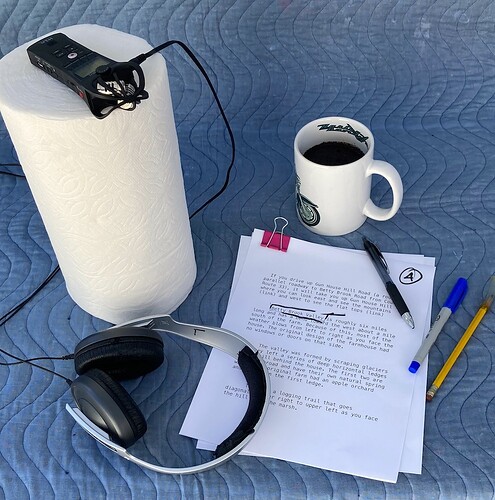I finsihed a podcast a few months ago on my Mac and noticed a static all the way through. I figured that maybe I made too many edits or something, but it didn’t happen again for a while. Recently, I did some minor edits, putting one song after another, and no matter what I did, as soon as it was sent and played, the static was there. Maybe there is a glitch in the export function? I’m going to miss Audacity if this continues.
Which Audacity?
Did you stick with WAV or MP3 files through the production?
Did you use Audacity Projects and/or the audio.com cloud service?
I usually use AIFF, but I tried WAV to see if the static would go away and it did not. I do not use the two services you mention – I just send the file to my Mac desktop. It has worked this way for many years.
Which Audacity?
Under some conditions, a File > Save Project can damage a show. Once you have the noise, it’s permanent.
Koz
Select about a ten second noisy portion of the show, export as WAV. Make sure it’s still noisy and post it on the forum. The upload icon is the fat arrow with underscore.
Koz
The site did not allow me to upload an AIFF. Also, I hardly ever use the save function, always just export to desktop.
That’s why I said use a WAV (Microsoft). Try to stay away from MP3 files. I know everybody on earth thinks MP3s are generic, ordinary sound files, but they get their small convenient file sizes by squeezing and throwing away parts of the sound.
But yes, it sounds just like a bad 2-way radio transmission.
Noticed when? Do you listen to yourself on headphones while you’re recording?
When you pressed Stop at the end and played some of it back, did you notice it then? Remember we can’t see what you’re doing and have to make it up from your posting.
It sounds to me like your microphone system slipped a gear.
What is your microphone? Are you using your Mac’s built-in?
Do you play your AIFF show in QuickTime Player to check it or pull it back into Audacity?
Which Audacity? Audacity > About Audacity
Koz
Thank you. It’s perfect.
I did noise analysis between the words and got stuff like a bad or noisy radio conversation except for one celebrity. You have 3Hz tones and interference in your test file. I know exactly what that is. That’s where earthquakes live.
So now I’m sitting here with the coffee wondering how you would get reduced volume, radio hash/noise, and earthquake tones in your show.
That brings us back to the questions in the last post.
Which Audacity are you using!!
Describe your microphone and how it’s connected. I can make a good case for you recording your voice twice by accident.
Koz
I’m using Audacity 3.5.1.
When I do a podcast, I use either a Snowball mic, or the Mac microphone. Just in case it does not record, I also use two small digital recorders. But the music I was editing a few days ago was from tracks, and I simply edited them and they sounded fine on Audacity direct from the Mac. Once I sent it, the resulting file had the static.
So the track sounds okay until I make it into a file on my desktop. Even when I play it in quicktime, it makes the noise.
Are the podcasts for public use? Post the address of a “clean” show.
I’ve never heard of a problem like this that only showed up during File > Export.
Here’s one more. Do you know how to do a partial Mac screen grab?
Set up to File > Export some work, but don’t actually export it yet.
Shift + Command+ 4. Draw a box around the export window.

That should give you a “.png” picture file on your desktop like this one. Post it here. The upload icon is the fat horizontal bar with up arrow.
Koz
It’s a podcast for the general public on most streaming services:
I ahve attached a “good” clip from a recent episode and another noisy section from a music edit.
I think the first thing I would try is abandoning the auto-adjusting bitrate.
The standard for audiobook publication is constant bitrate.
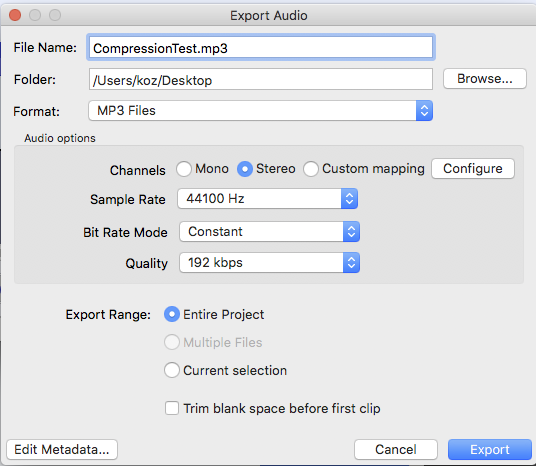
See how that goes.
Koz
We’re looking for several things. Obviously, did the problem clear up forever which is your goal, but also did it get worse or change in anyway. This will add to our list of possible cures for other poster’s problems.
Are you using cloud services anywhere in these production steps? We know that Audacity doesn’t much like network drives and cloud services, but lately this has been causing some very serious problems.
Koz
Actually i have diengaged iColud from my laptop because it was adding too much to my limited disk space. This was both before and after I was experiencing the static. I also suspected that somehow I had the record funstion running during editing, but yesterday I took a recent podcast edited on (sorry) Garage Band, which sounded fine, put it the file on Audacity and added a second of silence to the beginning. The exported file had the same static. It never increases or dectreases during playback. Story of my life – a peoblem that no one else has – but I appreciate your always being ready to help, rather than saying it was all me, also the story of my life.
Good to know. Remember we’re flying blind from potentially multiple time zones away. So any clues you can supply to these problems is helpful.
So the show sounded perfectly OK inside Audacity? What was the sound standard (on the left).

There was a recent posting from someone who had wacky editing behavior and completely non-standard numbers.
Koz
I can’t find it. When the static started reappearing, I tried to reset everything but it didn’t help.
Is your noisy file an MP3?
This is what my MP3 export panel looks like.

Do you have a way to “Get Info.”
Koz
That’s another part of the damage personality. Once you break your performance, that’s the end. There is no recovery.
Koz
The coffee is kicking in.
I went back up the message and analyzed your before and after files.
The sample rates are different. The MP3 file has a digital sample rate of 44100, the generic sound (Audio CD) rate. But the noisy file has a video sample rate of 48000.
There was another poster having trouble with crosses like that. They were trying to combine two sound files at different rates. Audacity tossed its cookies.
Koz