I am editing a stereo track. The left channel is displaying normally, but the right channel has horizontal white bars that start at 0.5 and go to the top edge of the track and -0.5 and go to the bottom edge. There is a small section of audio where the normal grey background goes from the top edge to the bottom. I assume I did some kind of edit in this section but I don’t know what I did or how to turn the white bands off. It may be related to the multi tool, but the white bands don’t go away when I click on the selection tool. Whatever it is, the right channel is 50% of the volume of the left even after I normalize the two tracks independently. Any thoughts?
Are you sure you are editing a single stereo track, and not two independent mono tracks panned left and right? It sounds like you’ve accidentally applied an envelope to the right channel.
Select the envelope tool and see if the blue envelopes show up in the right channel.
If that doesn’t help, please post a screen shot of the two tracks.
– Bill
It started out as a stereo track and I split the tracks so I could edit them separately. When I click on the envelope tool, blue lines appear on the right channel. (See screenshot). How do I get out of that configuration?
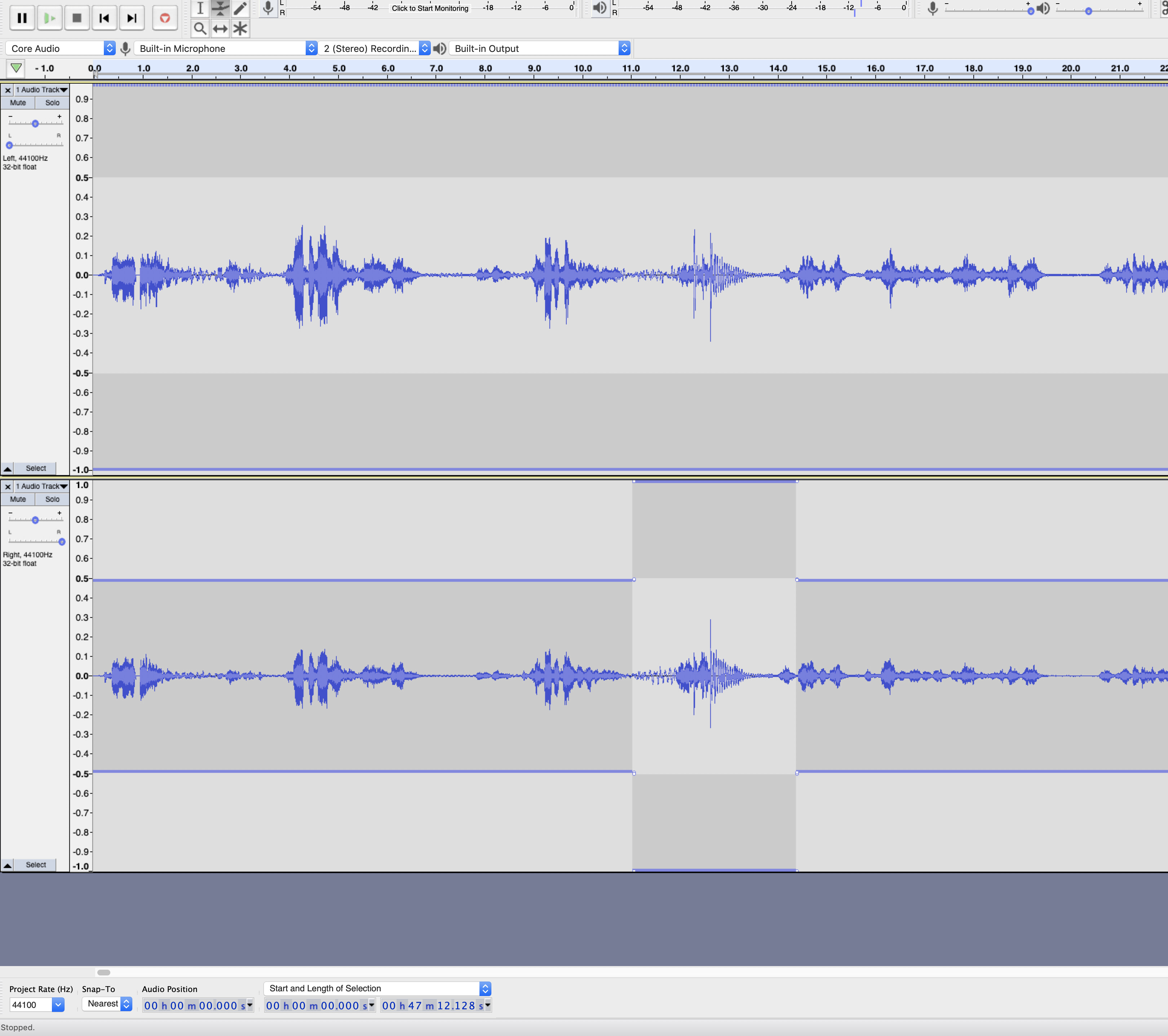
You have either turned on the Envelope tool or the Multi-tool either in the Tools toolbar - or more likely by inadvertently turning on the alternate tools by pressing their shortcut keys. - or using the A or D shortcut keys that cycle through the tools
This happens all too often, so today I created a special Forum post for this - please see:
https://forum.audacityteam.org/viewtopic.php?f=49&t=106722&p=376877
And note carefully that part about restoring full amplitude by removing the envelope - as switching from the Envelope Tool to the Selection Tool will not of itself remove the amplitude envelope.
WC
Thanks WC. That was useful. I had too many envelope points, so I ended up doing a Mix and Render to get out of the envelope mode and then renormalized the tracks.
Thanks for the feedback Dan,
a good test of my new post - glad it was useful ![]()
And a good workaround for the amplitude fix ![]()
Peter.