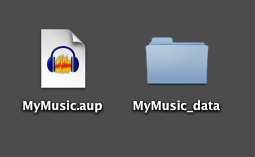I’ve been using Audiacity for a few months now. I edited an interview, saved, closed out the file. My computer had been running slow and I restarted it at one point in the day. The next day when I opened the same file I was editing the day before, a window with above title came up saying the following:
Project check of 'jenny interview_data" folder detected 1622 missing audio data (.au) blockfile(s), probably due to a bug, system crash, or accidental deletion. There is no way for Audiacity to recover these missing files automatically.
My org’s IT tech came and checked out my hard drive and operating system, he says there may be a bug with Audiacity. I have seen in the past how if I move the data folder I won’t be able to open the file in Audiacity, but I hadn’t opened or changed anything with the jenny interview data file. In the data folder I see two folders dated of the day I was last doing editing. When I click on any one of these files, they do not open with Media Windows Player. My question is, is the missing audio data in these two folders? Can I retrieve them back into Audacity? Or have I completely lost this entire interview file?
thank you
gilbert
Tip for the future:
When you finish making an important recording (particularly an unrepeatable one) make a WAV export as a safety copy that you can go back to.
WC
I have seen in the past how if I move the data folder I won’t be able to open the file in Audiacity
You are not opening a file in Audacity. You are opening a Project.
This is a Project.
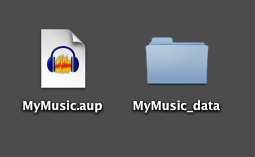
If you double click the AUP Project Manager text file, it should open the _Data folder and turn all those little AU files into your show. If you split the file and folder they will not be able to find each other and the Project will fail.
The little AU files will not open in a music player, but should open in Audacity. They should produce about 6 seconds of show sound.
I completely lost this entire interview file?
The Project and interview is almost certainly lost. In the future, when the interview is over, Export it as a WAV sound file. That is your backup in case of a failure.
If you have a Really Important Interview, double record it.
This is a broadcast radio interview I did at work. My system is Audacity on the left and the backup recorder on the right. Both recordings survived.
Your backup recording doesn’t need to be crazy complicated. You can set your cellphone recorder on the table in the middle. There’s techniques to avoid table noises, but you get the idea. Of course, you need to turn off alerts and rings.
Koz
My computer had been running slow and I restarted it at one point in the day.
Do you have any idea why it was doing that? An Audacity recording produces a blizzard of files and if there is anything odd about your setup it may have problems. Are you using cloud-based, internet, or network storage? Audacity doesn’t like that very much.
Another possibility is closing Audacity before it’s done shuffling files around.
There is a trick where you launch Audacity and save a Project immediately. From that point on, Audacity will update that Project instead of trying to perform a Project generation fresh at the end of the show.
Koz