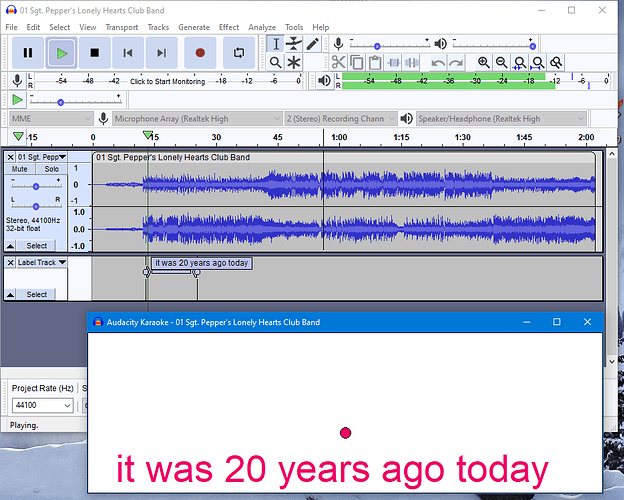Hi,
First to say I LOVE Audacity and have used it on several occasions for mixing/creating audio/sfx for animations and stage plays. Currently I’m using it to mix tracks for musical practise (ie practising songs for a Musical). Our MD gives us tracks for the various parts, plus a backing track ad All parts, which I mix together to give me the cues etc.
I’m experimenting with adding the words using the label track. I’ve come across a couple of things that would make it better (for me at least ![]() ).
).
- Auto-sorting of the labels - its seems that Audacity attempts to use minmal space in both planes so that the progression of the words can get tricky to follow. I’d like to be able to turn that off so that the default postion for a new label that won’t fit on the top line is always the line below the previous label.
Rather than:
11111111111111111111111111111 55555555555
222222222222 44444444444444
333333333333333333333333
we would have:
11111111111111111111111111111 55555555555
222222222222
333333333333333333333333
44444444444444
(Sorry I couldn’t quite get the formatting right - labels should line up, 4 seems to have gone awry)
- The Karaoke feature seems to require every single word to be labelled separately - I tend to uses phrases mainly. I prefer using the labels and a pinned playhead. In fact perhaps a better way to implement this feature would be to highlight the label as the playhead gets to the start of the labelled region. i.e it stays lit until the region the label is passed. (This mitigates against point 1 I guess but I’d prefer both)
Cheers,
Simon