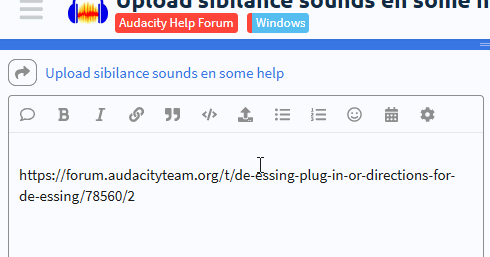I have 50 hours of seminar material where I separate the audio from the mp4 with openshot editor.
This is because there are loud “s” sounds to be heard.
What I have read about it so far is called ‘sibilance’.
I think a bad microphone was used, the internal mic of a laptop.
I can only listen for a few minutes and then I cannot focus on the subject itself.
It is painful to my ears.
Now I have been fiddling with Audacity for the past few days and although there is some improvement I am not succeeding very well.
I saw the other day that there is an option to upload a piece of audio with the problem in question.
How exactly do I do that and is this possible?
In what format - wav, mp3?
Does anyone have a url for me where this is explained.
Thanks in advance