The vertical axis is currently labelled -1.0…0.0…1.0
What is the unit for this?
How can I switch to db for this vertical axis?
Peter
The vertical axis is currently labelled -1.0…0.0…1.0
What is the unit for this?
How can I switch to db for this vertical axis?
Peter
It’s just a linear scale - 0 is no signal 1/-1 is fully saturated signal - a good level to aim for when recording is 0.5
To switch to dB view just click on the Little-Downward-Pointing-Black-Triangle in the track control panel to the left of the waveform and select the view you want. In d view aim for -6dB max. (equivalent to 0.5 in the linear scale).
You might find this page from the manual useful: http://manual.audacityteam.org/help/manual/man/audacity_waveform.html
WC
A more geeky answer is that the number represents the actual numerical value of the samples as represented within Audacity (float format).
If you run the following code in the Nyquist Prompt effect (Effect menu), it will print the numerical value of the first sample in the selected audio (mono track only):
(print (snd-fetch s))
I notice in the Audacity wiki Feature Requests page Missing features - Audacity Support there are these feature requests:
- New “Waveform (Linear)” view with Logarithmic Scale then one can look at a sine wave without distortion. Also Audacity effects and filters all work in dB! (2 votes)
- New “Waveform dB” view with Logarithmic scale (2 votes)
What does the second of these mean? Is it different to the first?
- Add scaling for negative samples in Waveform (dB) view (4 votes) (the obvious issue is how to present that when the scale values themselves are mostly negative)
I don’t think that I agree with the comment in brackets. Whether dB values are for sample values above or below the centre line, the dB value will be negative because dB is a ratio and not an absolute measure.
I think that what a lot of users would find useful is an option to display the “normal” waveform view with the vertical scale units displayed in dB, like this:
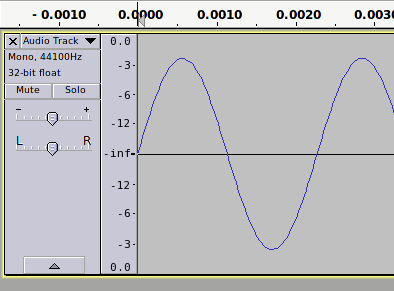
Or, as I like to explain it, the default display is in percent and is handy for editing because the parts of the signal you’re most likely to hear and manage are in that top percent. If you switch to conventional dB view, you find that you can no longer see the parts you’re working on and you certainly can’t see problems like waveform tip clipping, oscillation and distortion.
Big +1 for the log view. It forces the sound displays to be in the same units without abandoning the convenient editing form.
I may have written the one about labeling the down-going dB values. The current dB scale is an intellectual curiosity with no known value.
Koz
I want to say that the default Cool Edit display is log. I might fire up one of the PCs and look. Koz
Virtually every other audio editor and DAW displays a dB scale against a “normal” display.
As many effects in Audacity use a dB scale I think it would be a very useful addition and I expect many users would want to set it as the default view.
Not only are there feature requests relating to this – there is also a proposal, see: http://wiki.audacityteam.org/wiki/Proposal_Vertical_Scale_GUI_Improvements
And thanks for the image Steve, it’s just what I needed a while back for that proposal.
Update: I’ve just added that image and your comment the proposal Steve.
Peter.