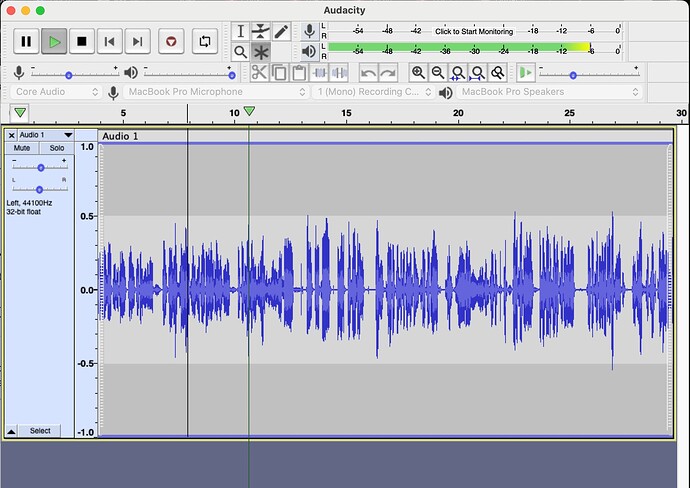I received a recording from a podcast contributor. It’s speech/vocals that got recorded with the high left but low right input (unknown origins).
The track is mono. On the left panel of the track, the left/right Pan setting is centered (looks like this: L-----(x)-----R). When the audio plays, left comes in clear while right is quiet. The playback meter toolbar displays changes in Left output with little to no Right output.
What combo of splitting and mixing would get me to a mono track with an even Left and Right output?
Didn’t work:
Normalizing with the "Normalize channels independently" button selected.
Duplicating the track, changing the Pan on one or both, mixing and rendering the two tracks
Loudness Normalization
I attempted to include a screen shot: Screen shot picture shows an image of the mono track playing. As you can see, there is only output on the L and no output playing on the R. The Pan on the left side panel is centered.