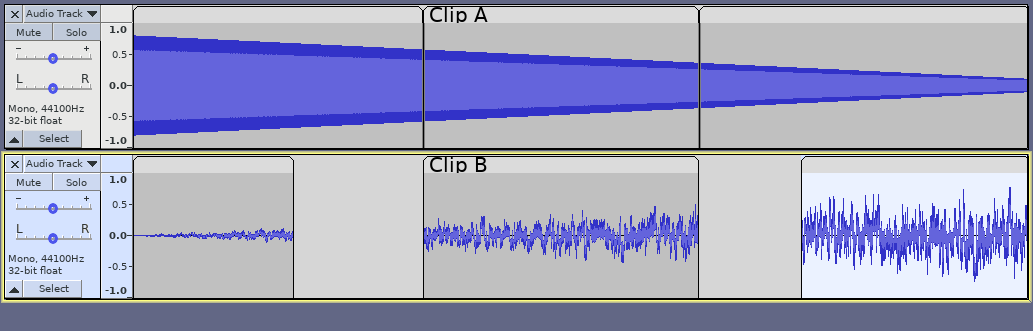When I move named clips between tracks and projects the clip names don’t carry over but take the name of the clip they replaced. It does this in all 3.1 releases.
I cannot replicate this when moving clips between tracks in a project.
I cannot move tracks/clips from one project to another - well not with the drag bars. If I use cut&paste then the clip name remains intact.
WC
It doesn’t carry over for me, using cut & paste - screenshots will illustrate.
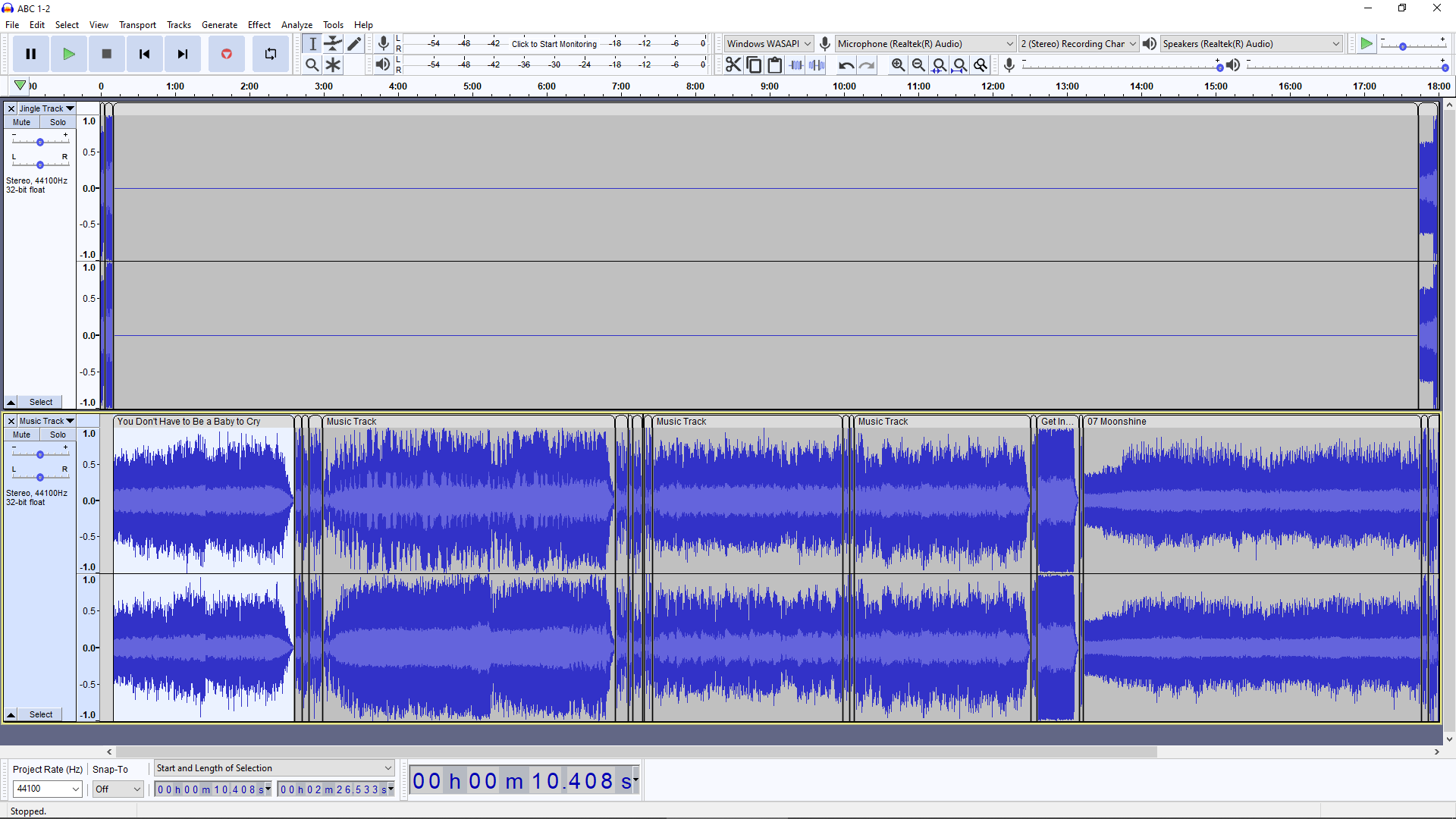

If I understanding you correctly, you are not actually replacing the clip, you are replacing the audio that is in the clip, thus the name of the clip is unchanged.
You could think of it like water in a bucket, where the bucket is a clip and the water is the audio. If you replace the water in “bucket B” with the water from “bucket A”, then “bucket B” is still “bucket B” but now contains the water from “bucket A”.
If you want to replace “bucket B” with “bucket A”, then you need to delete “bucket B” and then drag the bucket / clip from one track to the other.
I wrongly presumed clips and their audio were the same. If I delete ‘bucket B’ I lose the insert position when selecting ‘bucket A’, meaning I have to relocate where ‘bucket B’ was. Cutting and pasting audio kept the same start position. It’ll be easier for me to rename the clip than be forever moving clips around.
Assuming that you are using a recent version of Audacity, when you delete “bucket b” (let’s call it “clip B” from now on ![]() ) the cursor position should remain at the start position of “clip B”. So now if you paste “clip A”, it will start at the same position as the original “clip B”.
) the cursor position should remain at the start position of “clip B”. So now if you paste “clip A”, it will start at the same position as the original “clip B”.
Select and copy Clip A,
Then select and delete Clip B
“Ctrl + V” to paste Clip A into the place where Clip B was:
In my previous example, if you want to “move” clip A rather than copying and pasting,
hold down the “Ctrl” key, then click and drag from the bar at the top of Clip A to move it down to the second track (after deleting clip B). Holding down the Ctrl key ensures that the drag is exactly vertical.
Thanks for those, I’ll give them a try.
Thanks Steve, that solves the issue, it was my misunderstanding of how things work.
Super ![]()
I’ll close this topic as “solved”.