I’ve accidentally downloaded 2.3.0 alpha version. There are no divisions (after 5 seconds) between 0, 15, 30 seconds and so on. How do you put them back in place? For Audacity 2.2.2:
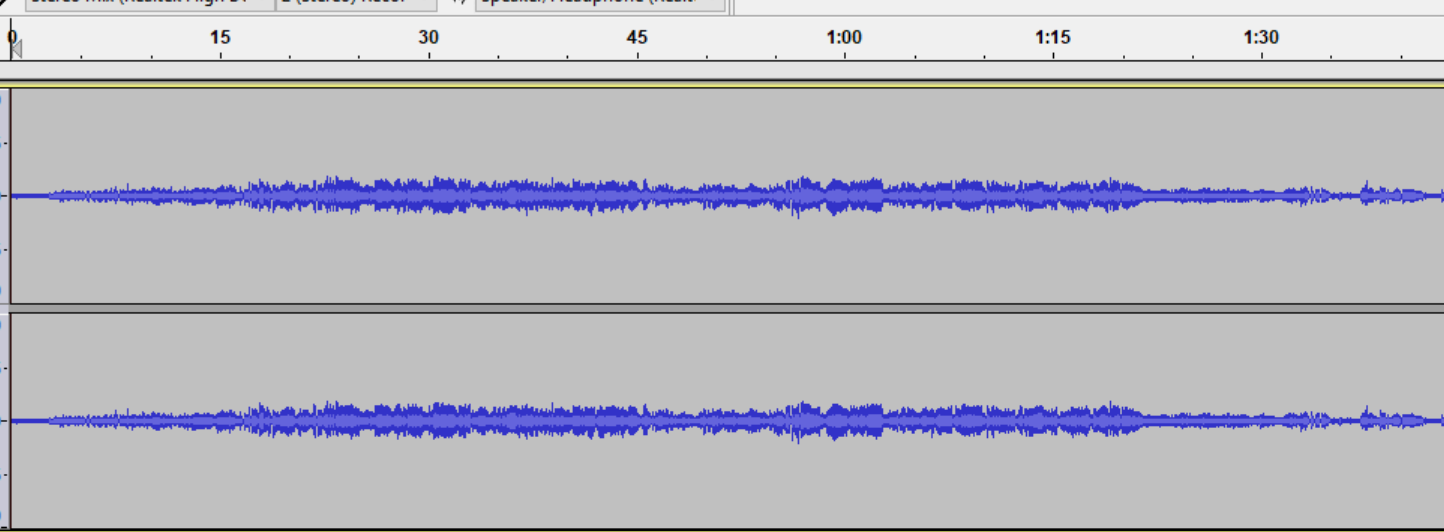
The correct download links for Audacity are on the Audacity website: https://www.audacityteam.org/download/
The numbering and divisions on the Timeline change dynamically according to the zoom level and window size. To see smaller time intervals zoom in (https://manual.audacityteam.org/man/zooming.html)
When you click “Fit project to width” (or default zoom level, immediately after import, before any zooming). There everything is the same as in Audacity 2.2.2, numbers after 15 seconds, but there are no intermediate 5-second divisions. I’m afraid, suddenly it will be so in the release version. I didn’t have time to take a screenshot, because I’ve immediately deleted the alpha version.
I’ve now downloaded 2.3.0 alpha version from:
https://www.fosshub.com/Audacity-devel.html
The same problem - absence of intermediate 5-sec divisions. Certainly, the picture immediately after import. Please, help! I can’t exploit normally alpha-version.

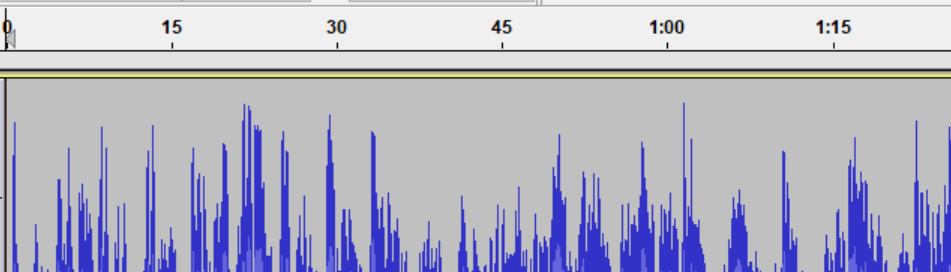
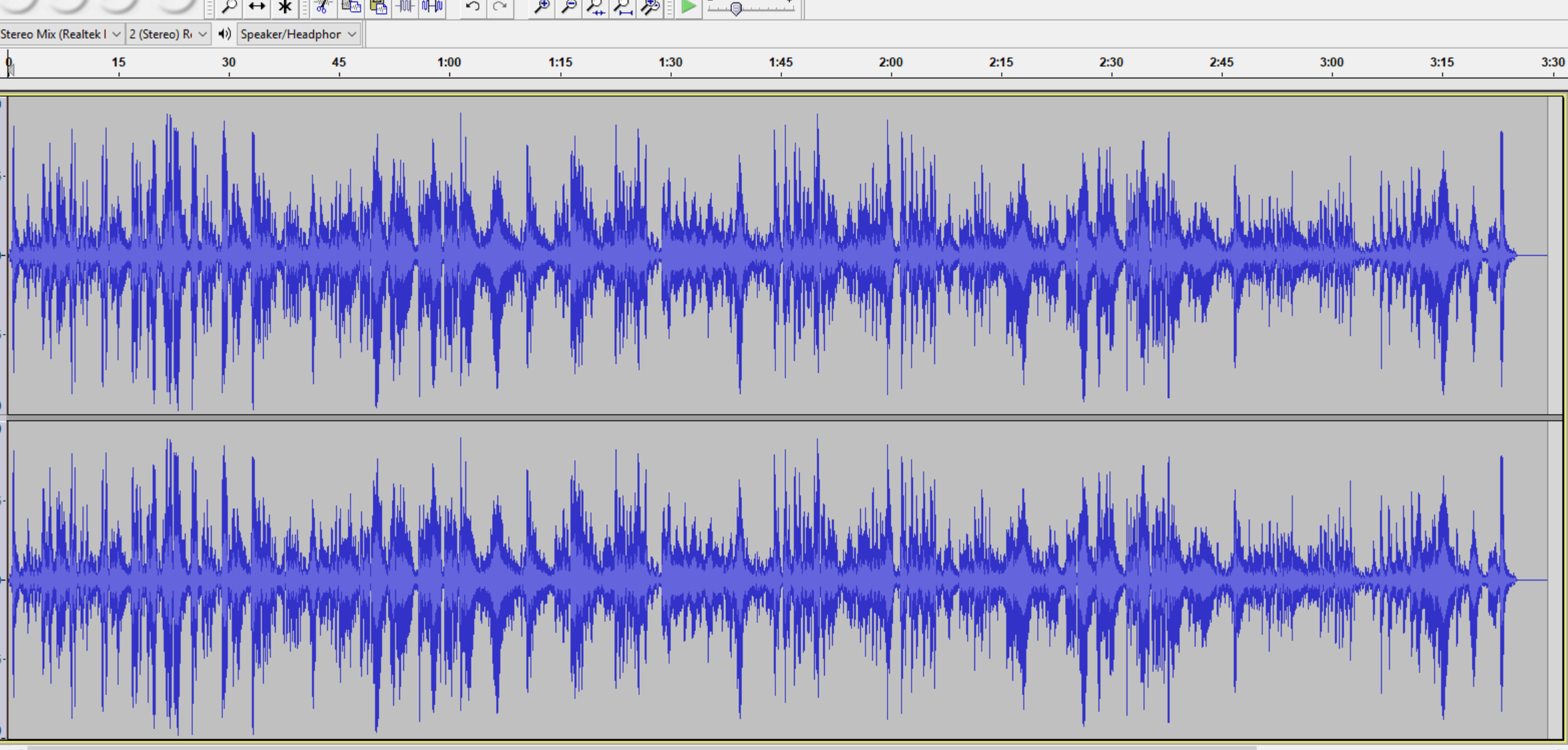
And it works slowly, as I’ve already written. Can you send fast alpha-version and with restored divisions? Thank you!
This is what I see with a 30 second “Chirp” in Audacity 2.2.2 and Audacity 2.3.0:
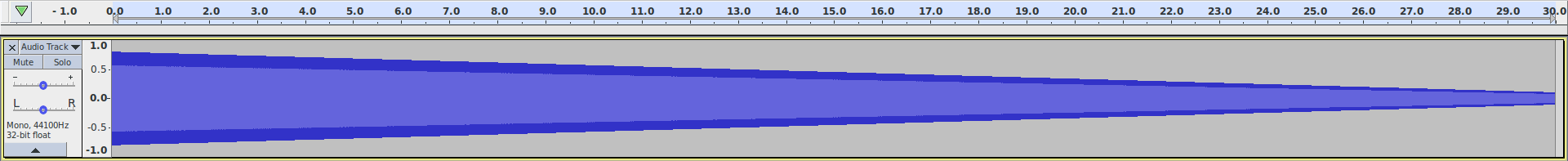
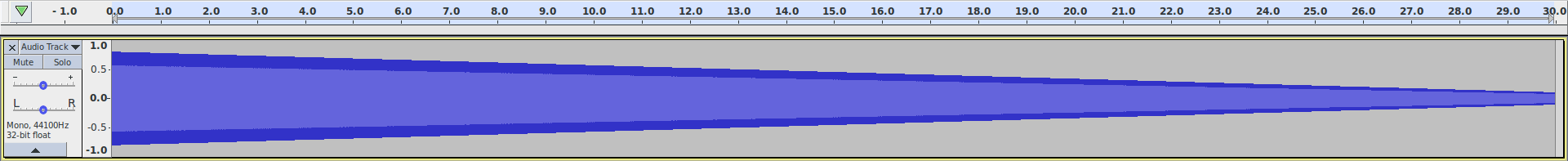
Please, take any 3-minutes mp3-file and export both to audacity 2.2.2 and 2.3/0 alpha. You’ll immediately see the difference.
I think I can see what you mean in the screenshots that I posted. You are referring to the “tick marks” between the numbers?
Yes, these marks (those that are circled in yellow). They disappeared!

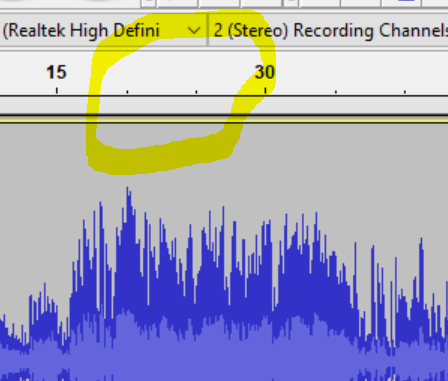
I’ve asked about this on the developer’s mailing list.
This was the reply:
It is intentional. It is a result of fixing number overcrowding that
led to uneven numbering that looked terrible.We COULD be less minimalist and have more ticks. However, with the
existing rather baroque ruler marking code that is harder to achieve
than you’d think. It would be better to rip out the old code and write
new code that treats the tick marks and the numbers independently and
has a global (full ruler) perspective rather than local perspective on
what to draw
However, I do see your point, and in my opinion the ruler has become a bit too “minimalist”, so I shall log it on the Audacity bug tracker, and hopefully we will get a nice new ruler in the future that is a good compromise.
As we are so close to the scheduled release date, it is unlikely that the current design will be changed in Audacity 2.3.0. Hopefully you will find all the good new stuff and fixes outweigh this particular change.
Thank you! It would be nice, for example, through some menu item, to give the user a choice, leave as in the new edition or save the division, as in audacity 2.2.2 (and all previous versions).
I raised the priority of this bug this morning to P2: https://bugzilla.audacityteam.org/show_bug.cgi?id=1970
Our Release Manager (and developer) James Crook - has just fixed this - and I just QA tested it.
You’ll be glad to know the tick marks are back in the Timeline for 2.3.0 ![]()
Peter.