Windows 10 Pro build 18363
Audacity 2.2.2
Is there a way to change the time display preference (e.g so you don’t have to change it every time you open audacity) from hh:mm:ss to (for example) NTSC frames?
Windows 10 Pro build 18363
Audacity 2.2.2
Is there a way to change the time display preference (e.g so you don’t have to change it every time you open audacity) from hh:mm:ss to (for example) NTSC frames?
Update Audacity to the current 2.4.1 version. The last used time format in the Selection Toolbar is remembered in Audacity 2.4.1.
Audacity 2.4.1 is available via the Audacity website: https://www.audacityteam.org/download/windows/
And there is a logged bug - if you use Preferences than the Time toolbar will reset to default hh:mm:ss
WC
Hello.
Win10/3.1.3
Regarding preferences for the Time Toolbar, can the display format be altered from hh:mm:ss to read only mm:ss?
I see a setting “AudioTimeFormat=hh:mm:ss” which suggests that this might be useable, but no option in Ctrl+P Preferences or in the drop-down list on the toolbar itself.
Thanks
Chris
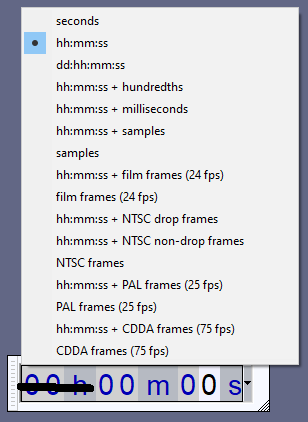
No. The options that you see are the available options.
You could lodge am enhancement request with Muse on GitHub
https://github.com/audacity/audacity/issues
Peter