with those in the file “notch.ny”.
For example applied in Audacity:
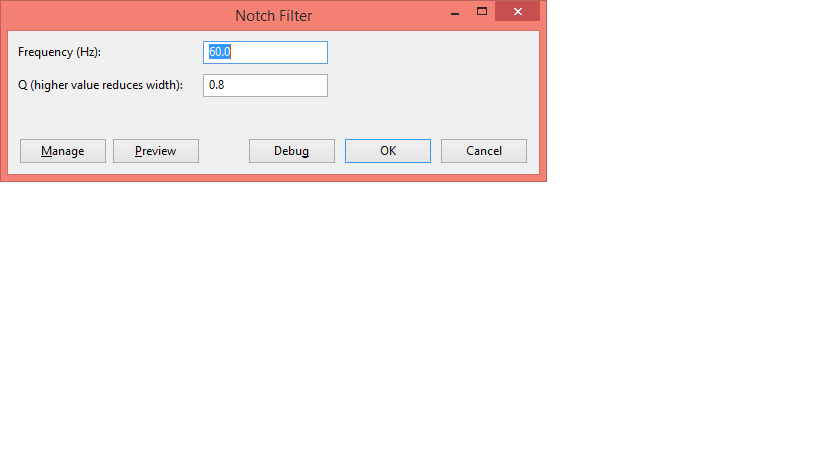
But in the “notch.ny” there are the other chosen settings:
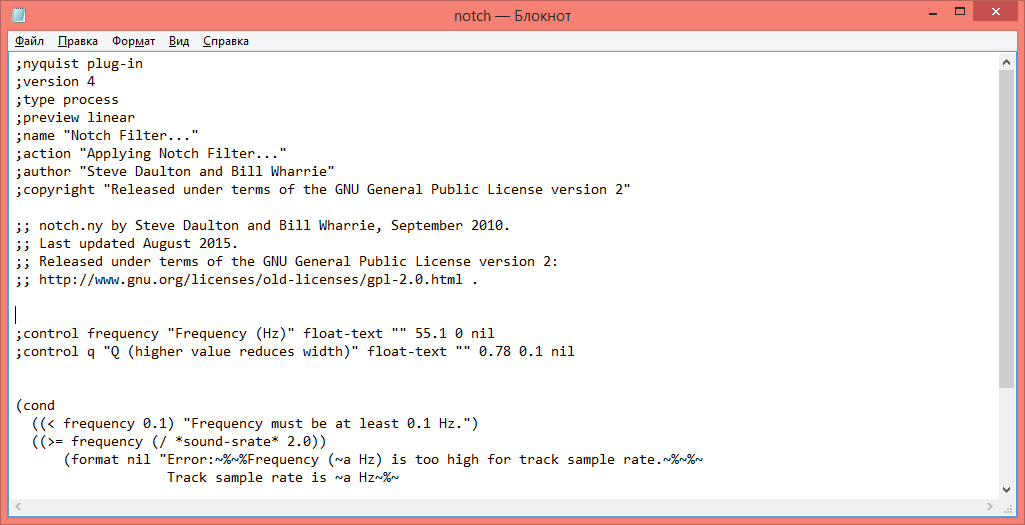
The Audacity settins either default or the last values used, but unidentical with chosen in the “notch.ny”. Please, correct! May be, to delete empty lines?
There is nothing to correct. The effect works correctly.
You are showing a picture of a modified version of notch.ny. Did you modify the file? If so, what result are you trying to achieve?
Yes, the effect works correctly and I have modified the file, only chosen new settings, according to my preference. But the new settings in the file must reflect, when the effect is applying, isn’t it? Can I download “Notch.ny” separately?
Download the version:
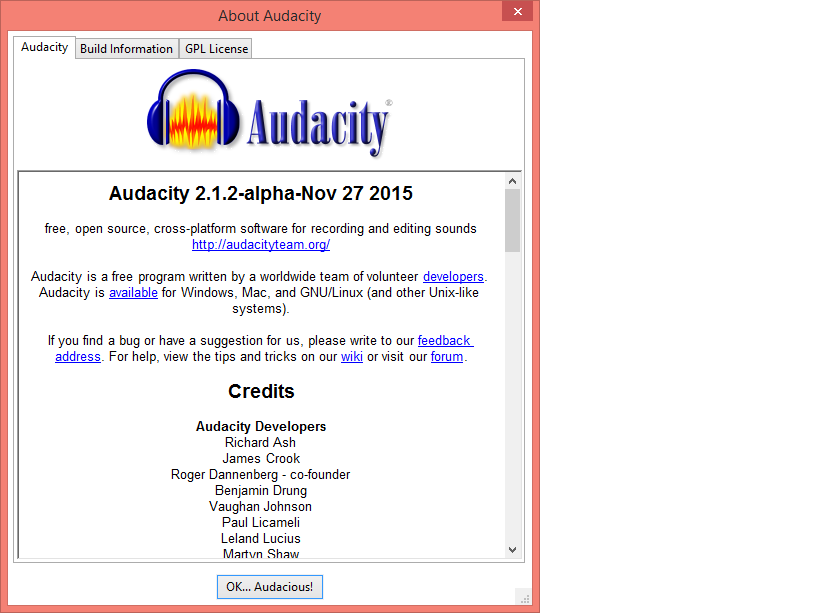
The similar problem: variance of the settings in noth.ny and Audacity, when the effect is applying. Audacity effect is keeping the last values, used, paing no attention to the change in the plugin “notch.ny”.
The “default” value that is specified in the “;control” line of the .NY file, sets the “on first use” default.
By popular request, Nyquist plug-ins now remember their last used settings.
This means that when you use a Nyquist plug-in for the first time, the default value that is written into the .NY file is the value that you see when you open the effect. For all subsequent uses of the effect, the last used setting is the value that you see when you open the effect.
The last used settings are saved in the “pluginsettings.cfg” file.
Thank you, I didn’t know!
Also 2.1.1 introdued a Manage button for most of the effects (including the Notch Filter) - it’s at the bottom left of the effect’s dialog.
You can use this to restore factory default settings or to save and restore a set of user settings - see this page in the Manual: http://manual.audacityteam.org/o/man/manage_presets.html
WC