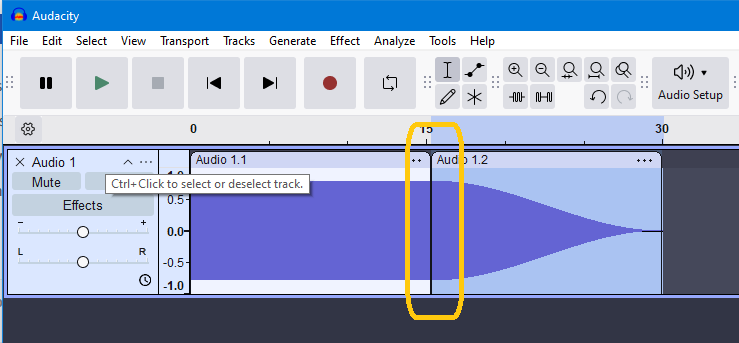Hi… I was hoping that the new release would cure the studio fade out tool sometimes splitting the audio, but it’s still there…
I was working on two projects this morning… On the first one studio fade out worked first time…
On the second one it split the audio… Usually by moving the cursor and trying again it works but this time it just kept splitting the audio… In the end I just used fade out…
It’s not the end of the world, just a bit annoying…
Moving on…
steve
March 18, 2025, 1:08pm
2
This bug should be fixed in the current release version (Audacity 3.7.3 )
@steve
I doesn’t seem to be - this is with 3.7.3 on W10
Peter
Indeed… I was using 3.7.3 and it’s still there…
steve
March 18, 2025, 2:27pm
5
You’re right. There was a different (worse) bug that has been fixed, but the issue that you describe still exists.
The behaviour that I’m seeing is that if the selection starts or ends on a clip boundary, then the other end of the selection is split. This appears to happen consistently across all Nyquist effects, so it “may” be an intended (but undocumented) change of behaviour, or a bug.
@steve @ChrisWood1955
Testing shows this is indeed a recent regression on 3.7.1
I have logged this regression bug on Muse’s Githug issue tracker:
opened 02:24PM - 19 Mar 25 UTC
AU3-bug
regression
Clips
Effects (EGATs)
### Bug description
Nyquist plugins (Effects and Generators) create an unwanted … clip when applied at the end of a clip.
Testing shows that this is a regression on 3.7.1
### Steps to reproduce
1. Generate a 30 second tone
2. Select for 20-30 secs (or
3. apply say Studio Fade Out or Tremolo say
4. Observe a clip boundary is crated at 20 seconds
### Expected behavior
No clip break created when using the effect

### Actual behavior
Unwanted clip beak created when using the effect

### Audacity Version
Audacity 3.7.3
### Operating system
Windows 10 - but assume all OS
### Additional context
Originally reported on the Forum re. Studio Fade Out see:
https://forum.audacityteam.org/t/studio-fade-out-bug/134350
Peter
@ChrisWood1955
Hi Chris,
you may be pleased to know that this looks like to be fixed for the upcoming 3.7.4 release.
It has been fixed in the Audacity3 “master” (I just tested it) - but has not yet made it to a 3.7.4 alpha or beta - but I fully expect it to be in the 3.7.4 release.
Testing all this has made me notice a couple of oddball effects *Repeat and Reverse) that do still produce splits - and I can’t see the point of that, in particular it makes them inconsistent with all the other effects.
Both are very old regressions as the earliest Audacity versions did not do this - so I will later be logging regression issues for these.
Thanks for flagging this original issue, much appreciated
Peter
UPDATE
@ChrisWood1955 @steve
From looking at the recent bug list on Muse’s Github. it looks like this is not properly fixed for Studio Fade Out - where it remains a moonphase bug (one that on;y happens every now and again, but not consistently).
See:
opened 03:23PM - 21 Mar 25 UTC
AU3-bug
regression
Effects (EGATs)
### Bug description
Nyquist plugins create an unwanted clip when applied at the… end of a clip.
upon further testing, it seems that only **Studio Fade Out** is affected.
Testing shows that this is a regression on 3.3.3
### Steps to reproduce
The issue is not 100% reproducible and most likely depends on the selection length
1. Generate a 30 second tone
2. Select for 10 secs
3. apply Studio Fade Out
4. Observe a clip boundary is crated at 20 seconds
5. If a new clip is not created try again starting with the step 2
### Expected behavior
No clip break created when using the effect

### Actual behavior
Unwanted clip beak created when using the effect

### Audacity Version
Audacity 3.7.4-alpha
### Operating system
OS independent
### Additional context
Originally reported https://github.com/audacity/audacity/issues/8468
Peter
I have logged this two regression bugs this morning:
opened 11:09AM - 22 Mar 25 UTC
AU3-bug
### Bug description
Repeat adds unwanted clips when the selection extends to the… end of the source clip.
Note that this does not happen if the selection is totally within the bounds of the clip not touching either edge,
or if the selection starts at the beginning of the clip and ends within the clip.
Selecting the whole clip and using Repeat will generate the unwanted clips.
_Which means that this effect is inconsistent within itself._
Not only is this inconsistent with all other effects (there are issues with Studio Fade Out and Reverse) - it is also a regression on 1.2.6, introduced in the Beta series 1.3.0. See #8494 and #8497
I discussed this yesterday with James Crook who was one of the key developers for the 1.3 series (and earlier) and his view (and memory) was that this is a mistake and not a design decision.
### Steps to reproduce
1. Generate a 30 second chirp
2. select from 10-20 seconds
3. use Repeat to make 3 repeats
4. Observe: 3 separate clips are created at the end of the source clip
### Expected behavior

### Actual behavior

### Audacity Version
Audacity 3.7.3 - and 1.3.0 onwards
### Operating system
Windows - but assume all OS
### Additional context
This is what you get if you select from 10-20 seconds and use Repeat-3, showing the inconsistency within the effect.

See also this recent issue:
**Many EGATs create an unwanted clip when applied at the end of a clip** #8468
opened 11:55AM - 22 Mar 25 UTC
AU3-bug
regression
Effects (EGATs)
### Bug description
Using Reverse on a selection within a clip (the selection ca… n include on but not both clip boundaries) causes unwanted and unnecessary clips to be created.
Testing shows that this is a regression somewhere between 1.3.6 and 1.3.10 _(I do not have access to the intervening versions_.
This inconsistent with all other effects (there are issues with Studio Fade Out and Reverse)
See #8494 and #8496
I discussed this yesterday with James Crook who was one of the key developers for the 1.3 series (and earlier) and his view (and memory) was that this is a mistake and not a design decision.
### Steps to reproduce
1. Generate a 30 second chirp
2. select from 10-20 seconds
3. use Reverse
4. Observe: 3 separate clips are created
### Expected behavior

### Actual behavior

### Audacity Version
Audacity 3.7.3 - and all versions 1.3.10 onwards
### Operating system
Windows 10, but assume all OS
### Additional context
None