Hi,I am new to Audacity and have just recorded a dj mix. this is one long wav file which neede to be split into 17 tracks. I managed this quite easily but the problem comes when they are exported. The tracks are only 120 bytes!??? thus i cant play them? Help will be much appreciated . - Mark
What you are supposed to do is put a label at the front of each song. Control-B, I think, or Tracks > Add Label. Then File > Export Multiple. Each label should present a stand-alone sound file with the music associated with it on the timeline. Is that what you did?
Koz
Hello thanks for the reply, yes this is what I did, the wav file is 542Mb , I split it using control b into the 17 tracks and then export multiple to ‘my music’. But each individual file is still only a few bytes,… As if they contain nothing? ITunes and wmp won’t play them!?
Anybody!?
This is not a known problem and I’ve not been able to reproduce the issue.
First thing, check in “Help > About Audacity”. It should be Audacity version 2.0.5. If not, please update from here: http://audacityteam.org/download/
If you re-open the Audacity project, does it still play correctly?
When you “Export Multiple”, select “WAV” as the output format. Does that make any difference?
Ok thanks i’ll go check all this now…
Yes its still happening,i checked evrything you said and its fine,attached are some screenshots…

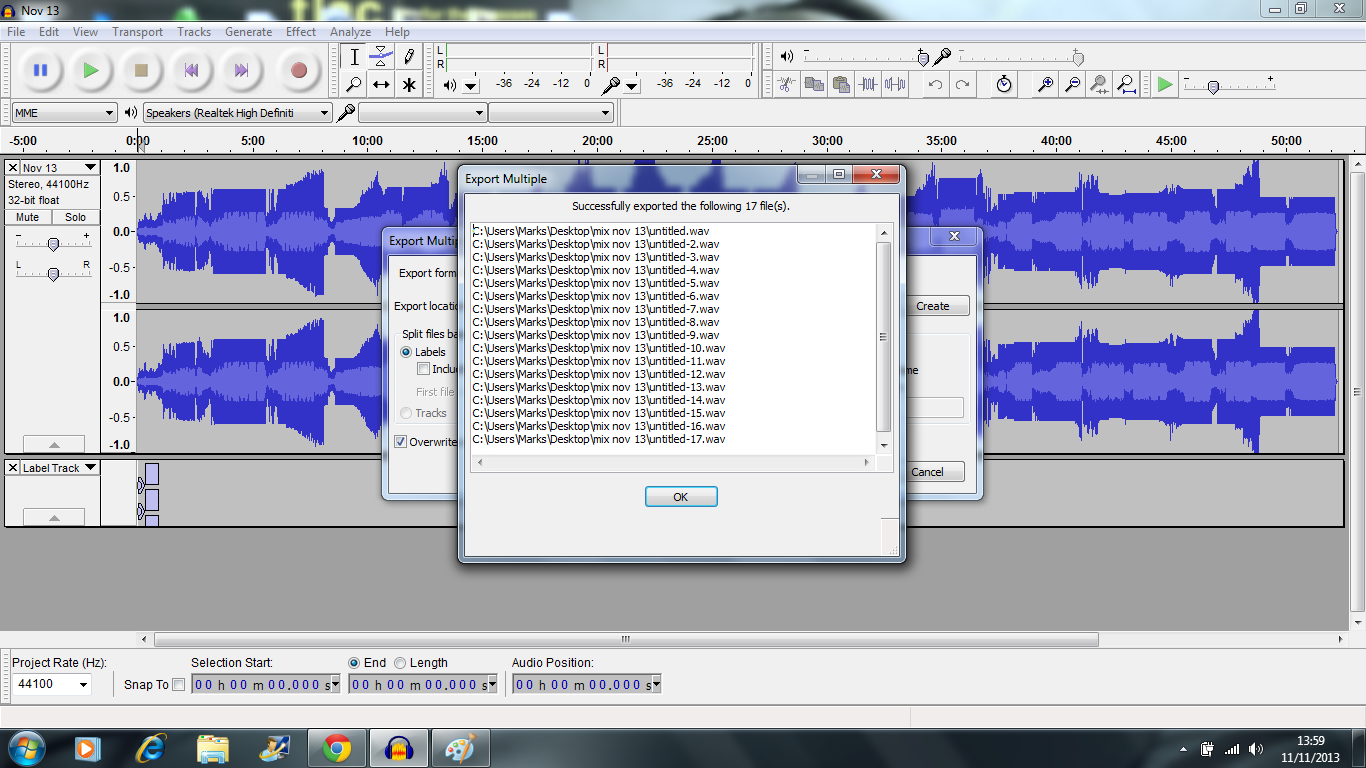

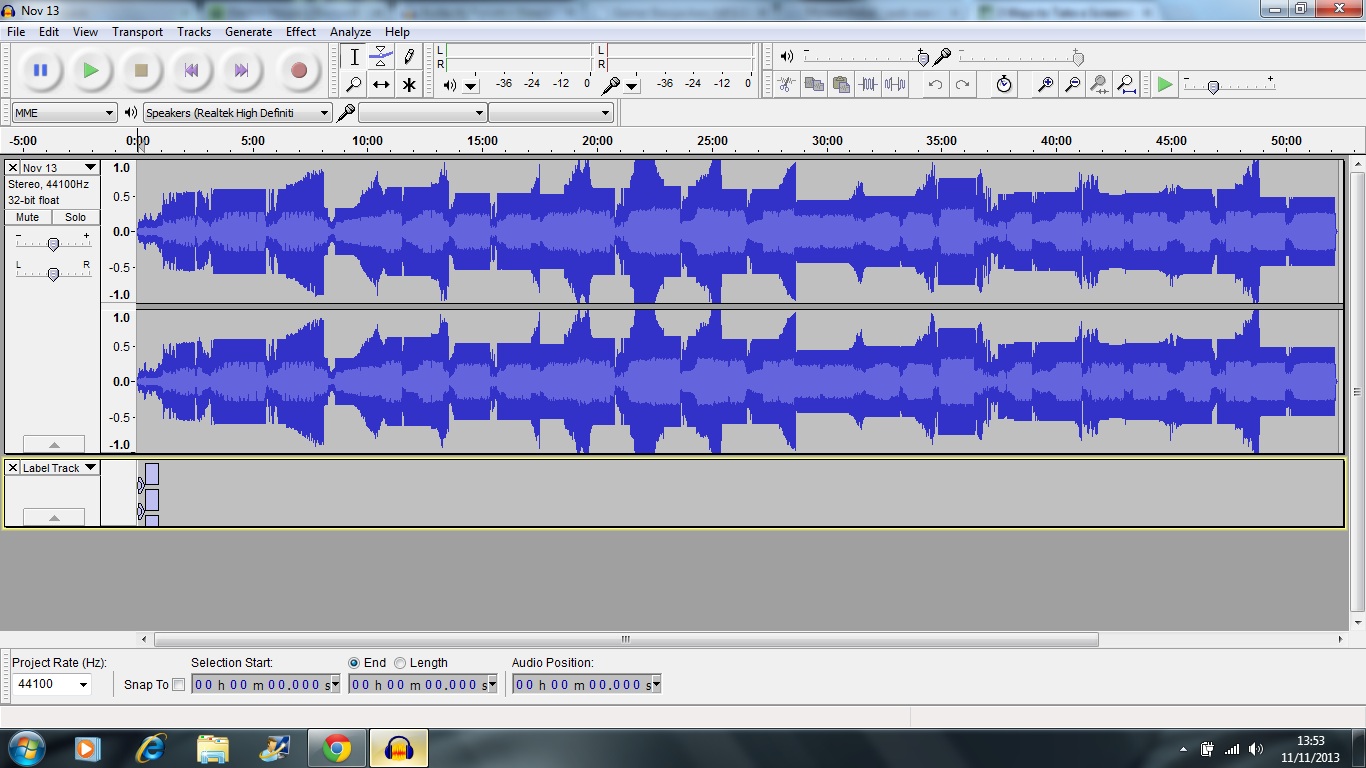
Thanks. The first screenshot shows why this is happening.
The idea is to create a label at the start of each part that you want to export. Export Multiple will then export the audio starting from the first label, up to the position of the second label as the first audio file, and from the second label to the third label as the second audio file.
In your case, the labels are all in the same place, so from the first label to the second label there is no audio, so the exported file has zero length.
Your labels should look more like this:
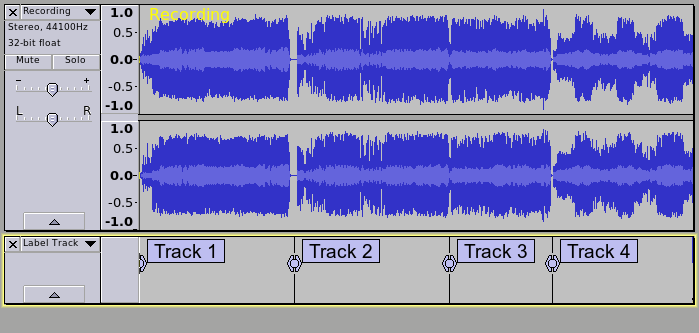
This tutorial may help:
http://manual.audacityteam.org/o/man/splitting_a_recording_into_separate_tracks.html
See also this section about labels:
http://manual.audacityteam.org/o/man/label_tracks.html
So the question is how did you get them all at time=0
My suspicion is that you have been trying to place labels while the audio is playing or recording - to do so you need to press Ctrl+M
I suspect that you have been using Ctrl+B, which places a label at your current selection cursor position - in your case at time=0
WC
I GOT it!! You were right!! ctrl M!!! Thanks sooo much!!
Please help; I can’t spot the problem. I have successfully recorded from a cassette into Audacity. I used “Add label at selection” to mark the beginning of each song w/ the title; 11 songs in the stereo track. Selected Export Multiple in .wav format, split files based on labels, & numbering before label/track. Then, used Nero Express version 5 to burn to CD-R as audio disc (cda) at the slowest speed 4x. The disc will not play in the truck player which is > 10 years old. The player takes the disc, but displays Track 00. Disc plays in all other players & sounds great. How can I help this player “find” the songs? Am I out of luck since the truck cd player is so old?