Grid over the Spectrogram view similar to Plot Spectrum. Koz
IIRC I think there is a long-standing FR in the Wiki for grids (optional/switchable) on the audio track displays - both Spectrogram and Waveform.
Peter.
I found this old post, so I’ve moved it to the “Adding Features” forum: https://forum.audacityteam.org/t/draw-tool-grid-idea/19459/1
Personally my preference would be for a dynamic horizontal line that follows the cursor (when enabled) rather than a grid (as illustrated here: https://forum.audacityteam.org/t/draw-tool-grid-idea/19459/16)
This is what is in Wiki>Feature Requests
Waveform Grid lines: Horizontal: (9 votes)
- Helps alignment with a specific level on the vertical scale when working at the other end of the track (5 votes)
- Headroom lines at user-specified dB below and above 0dB FS. (1 votes) Gives compliance with SMPTE and EBU standards calling for specified amount of headroom before full-scale clipping.
- draggable, like a ruler, showing the dB level (1 votes)
- Line at 0.0 visible at all zoom levels so as to splice together without clipping. (1 votes)[/list]
You can use Edit > Find Zero Crossings to snap selection regions to safe zero crossing points without having to zoom in.Horizontal and vertical: (4 votes) turned on and off on the fly, to help with aligning audio and setting levels.
Fixed number of vertical lines on the screen - about 30 (or user could chose a number). Zooming should retain the number and pixel distance spacing of the gridlines.
Single vertical line for aligning tracks (1 votes)
Audacity 2.x already has a vertical line for snapping clips to each other/labels/time zero, and a Selection Toolbar for typing in time values for cursor point or selection region.
Peter.
do I just need to add Koz’ vote to the existing FR says?
Peter
You can currently have a couple of horizontal lines on the spectrogram when you zoom-in on the vertical (frequency) axis …
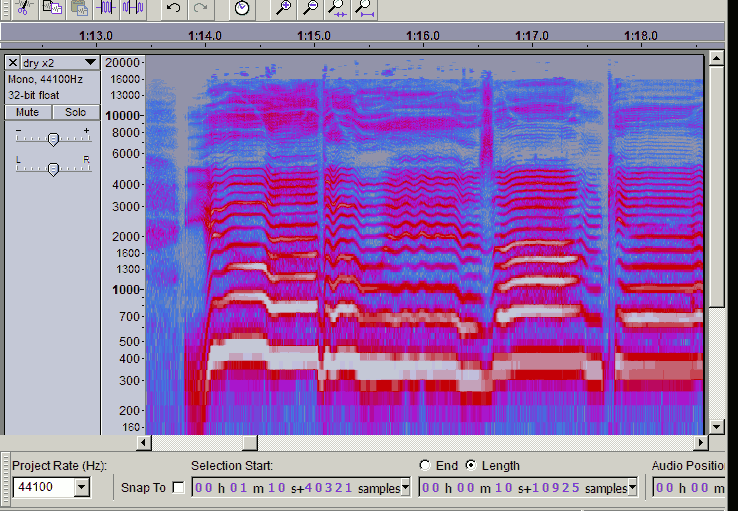
I find that feature useful, but I’d (also) like to be able to make use of a horizontal guide without having to zoom in.
Waveform Grid lines: Horizontal . . . please add my vote for this, a horizontal line overlay, on the waveform view (not necessarily the spectrogram view) to help me lower amplitude on spikes often found in live recordings to a max value defined by the horizontal line. I have to bring up a carefully-sized window of a different application to act as the horizontal ruler on top of Audacity, make the edit in Audacity, then flip back-n-forth like that about 30 times per recording. Becomes a real drag since I record a lot of concerts. Adding this feature, the adjustable horizontal ruler, would help me greatly. Thank you.
A limiter plugin will do that automatically …
… dynamic range limiter to compress peaks that extend beyond the set threshold value.
http://wiki.audacityteam.org/wiki/Nyquist_Effect_Plug-ins#[b]Limiter[/b]
Transferred votes from Koz & Meddle Earth to Wiki > Feature Requests
Peter.